In recent years, low-code development platforms have sparked intense debate. On Hacker News, many highly upvoted discussions about low-code focus on skepticism.
The most popular thread is titled “I’m skeptical of low-code,” while another, ranked fifth, bluntly claims “Low Code Software Development Is a Lie”
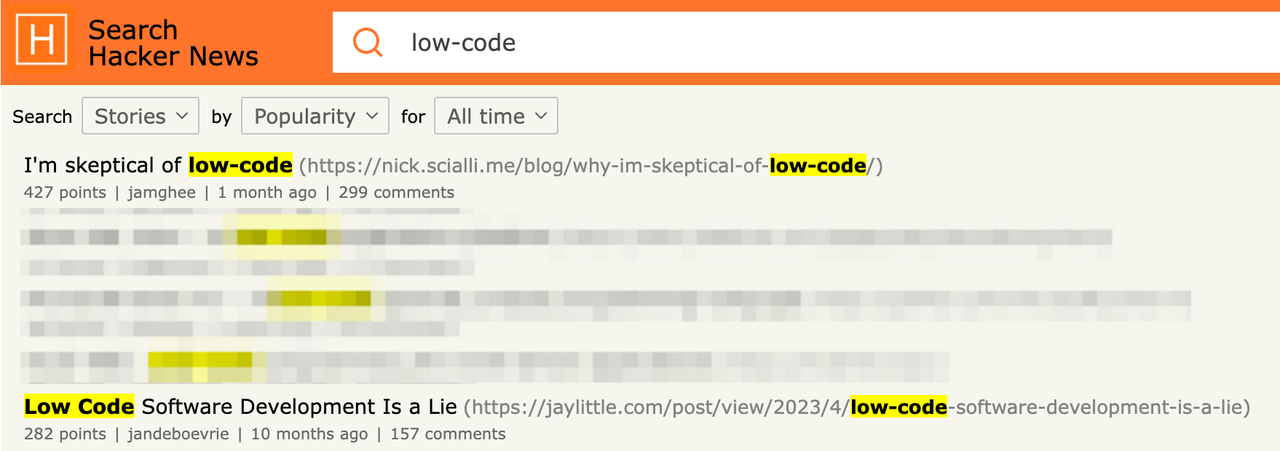
“When used in the right scenarios, low-code can be a powerful efficiency booster. However, relying on it indiscriminately may lead to limitations in flexibility and functionality.” — Hacker News user dexwiz
These heated discussions highlight developers’ doubts about the true capabilities of no-code and low-code platforms.
In this article, we’ll explore the key characteristics that make a low-code platform truly easy to use.
Rethinking “Ease of Use”
Many no-code/low-code platforms define “ease of use” as offering drag-and-drop page design, an abundance of templates, and accessibility for non-technical users.

Photo by Resume Genius on Unsplash
However, when applied to real-world business scenarios, developers often find that these features only streamline a small portion of the process. At the same time, the inherent “black-box” constraints of certain no-code/low-code functionalities can actually hinder business development rather than facilitate it.
Real ease of use isn’t just about simplifying operations—it should be developer-friendly at its core. Whether it’s platform configuration, deployment, or long-term maintenance, developers need enough flexibility and control to adapt it to their needs.
For a no-code/low-code platform to be truly easy to use, it must possess three essential qualities.
Key Trait #1: Follows Software Development Principles
When a low-code platform aligns with traditional software development logic, developers can onboard more quickly and reduce the learning curve.
To determine whether a platform meets this standard, consider these key aspects:
- Custom Data Modeling – Does it allow users to define their own data models, including entities and relationships?
- Advanced Logic Handling – Does it provide tools to build and manage complex business logic and data processing?
- Flexible UI Customization – Does it support highly customizable user interfaces instead of relying solely on fixed templates?
- Role-Based Access Control – Does it allow defining multiple user roles and granular permission settings?
- Multi-Stage Deployment – Does it support separate environments for development, testing, and production?
A platform that follows software development principles not only simplifies the implementation of complex functionalities but also improves maintainability and scalability. This ensures that as business needs grow and evolve, development teams can quickly adapt and implement necessary changes.
Key Trait #2: Flexibility, Extensibility, and Minimal Restrictions
Expecting no-code to meet every requirement? That’s unrealistic.
In real-world business scenarios, unique and unpredictable demands are inevitable. No platform can account for every possible use case, and attempting to do so would only make the system bloated and inefficient.
To assess how extensible a no-code/low-code platform truly is, consider the following:
- Does it support feature expansion via plugins or modules?
- Can it integrate with external systems through APIs?
- How flexible is its data model? Does it support multiple data sources?
- Does it offer customization options for complex logic and workflow automation?
- Can developers freely customize the user interface?
- Is the platform’s core architecture designed for easy customization and extension?
The last point is particularly critical but often overlooked.
If a low-code platform has a rigid or overly closed architecture, customization and extension become unnecessarily difficult. This typically results in limited extension points, cumbersome custom code integration, and insufficient API capabilities. A platform’s architectural flexibility and openness directly impact its long-term scalability, ease of development, and maintainability.
Key Trait #3: High Compatibility and Seamless System Integration
Low-code platforms are designed to accelerate business development, but they rarely operate in isolation—they almost always need to integrate with existing or future systems. Generally, platforms that support flexible plugin-based extensions also tend to have better compatibility.
When evaluating a platform’s integration capabilities, focus on these key factors:
- Does it offer a comprehensive set of APIs and built-in integration tools?
- Can pages built within the platform be embedded into third-party systems?
- Does it provide extensive documentation and an active community to support integration efforts?
A highly compatible platform not only streamlines workflows but also ensures long-term adaptability, making it easier to connect with evolving business ecosystems.
Top Easy-to-Use No-Code/Low-Code Platforms
After understanding the key factors that define ease of use, it’s worth exploring which no-code/low-code platforms truly meet these criteria.
The following six platforms stand out for their strong development logic, flexibility, and seamless system integration. Additionally, they either offer open-source capabilities or extensive customization options, giving both developers and enterprises greater control over their application development.
| Platform | Main Use Case | Open Source | Core Features |
|---|---|---|---|
| NocoBase | Business application development | ✅ | Model-driven architecture, plugin-based system, API extensibility |
| Budibase | Internal tools | ✅ | Low-code UI, database connectivity, open-source hosting |
| Directus | API management | ✅ | Direct SQL access, GraphQL API, plugin extensions |
| Baserow | Data management | ✅ | Airtable alternative, PostgreSQL support |
| Appsmith | Internal applications | ✅ | Drag-and-drop UI, custom APIs, JavaScript logic |
| n8n | Workflow automation | ✅ | Self-hosted Zapier alternative, visual workflow builder |
1. NocoBase (A Highly Flexible, Open-Source No-Code Platform)
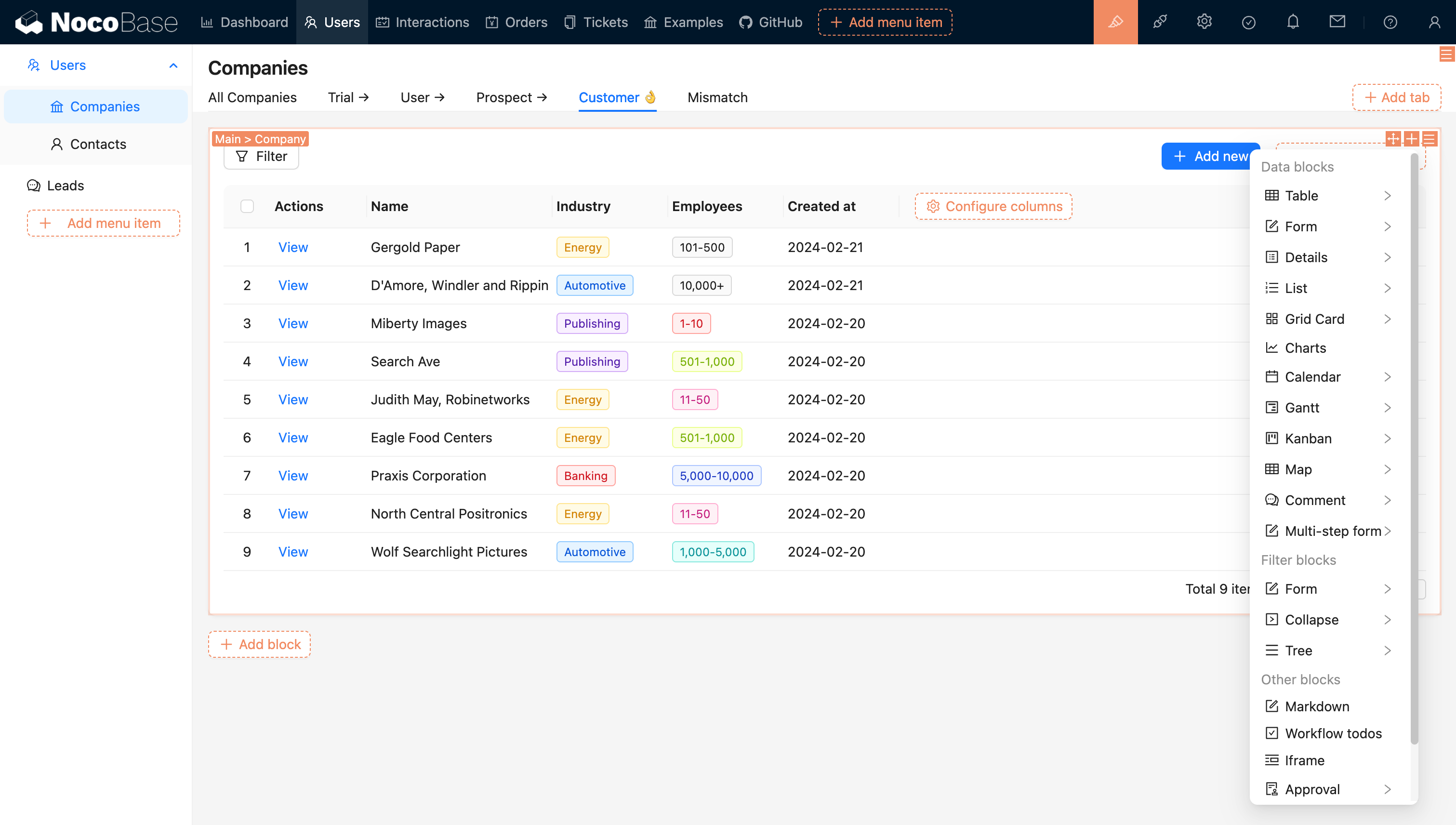
Use Cases: Building highly customizable enterprise applications
Key Features for Ease of Use:
✅ Open-source with full customization capabilities
✅ Data model-driven, enabling developers to define custom data structures easily
✅ Plugin-based architecture with API support for custom functionality and multi-data source compatibility
✅ Seamlessly embeddable into other systems with rich API support for enterprise integrations
Ideal for: Enterprises and teams that need full control over their business logic, permission management, and application architecture.
2. Budibase(Best for Data-Driven Enterprise Tools)
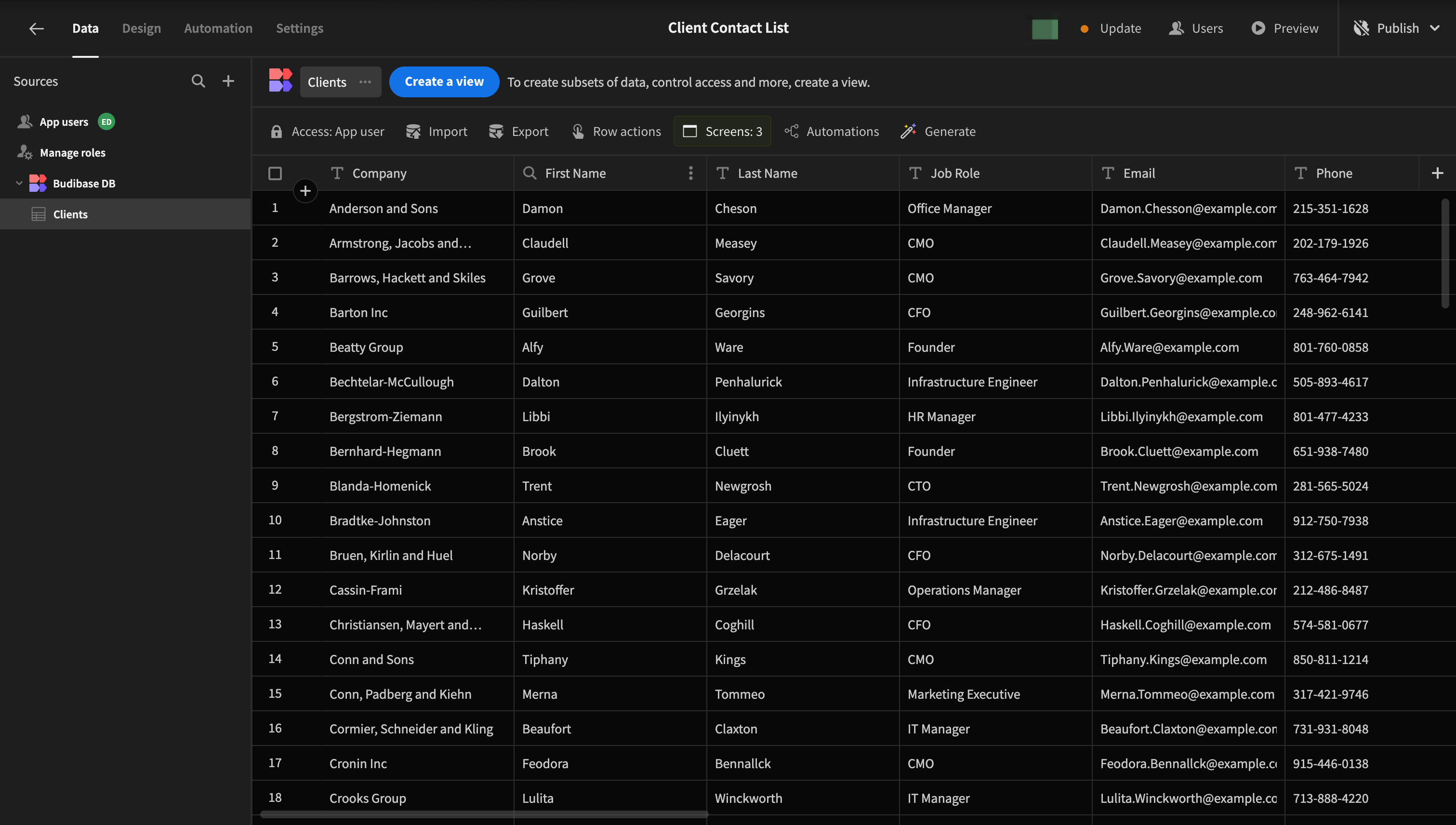
Use Cases: Internal tools, business process automation
Key Features for Ease of Use:
✅ Open-source with a strong focus on data-driven applications
✅ Supports database connections, form management, and automated workflows
✅ Enables custom API integration and JavaScript extensibility for advanced functionality
✅ Comes with built-in PostgreSQL and supports external databases like MySQL and MongoDB
Ideal for: Enterprise developers who need a fast and efficient way to build data management and workflow automation applications.
3. Directus (A No-Code/Low-Code Platform for Data-Driven Development)
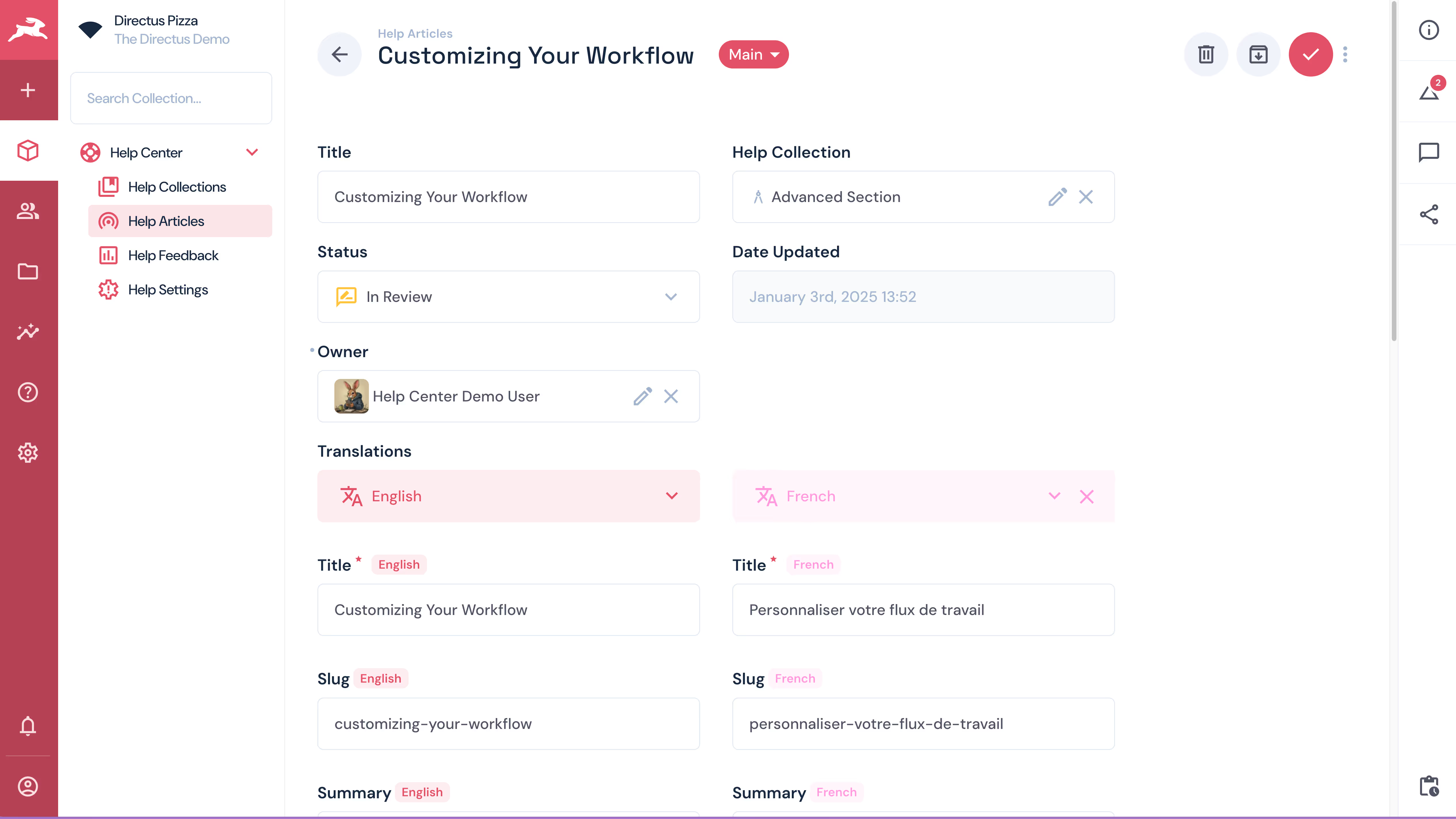
Use Cases: API-driven application development
Key Features for Ease of Use:
✅ Open-source with direct database connectivity
✅ Provides full flexibility in data modeling and API management
✅ Allows plugin-based feature extensions for custom needs
✅ Seamlessly integrates with any SQL database, offering Webhook and GraphQL support
Ideal for: Teams that require a flexible, database-driven application platform with powerful API management.
4. Baserow (An Open-Source Airtable Alternative for Easy Data Management)
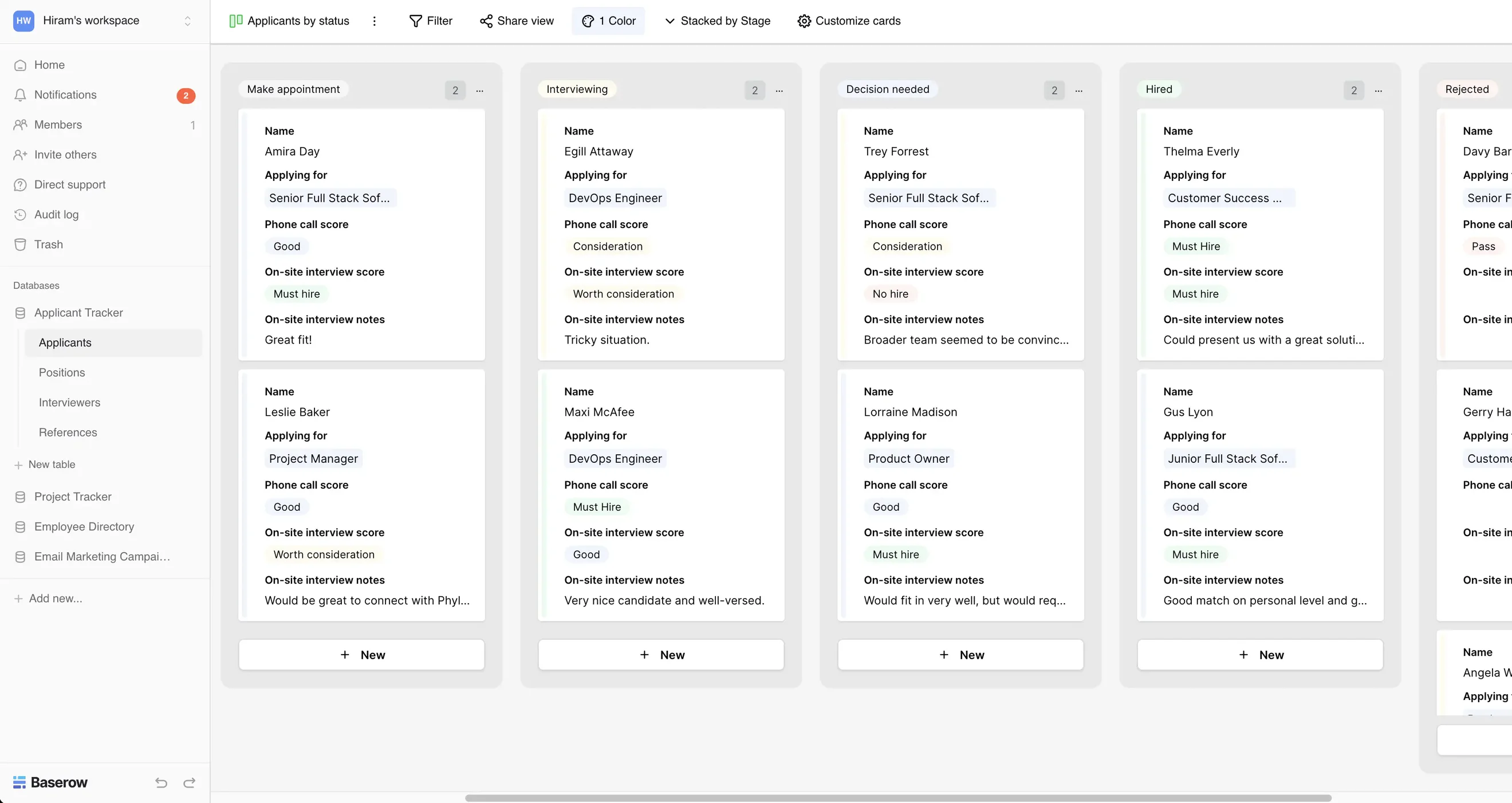
Use Cases: Data management, lightweight application development
Key Features for Ease of Use:
✅ Open-source with self-hosting capabilities
✅ Intuitive Excel/Airtable-style UI, minimizing the learning curve
✅ Custom API support and PostgreSQL storage
✅ Seamless integration with tools like Zapier and n8n
Ideal for: Users seeking an Airtable alternative with full control over their data and deployment.
5. Appsmith (An Open-Source Platform for Internal Applications)
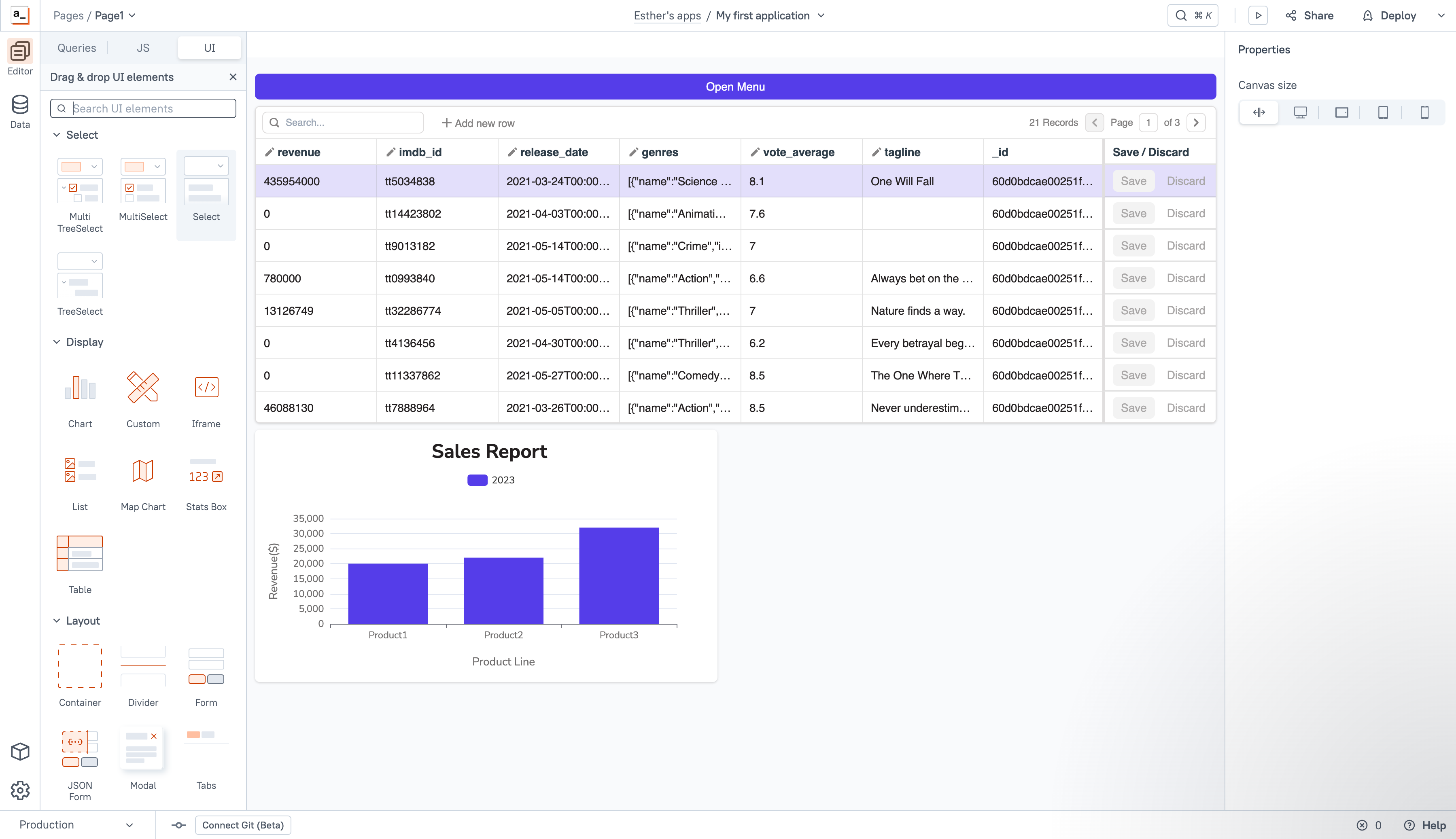
Use Cases: Internal tools, admin dashboards
Key Features for Ease of Use:
✅ Open-source with drag-and-drop UI components
✅ JavaScript support for adding business logic
✅ API-based database connectivity and custom backend integration
✅ Supports REST APIs, GraphQL, and databases like MySQL and PostgreSQL
Ideal for: Teams building internal business applications, dashboards, and data visualization tools while maintaining control over their data storage.
💡 Further Reading: NocoBase vs. Appsmith: Which Open Source Low-Code Platform is Right for You?
6. n8n (An Open-Source Workflow Automation Tool & Zapier Alternative)
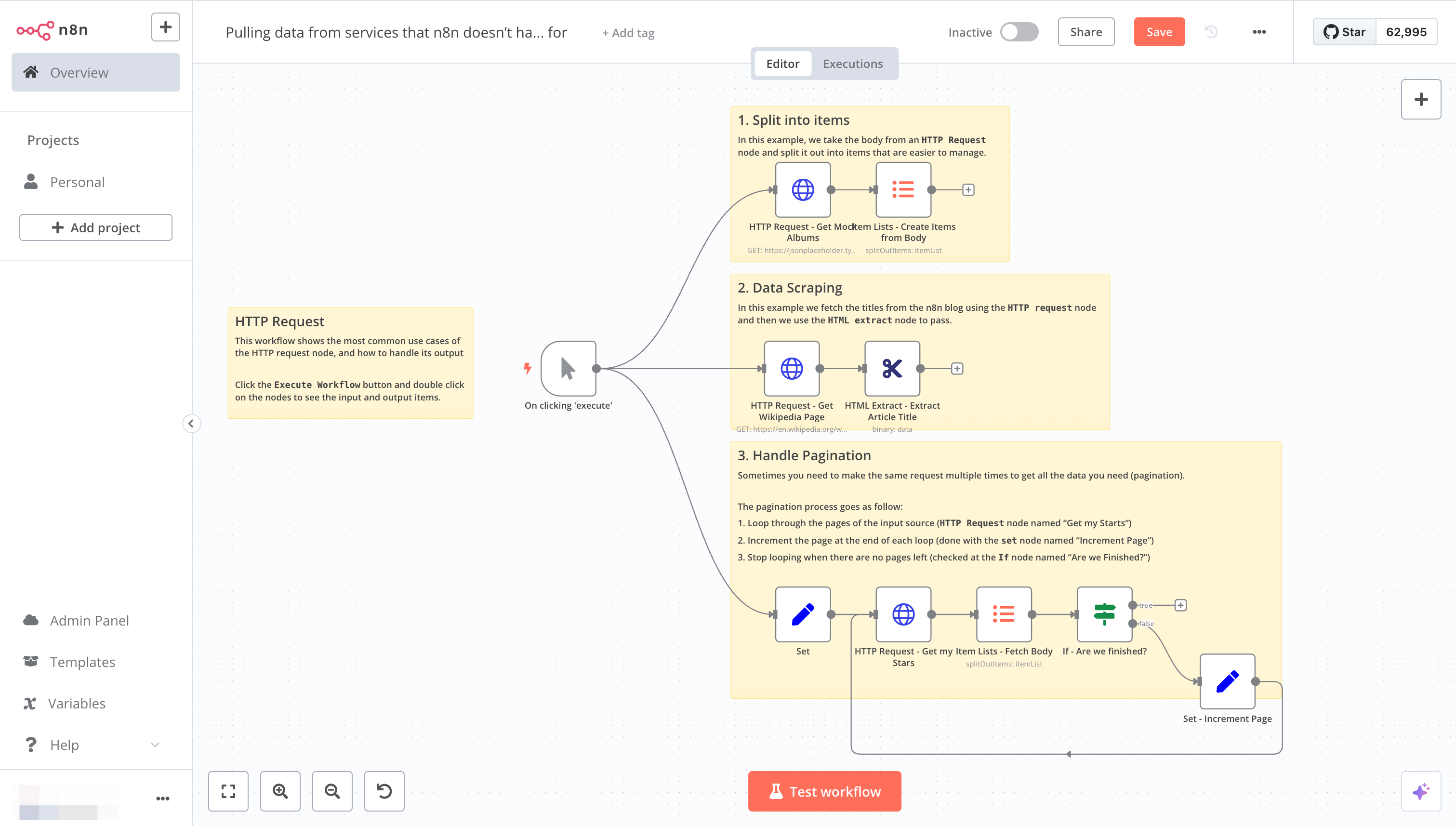
Use Cases: Business process automation, data integration
Key Features for Ease of Use:
✅ Open-source with a visual workflow builder for automation
✅ Supports complex logic and advanced automation scenarios
✅ Provides API and JavaScript-based nodes for custom workflows
✅ Integrates with 300+ apps, including Google Sheets, Slack, and PostgreSQL
Ideal for: Developers and businesses looking for a self-hosted, highly customizable alternative to Zapier.
Conclusion
No-code and low-code platforms vary in focus and strengths. To choose the right one, evaluate its ease of use based on these key factors:
- Does it follow software development principles? (e.g., data modeling, logic processing, UI customization)
- Does it offer enough flexibility for customization? (e.g., plugin support, API integrations, custom extensions)
- Is it compatible with existing systems? (e.g., seamless database and third-party tool integration)
If you’re looking for a highly flexible and scalable no-code/low-code solution, NocoBase stands out as a powerful choice. Designed with developers in mind, it provides extensive customization options while ensuring a smooth development experience, truly embodying the essence of ease of use.
“Ease of use” should be defined from a developer’s perspective—not just in terms of making operations simpler, but in how efficiently it enhances development workflows. A truly effective platform should offer robust functionality and flexibility, empowering developers to rapidly build complex applications instead of merely simplifying code-writing tasks.
Related reading:
- Choosing and Deploying Low-Code Tools: A Developer’s Guide
- Top 15 Open-Source Low-Code Projects with the Most GitHub Stars
- Best ERP Solutions for Small Businesses: 4 Tools to Improve Efficiency
- Top Inventory Management Tools for Small Businesses (Including Free and Open-Source Options)
- 4 Best Open Source CRM Software for Small Businesses: Lightweight & Efficient
- 5 Management Tools Perfect for Small Businesses (Based on Real Experience)