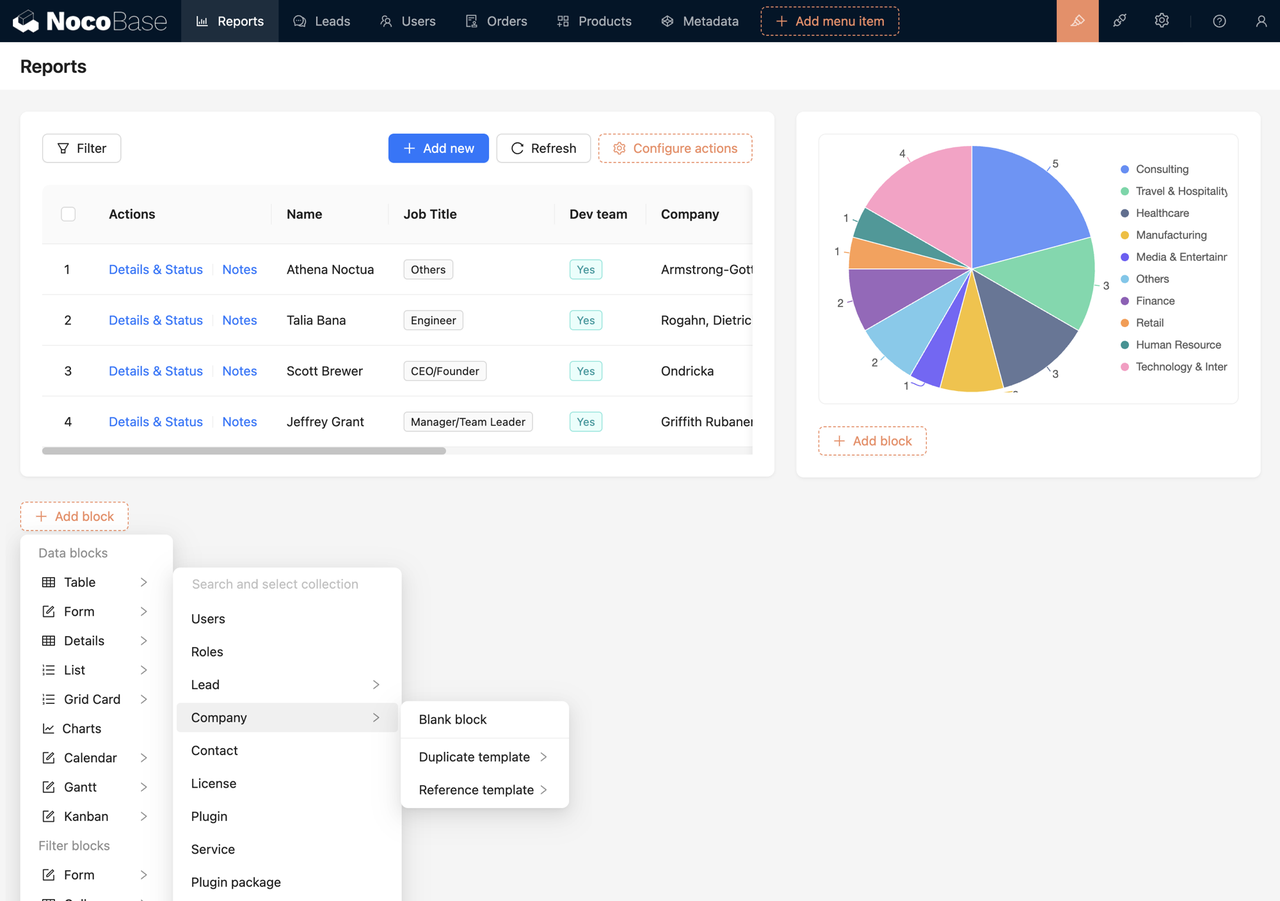Last updated [2025.6.12]
What is BPM?
BPM, or Business Process Management, is a systematic approach used to analyze, design, execute, monitor, and optimize business processes within an organization. By standardizing and automating processes, BPM helps businesses achieve their goals more efficiently.
💡 Read More: 5 Best Tools for Building Workflow Automation
The core of BPM lies in organizing all activities and tasks into systematic processes. This ensures that these processes run in the most efficient manner possible. Through BPM, businesses can better understand and control both internal and external processes, reducing errors from manual operations and improving overall work efficiency and customer satisfaction.
If these concepts seem abstract, let’s delve into a practical example to better understand how BPM can be applied.
How BPM Helps Online Education Platforms Optimize Workflow
Imagine you work at an online education platform that offers a variety of courses to users worldwide.
Over the past year, your team has encountered multiple challenges in the course development and release process. These challenges include long development cycles, poor team collaboration, and delayed feedback after course releases.
To enhance efficiency and user experience, your management decides to implement BPM to optimize the course development and release process.
Let’s explore how BPM specifically facilitates these improvements.
1.Process Design and Modeling
Analyzing the Current Situation:
The first step is to conduct a detailed analysis of the existing course development process to identify bottlenecks.
For instance, the content approval process may be too long, and communication between content creation teams and technical teams may be inefficient.
Designing an Optimized Process:
Based on the analysis, the platform redesigns the course development process.
The new process introduces parallel workflows, allowing content creation and technical development to occur simultaneously. The approval process is also streamlined to enhance efficiency.
2.Automation and Execution
Automated Approval:
Using BPM tools, the platform automates the course approval process, setting up automatic reminders and approval mechanisms.
This ensures that each approval task is completed within the designated timeframe.
💡 Read More: Best Open-Source Tools for BPM
Collaborative Work Platform:
A collaborative work platform is integrated, allowing course development teams, content creation teams, and technical teams to share information and progress in real-time, thus avoiding redundant communication and delays.
3.Monitoring and Feedback
Real-Time Monitoring:
The BPM system continuously monitors each stage of the process, collecting data such as task completion times and approval durations. This data helps management understand the operational status of the process.
Handling Feedback:
After the course is released, the platform uses the BPM system to automatically gather user feedback and quickly assign it to the relevant teams. This ensures that user issues are promptly addressed.
4.Optimization and Improvement
Data Analysis:
By analyzing the collected data, the platform can continuously identify inefficiencies in the process and make improvements. For example, adding more content approval checkpoints may enhance content quality, while eliminating unnecessary approval steps can reduce delays.
Process Improvement:
Based on user feedback, the platform further refines the post-release support process, ensuring that the technical support team can address user issues more swiftly, thereby increasing user satisfaction.
Results
By implementing a BPM system, the online education platform has significantly improved the efficiency of course development and release. The development cycle was reduced by 30%, and collaboration between teams was enhanced.
User satisfaction with the courses and overall platform experience also saw a substantial increase. Moreover, the platform can respond more quickly to market demands, allowing for the timely introduction of new course content, thus maintaining its competitive edge.
This case demonstrates how BPM can be practically applied within a business context. For instance, an online education platform can optimize course development and release processes through systematic process management, thereby improving operational efficiency and ultimately enhancing user experience.
How to Apply BPM Effectively?
From the above case, you should have a clearer understanding of the core framework of BPM. Now, let’s dive deeper into the components of BPM to help you apply it more effectively.
The BPM Lifecycle
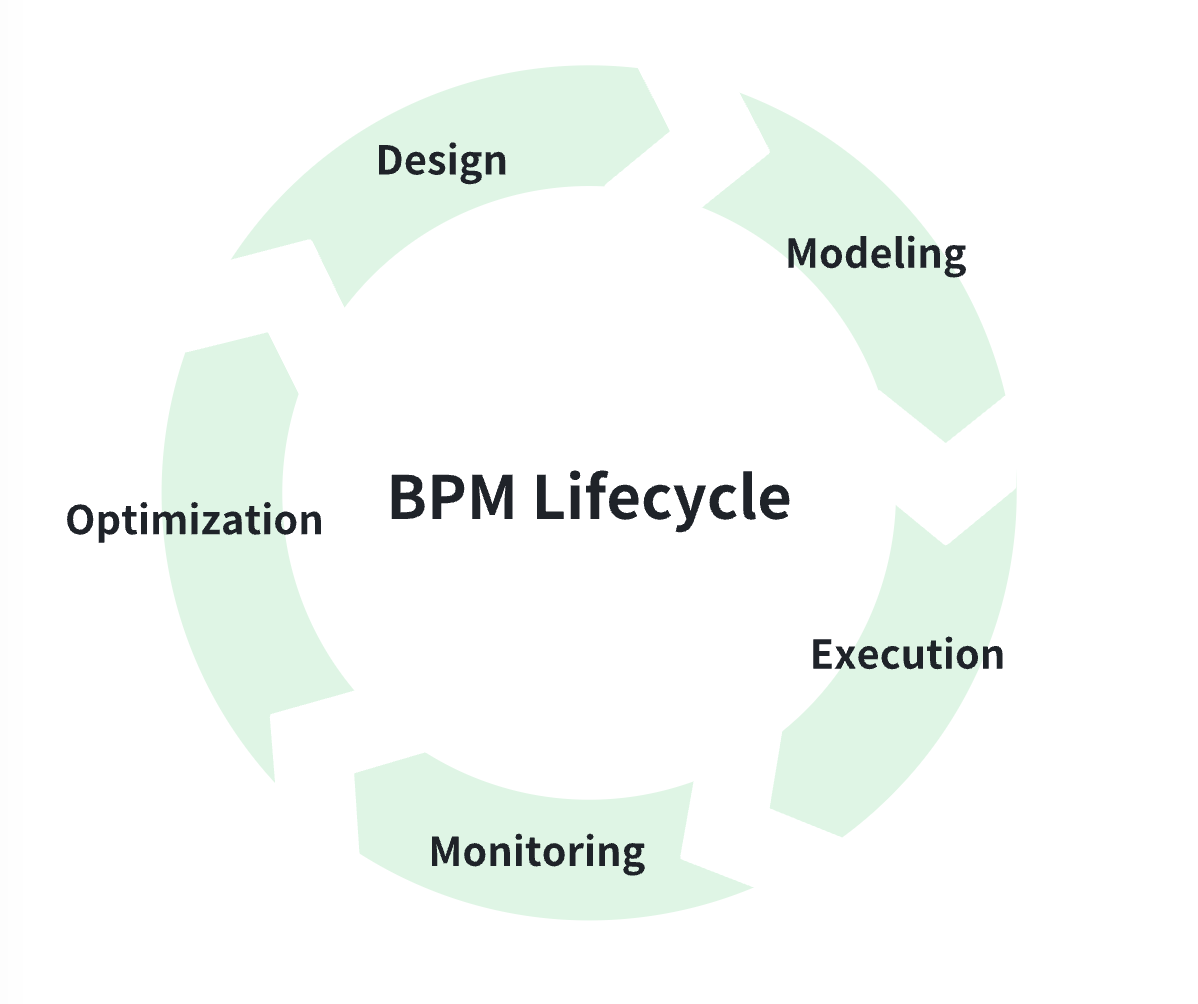
The BPM lifecycle typically consists of the following stages, each with its unique goals and roles:
- Process Design: This stage involves analyzing and defining the current business processes, identifying inefficiencies, and designing new or optimized processes. It also includes drawing process maps, defining tasks and responsibilities, and determining critical decision points.
- Process Modeling: Once the process is designed, it is modeled to visualize each step and its relationships. BPMN (Business Process Model and Notation) is often used to create graphical representations of processes, facilitating internal communication and laying the foundation for automation.
- Process Execution: With a BPM system or platform, the designed processes are automated to ensure tasks follow the planned sequence and rules. Tasks are automatically assigned, reminders are sent, and task completion is tracked. Real-time adjustments can be made to respond to new demands or unexpected situations.
- Process Monitoring: Continuous monitoring of process execution is crucial. BPM platforms offer tools to monitor progress, identify bottlenecks, and analyze resource usage. This data provides insights into process efficiency and informs future optimizations.
- Process Optimization: Based on data and feedback from the monitoring phase, businesses can continuously improve their processes. Optimization may involve simplifying steps, reducing redundancies, or introducing new automation tools to enhance efficiency and responsiveness.
Common BPM Tools and Platforms
When implementing BPM, businesses might face challenges related to technical complexity and cultural change. By choosing the right tools and developing a clear implementation strategy, these challenges can be effectively addressed.
Here are the three main categories of BPM platforms and tools available in the market:
No-Code and Low-Code BPM Platforms:
These platforms enable non-technical users to participate in process management. They typically offer intuitive interfaces and drag-and-drop features, helping users quickly design and deploy business processes.
💡 Expanded Reading: Top 8 Powerful No-Code Development Platforms in 2024
Open-Source BPM Tools:
These provide cost-effective and flexible solutions, allowing businesses to customize their processes while maintaining full control over their data.
💡 Expanded Reading: Top 5 Open Source Projects for Building Internal Tools
Traditional BPM Tools:
Known for their complexity and comprehensiveness, traditional BPM tools offer end-to-end solutions from process modeling to execution and monitoring. These tools are suitable for large enterprises handling complex business processes.
NocoBase
Open-Source No-Code/Low-Code BPM Platform
Advantages: NocoBase is an open-source no-code/low-code platform, ideal for small and medium-sized enterprises or teams needing flexible, customized solutions. It allows users to build and manage BPM applications through simple drag-and-drop operations, with support for plugin extensions and scalability.
🙌 Have a try: NocoBase Tutorial – Task Management System
Disadvantages: NocoBase is actively developing new features and expanding community support. However, its documentation is still under construction and could improve.
Cost: Free and open-source, with additional costs for plugin purchases if needed.
OutSystems
No-Code/Low-Code BPM Platform
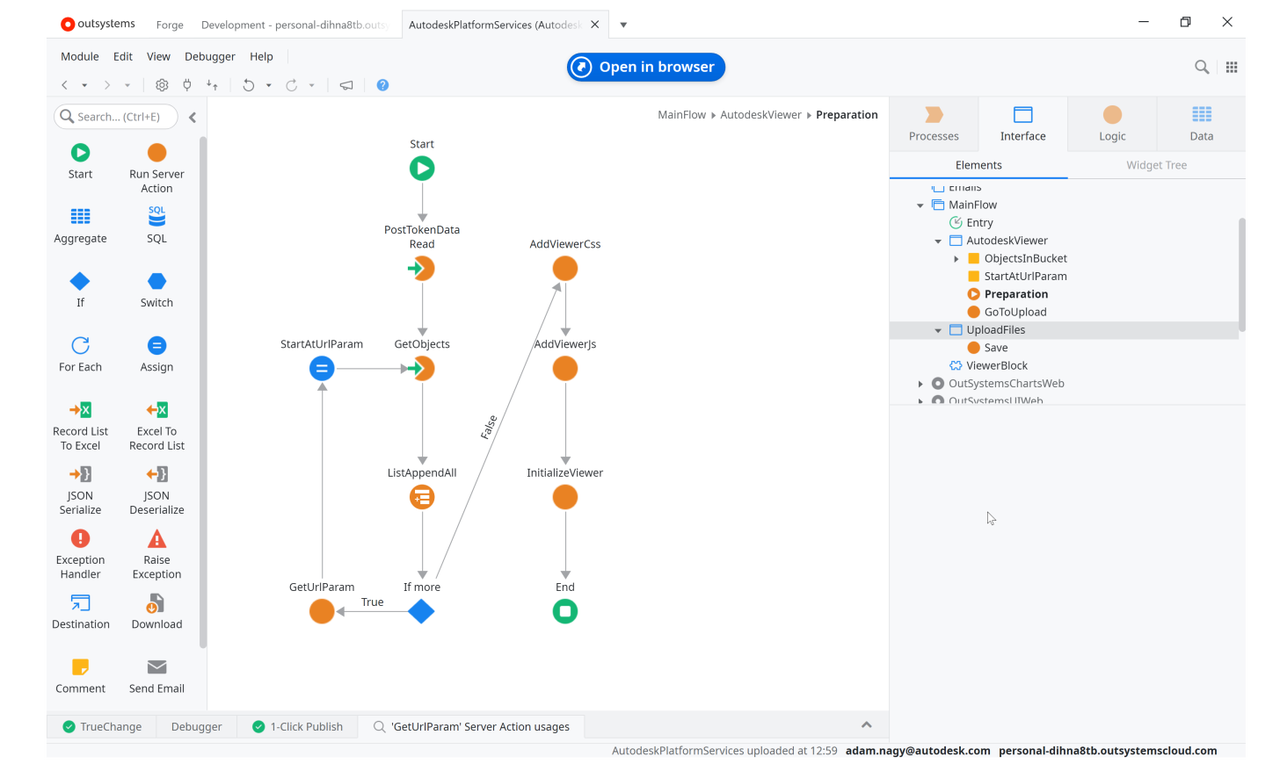
Advantages: OutSystems is a mature low-code platform integrated with BPM functionality, supporting the rapid development and deployment of complex business applications. Its rich template and component library makes development more efficient and allows seamless integration with existing IT systems.
Disadvantages: The cost is high, making it potentially burdensome for small businesses or budget-constrained teams.
Cost: Subscription-based, with fees depending on the number of users and features used.
💡 Read More: Deep Dive: Low Code/No Code Integration Capabilities
Camunda
Open-Source BPM Tool
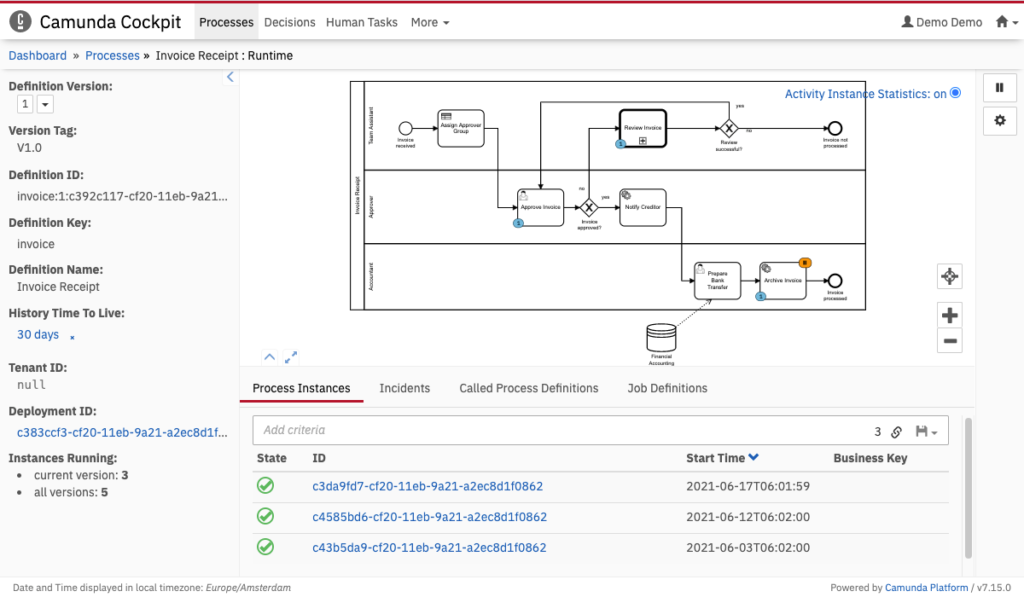
Advantages: Camunda provides a lightweight and highly scalable open-source BPM solution, suitable for handling complex business processes. It supports BPMN, CMMN, and DMN standards and can seamlessly integrate with microservice architectures.
Disadvantages: Requires a strong technical background for deployment and maintenance. The interface is less intuitive compared to some no-code/low-code platforms.
Cost: Free and open-source, with enterprise versions offering more features and support, priced according to usage scale and support needs.
ProcessMaker
Open-Source BPM Tool
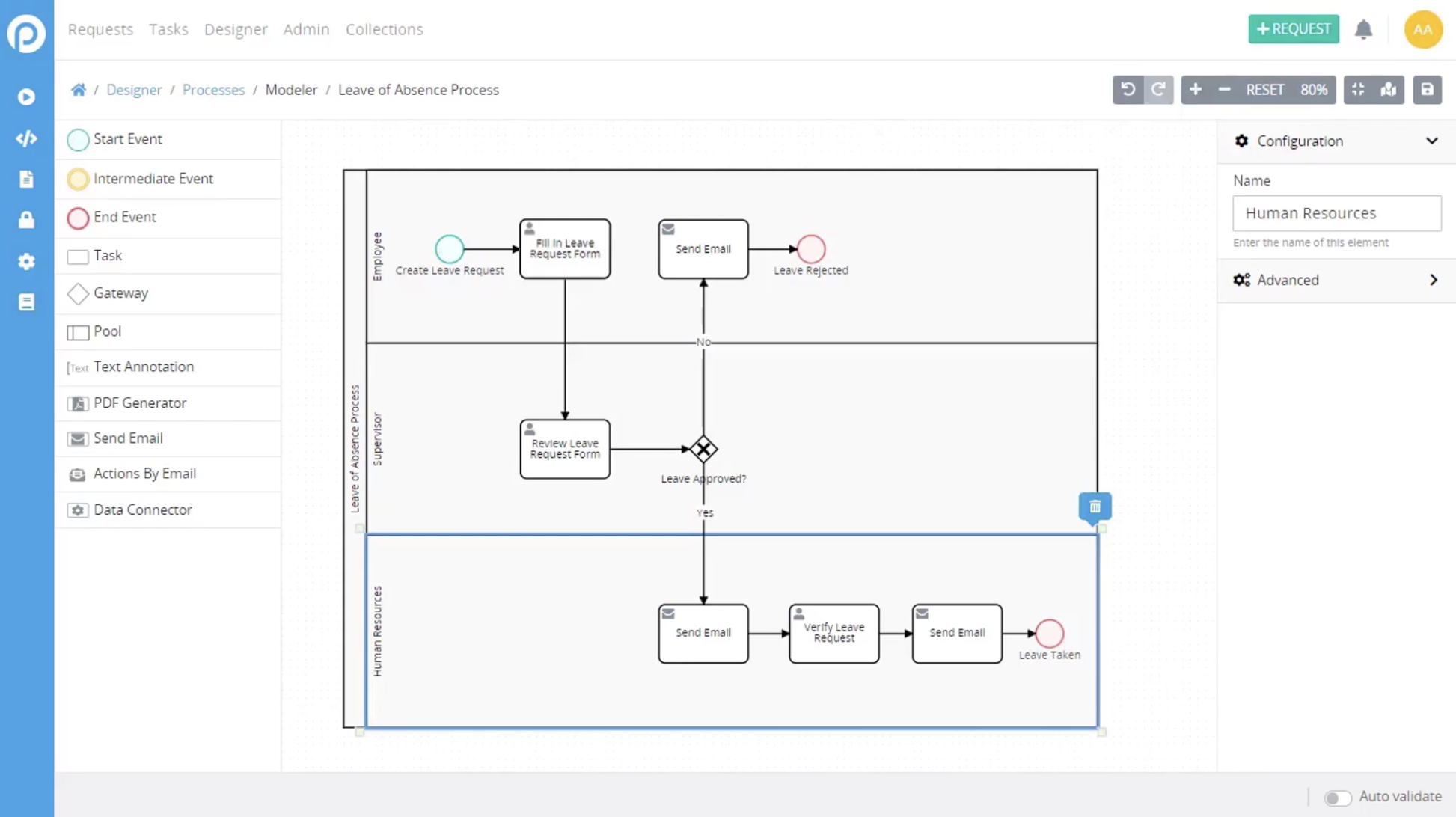
Advantages: ProcessMaker is a powerful and user-friendly open-source BPM platform, supporting the entire management process from design to execution. It features a user-friendly interface, suitable for non-technical users, and supports multiple languages.
Disadvantages: Despite its powerful features, it may not be as comprehensive as some enterprise-level BPM tools when handling extremely complex processes.
Cost: Free and open-source, with a commercial version offering more advanced features and enterprise support at a flexible price.
IBM Business Process Manager
Traditional BPM Tool
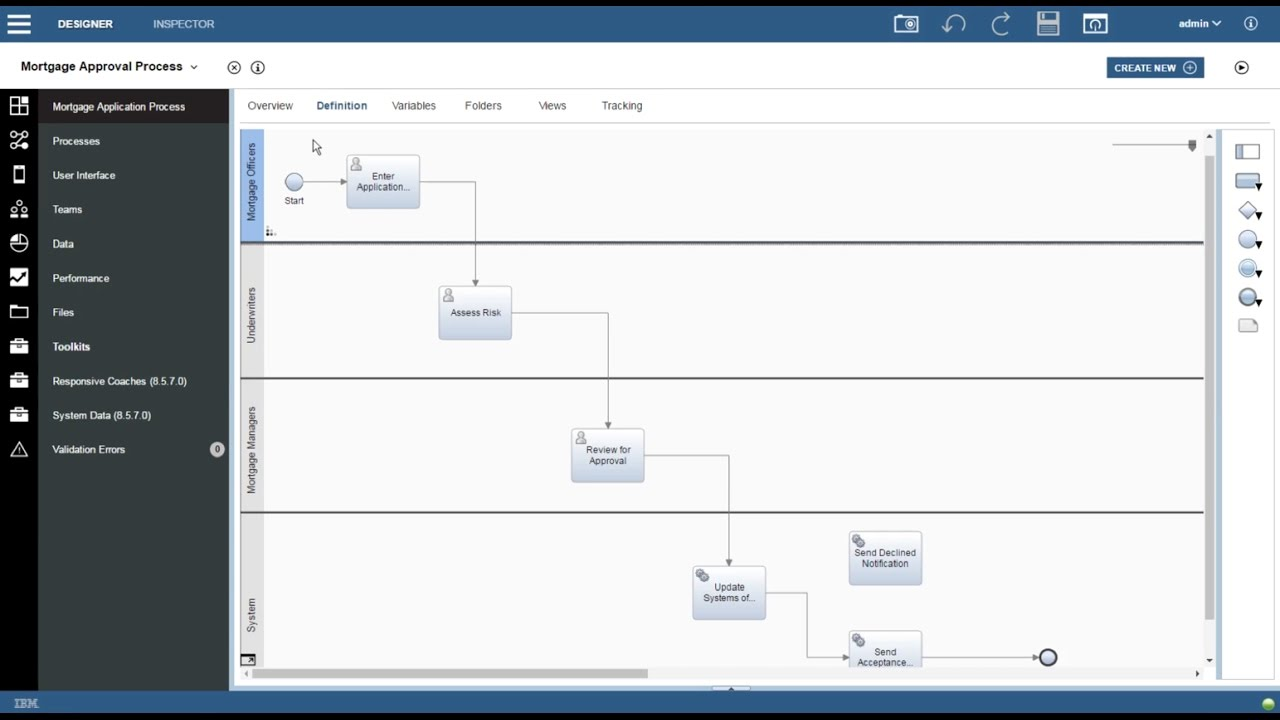
Advantages: IBM BPM is a comprehensive enterprise-level BPM solution that provides end-to-end features from process design to execution, monitoring, and optimization. It supports highly customizable and complex process management and integrates closely with other IBM enterprise software.
Disadvantages: Due to its complexity, it has high deployment and maintenance costs and requires significant technical expertise.
Cost: License-based, typically aimed at medium to large enterprises, with high costs depending on business needs.
Appian
Traditional BPM Tool
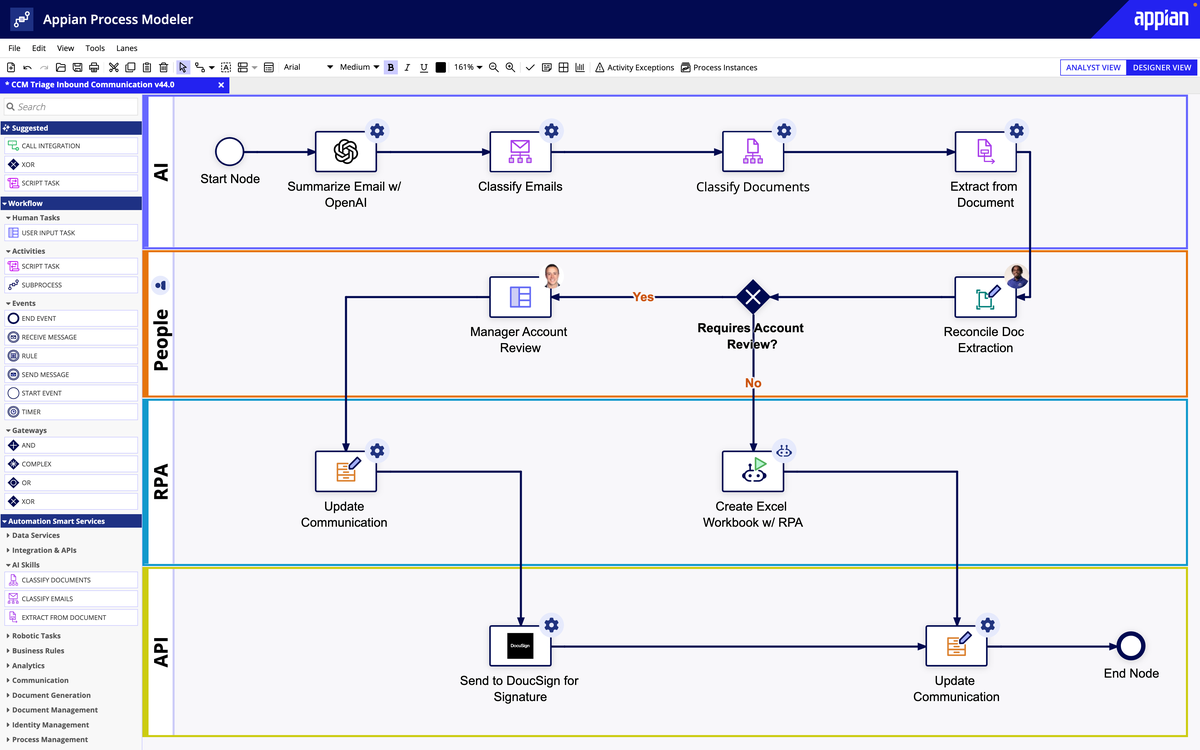
Advantages: Appian combines the power of a low-code development platform with BPM functionality, allowing users to quickly develop complex business applications through an intuitive interface. It also offers robust data analytics and process automation features.
Disadvantages: While user-friendly, it may lack the customization capabilities of dedicated low-code platforms for larger enterprises.
Cost: Subscription-based, with costs varying based on the number of users and features used.
How to Build a Simple BPM App?
To make BPM more tangible, let’s walk through a basic example using NocoBase to build a simple BPM automation workflow for an online education platform.
Scenario Description
The online education platform wants to streamline the submission and preliminary review process for course content. When a content creator submits a course, the system automatically notifies
the review team members and logs the submission time. Any member of the review team can choose to review the course. Once the review is complete, the system automatically notifies the content creator of the review results.
Step 1: Planning the Workflow
The goal is to design a basic workflow where course content submission triggers an automatic notification to the review team. After the review is completed, the system should notify the content creator of the outcome.
Step 2: Using NocoBase for Workflow Modeling
1.Create a Data Model
Course Content Table: This table should include fields such as Course Name, Content, Creator, Status (Pending Review, Reviewed), Submission Date, and Review Date.
💡 Expanded Reading: How to Create a Good Data Model?
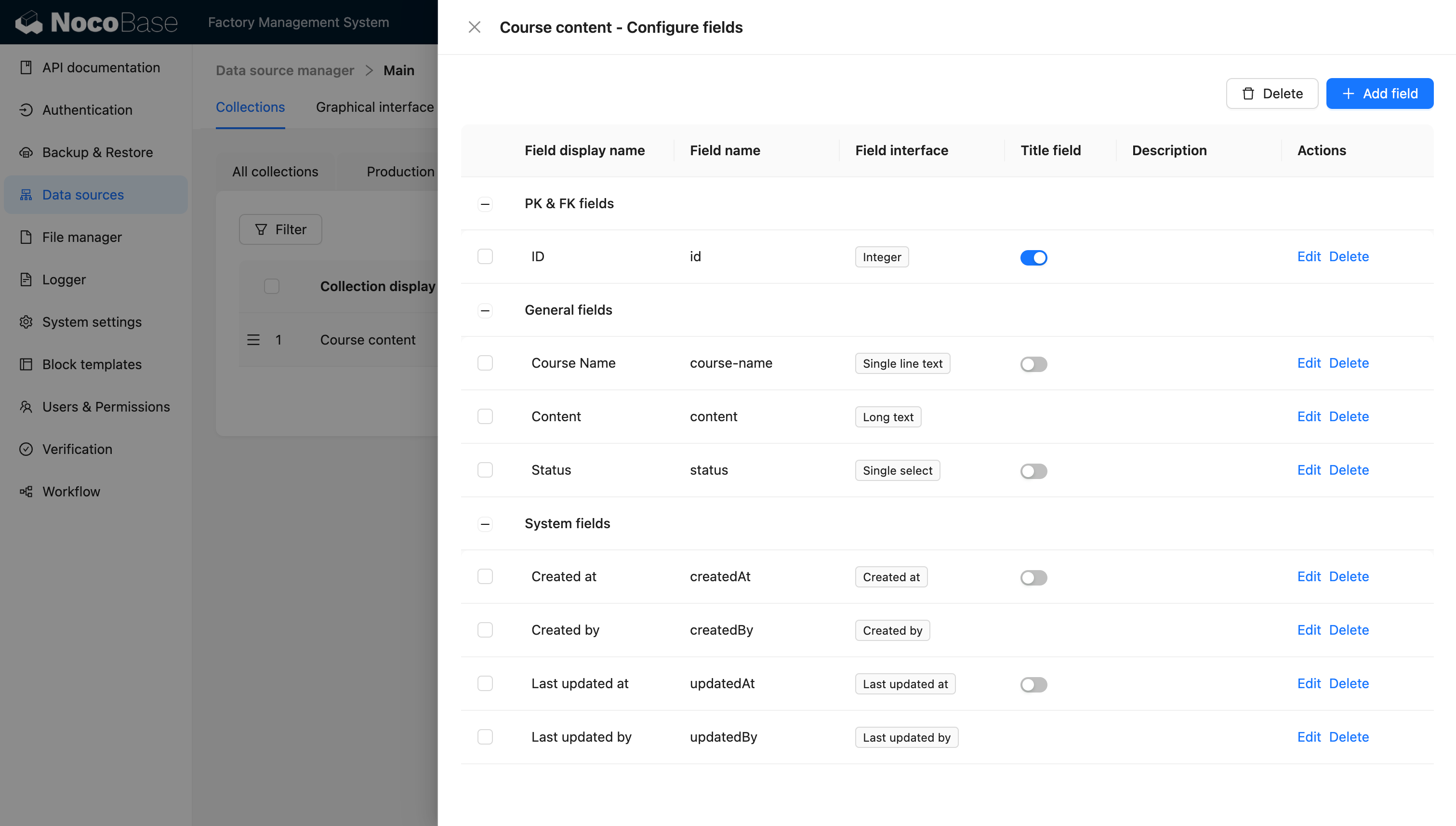
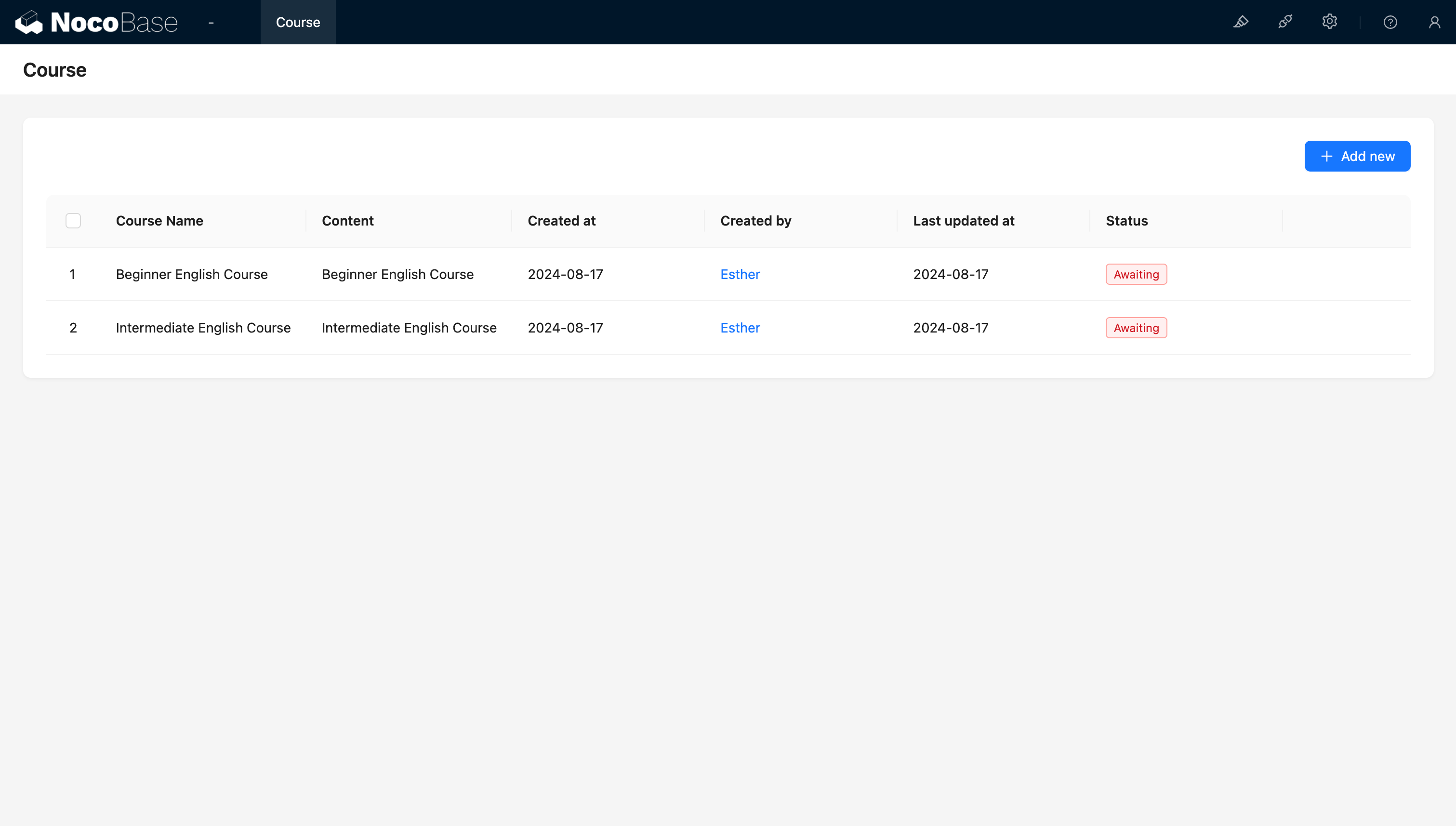
2.Configure the Automated Workflow
Trigger: Set the workflow to be triggered whenever a new course content record is created.
Automatic Notification: As soon as the content is submitted, the system automatically sends a notification to all members of the review team. The notification should include basic course information and a link for the reviewers to click and view the content.
Status Update: After reviewing the content, the reviewer manually updates the course status from “Pending Review” to “Reviewed.”
Feedback Notification: Once the course status is updated to “Reviewed,” the system automatically sends a notification to the content creator, informing them of the review results.
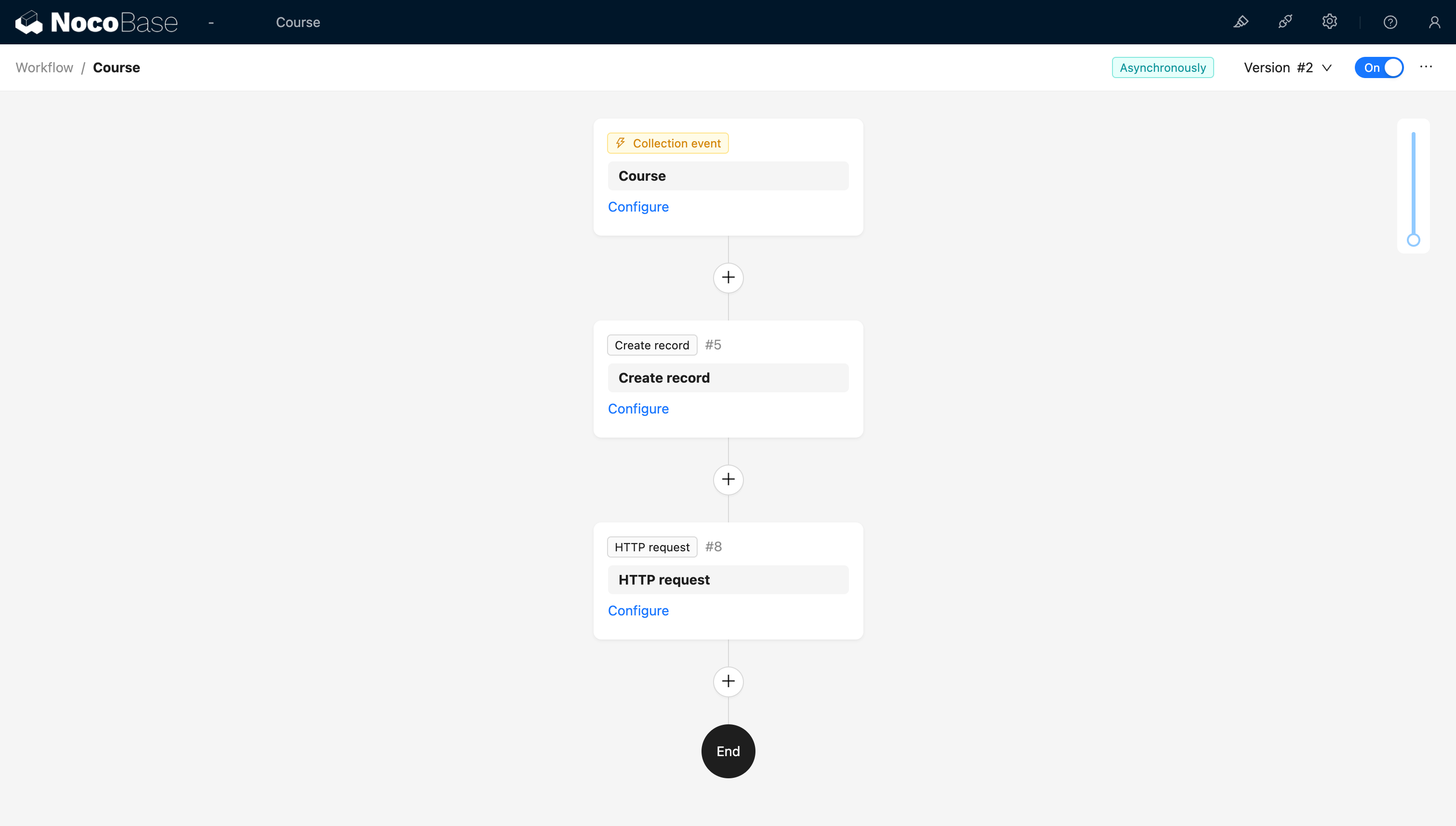
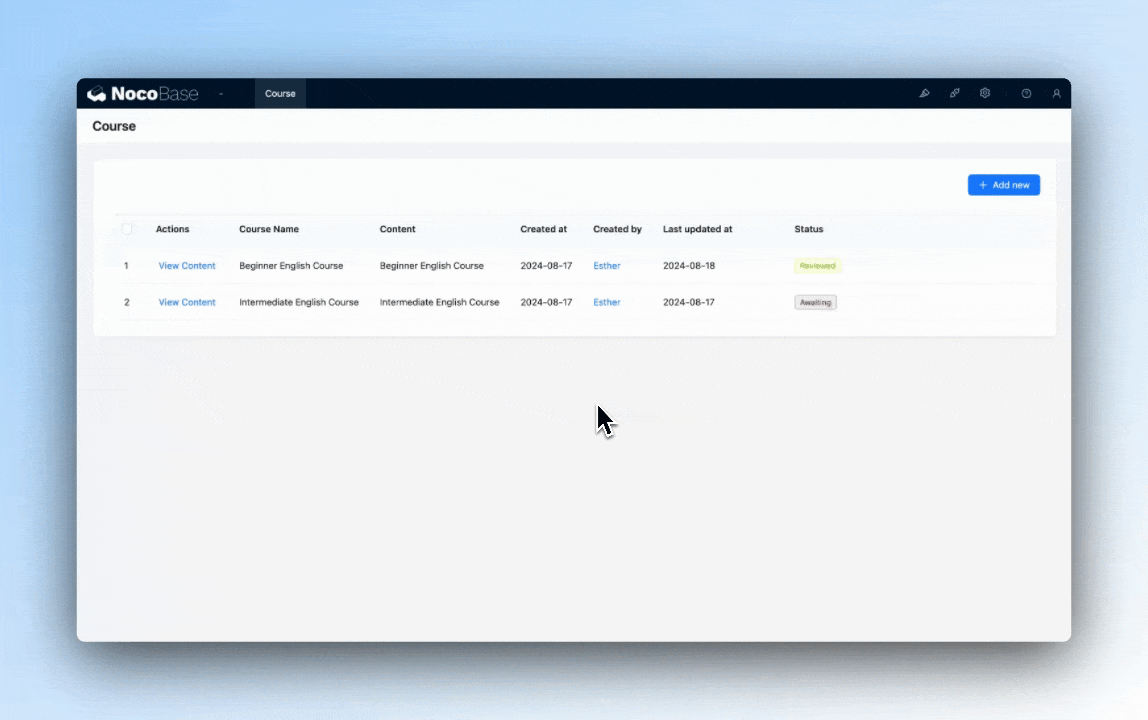
Step 3: Execution and Monitoring
Execute the Workflow: After the content creator submits a course, the system automatically notifies the review team. Any team member can then choose to review the content and update its status.
Monitor the Workflow: Administrators can use NocoBase to track the status of all courses (Pending Review or Reviewed) without the need for complex monitoring.
This simplified example shows how NocoBase can be used to build a basic BPM app for an online education platform. A complete BPM app would include many more detailed functions to manage the entire project.
💡 Expanded Reading:How to Build Efficient CRUD Apps?
Conclusion and Future Outlook
BPM, as a systematic method of business process management, not only helps businesses improve the efficiency of existing processes but also enables them to stay competitive in a rapidly changing market. By wisely selecting and applying BPM tools such as NocoBase, businesses can easily achieve automation, reduce manual operations, and enhance overall efficiency. BPM delivers significant value and benefits across various industries.
Looking ahead, as technology continues to evolve and business needs change, BPM tools and platforms will also advance, offering more features and greater flexibility. Businesses should stay ahead of these trends and continuously optimize their processes to maintain a competitive edge in an increasingly challenging market.
Related reading:
- Build CRM in Hours: Top No-Code/Low-Code Tools You Need to Know
- Discover Top Tools: Accelerate Web Application Development
- Top 5 Success Cases of Low-Code Open-Source Platforms
- 5 Challenges of Developing with a No-Code Platform
- The Top 12 Open-Source No-Code Tools with the Most GitHub Stars
- Exploring RAD: 5 Best Application Cases