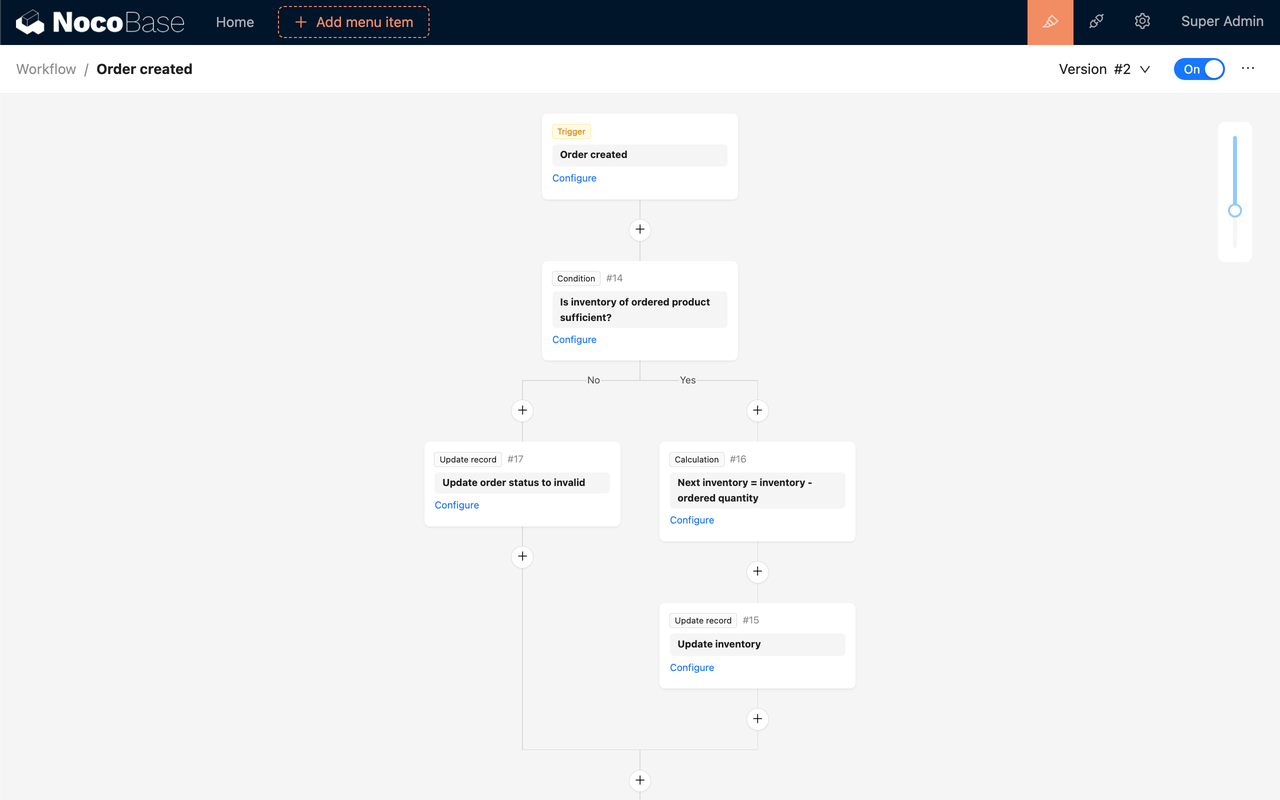Last updated [2025.11.16]
What is Workflow Automation?
Workflow automation refers to the use of technology to automatically execute a series of tasks within business processes, aiming to reduce manual intervention and enhance efficiency and accuracy.
It encompasses operations from information transmission to task assignment, transforming manual processes into automated systems.
This automation can be applied across various industries and business scenarios, from simple data entry and processing to complex cross-department collaboration processes.
💬 Hey, you’re reading the NocoBase blog. NocoBase is the most extensible AI-powered no-code/low-code development platform for building enterprise applications, internal tools, and all kinds of systems. It’s fully self-hosted, plugin-based, and developer-friendly. → Explore NocoBase on GitHub
Why Automate Workflows?
- Increase Productivity Workflow automation frees employees from tedious manual tasks, allowing them to focus on more creative work, thereby enhancing overall efficiency and output.
- Reduce Costs By minimizing reliance on manual operations, automated workflows help lower labor costs, especially when handling large volumes of repetitive tasks.
- Real-Time Monitoring and Feedback Automated systems provide real-time process monitoring, enabling management to stay informed about business process performance and make data-driven decisions based on collected data.
💡 Read More: ⭐️ Top 10 Open-source Workflows Projects with the Most GitHub Stars
Applications of Workflow Automation
Every industry has unique workflows and challenges, making workflow automation widely applicable across sectors.
- Finance: Automation often focuses on simplifying approval processes like invoice handling, expense reimbursements, and account reconciliations. Automated tools can fill in data fields automatically, reducing human error and ensuring accuracy and compliance.
- Human Resources Management: Workflow automation involves automating hiring, onboarding, and offboarding processes. It can automatically create new employee profiles, send welcome emails, and track onboarding tasks.
- IT and Customer Support: Workflow automation can manage asset management, change management, and service desks, automating the entire process from issue identification to resolution. For customer support teams, automation helps quickly identify and respond to customer issues, improving service efficiency.
- Sales and Marketing: Sales teams may use workflow automation to handle lead routing, quote approvals, and sales funnel management. Marketing teams may utilize automation tools to manage email campaigns, social media posts, and customer relationship management.
- Manufacturing and Supply Chain Management: Workflow automation can be used for automatic scheduling of production plans, automatic assignment of production tasks, and real-time monitoring of production data to enhance efficiency and product quality.
- Software Development: Workflow automation can enable automatic compilation, testing, and deployment of code, improving development efficiency and quality. Integration with other systems allows for features like requirement management, defect tracking, and version control. By integrating key automation testing concepts, teams can detect and address issues earlier in the development cycle, leading to faster release times and more reliable software. Connor Woods from Atmos Funded noted that automating key processes, such as testing and issue tracking, has proven to greatly enhance both efficiency and software quality.
Steps to Implement Workflow Automation
- Assess Current Workflows: Before automating, conduct a thorough evaluation of existing workflows to identify which processes can be automated and the potential benefits of automation.
- Define Goals and Expectations: Clarify the objectives of automation, including expected cost savings, efficiency improvements, and error reductions.
- Choose Appropriate Automation Tools: With numerous automation tools available, selecting the right tool is crucial for successful implementation.
- Design Automation Processes: Create flowcharts for automation processes, detailing the automation logic and rules for each step.
- Implement Automation: Once the design is complete, begin implementing the automation processes, which may include software development, system integration, and testing.
- Train Employees: After automation implementation, train employees to ensure they can effectively use the new automated system.
- Monitor and Optimize: After implementation, continuously monitor performance and optimize based on feedback.
The application of workflow automation varies by industry, making it crucial to choose the right tools when advancing automated workflows.
Types of Workflow Building Tools
There are various types of workflow automation tools available today, each with unique features and advantages, including but not limited to:
- No-Code/Low-Code Platforms: Such as NocoBase and Appy Pie, allowing users to design workflows through drag-and-drop interfaces without writing code.
- Integration and Automation Tools: Such as Zapier and Make, focusing on connecting different applications and services to achieve data transfer and automation operations.
- Open-Source Self-Hosted Tools: Such as n8n, providing self-hosted workflow automation solutions that users can deploy and manage on their own servers.
Next, we will delve into the specific features of these top workflow automation tools, the steps for building workflows, and practical case studies to help your team achieve efficient workflow automation.
💡 Read More: Awesome Self-Hosted Tools You Can Set Up in Minutes
Best Workflow Automation Tools
NocoBase
NocoBase is an open-source, scalable no-code/low-code development platform that allows users to quickly build internal tools and workflow automation systems.
- No-Code Orchestration: NocoBase’s workflow plugin is designed for no-code scenarios, enabling users to orchestrate and process data for common business tasks via a drag-and-drop interface, adapting quickly to business changes without programming knowledge.
- High Integration Capability: As a data model-driven no-code/low-code development platform, NocoBase supports external databases as data sources, ensuring smooth information flow in workflows and enhancing cross-platform collaboration efficiency.
- Flexible Plugin System: Users can easily install and enable plugins, quickly integrating necessary functionalities and third-party services while customizing workflows based on their needs.
🙌 Have a try: NocoBase Tutorial – Task Management System
Quickly Configuring a Workflow with NocoBase
Here’s a simple workflow automation step: when a new article is created, the system will automatically execute a concatenation calculation, combining the title field with the ID field, thus automatically updating the article title to the format “Article Title + Article ID.”
- Access the Management Page: Go to the management page of the Workflow plugin by accessing the plugin configuration menu in the top navigation bar.
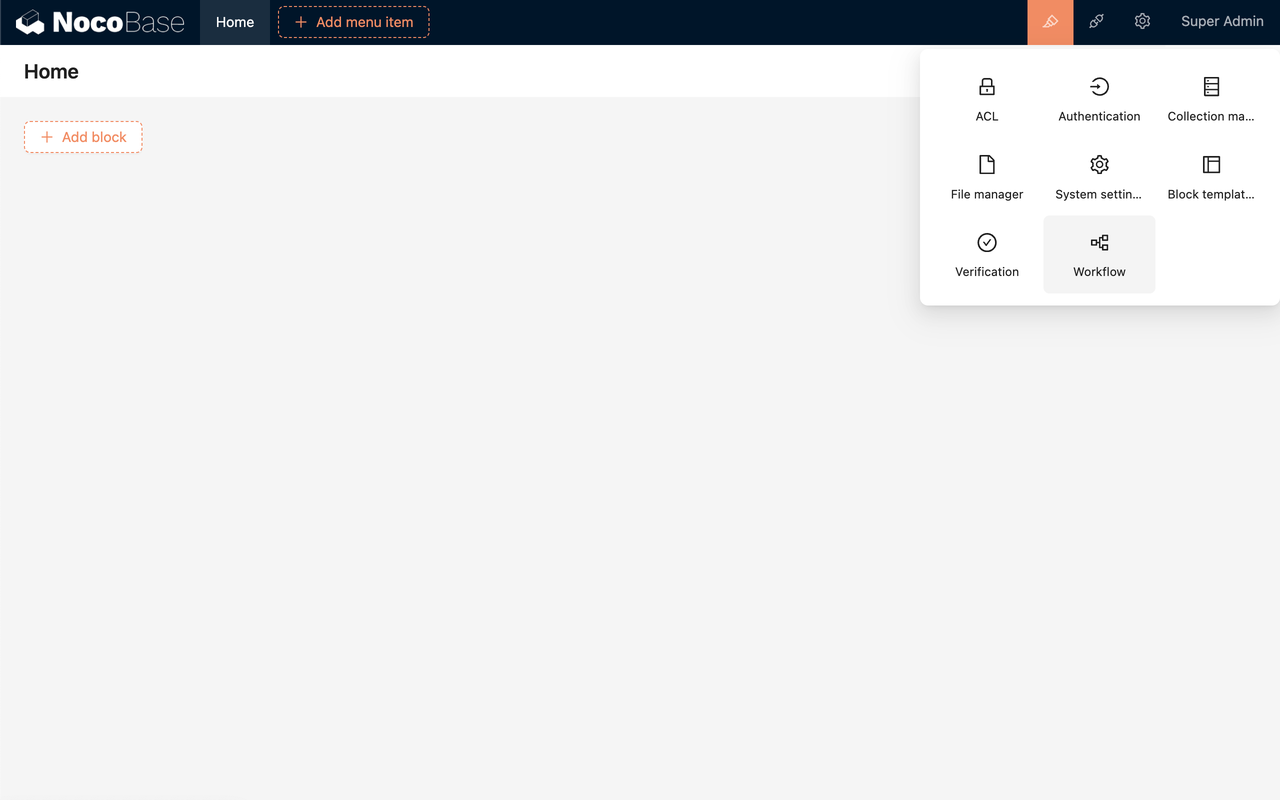
- Create a New Workflow: Click the “Add new” button to create a new workflow and select a collection event.
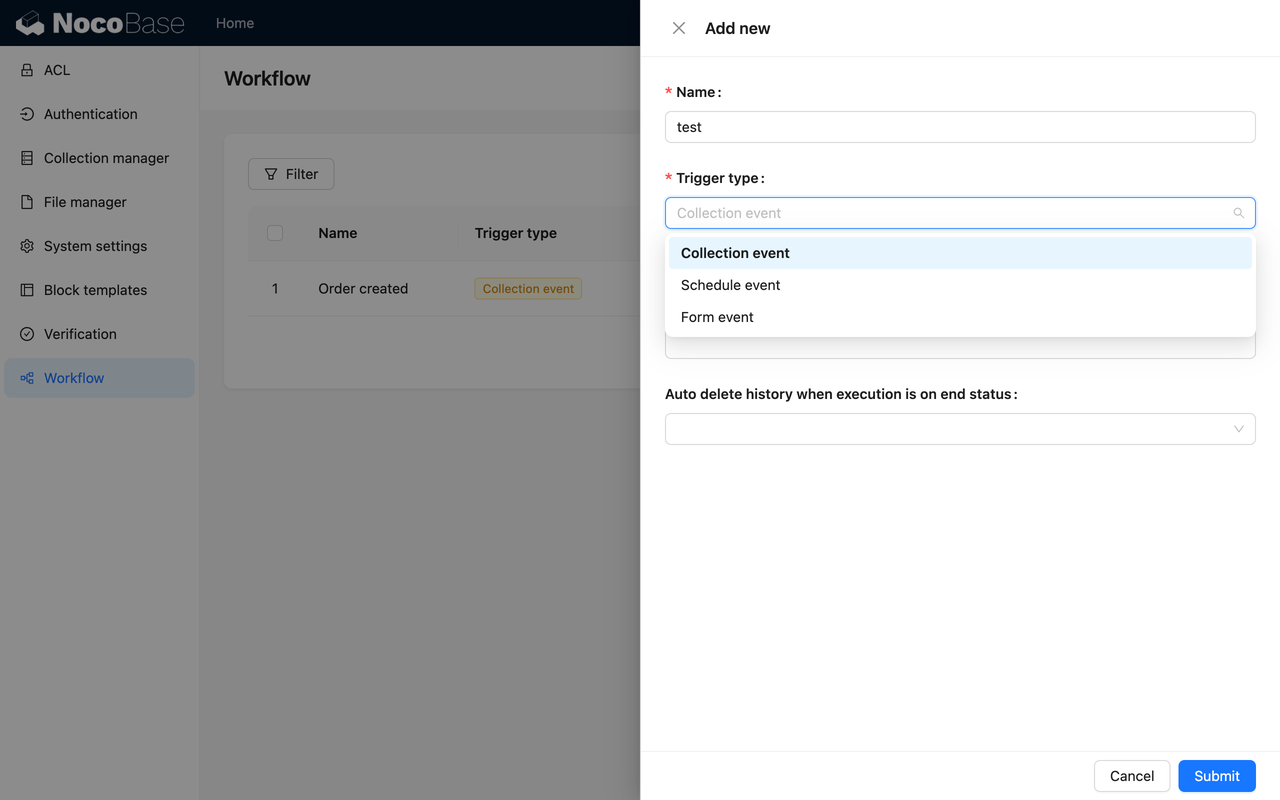
- Configure the Trigger: Click the “Configure” link, select the trigger card, select a previously created collection (e.g., “Posts”) and choose the trigger condition “After record added”, click the “Save” button to complete the trigger configuration.
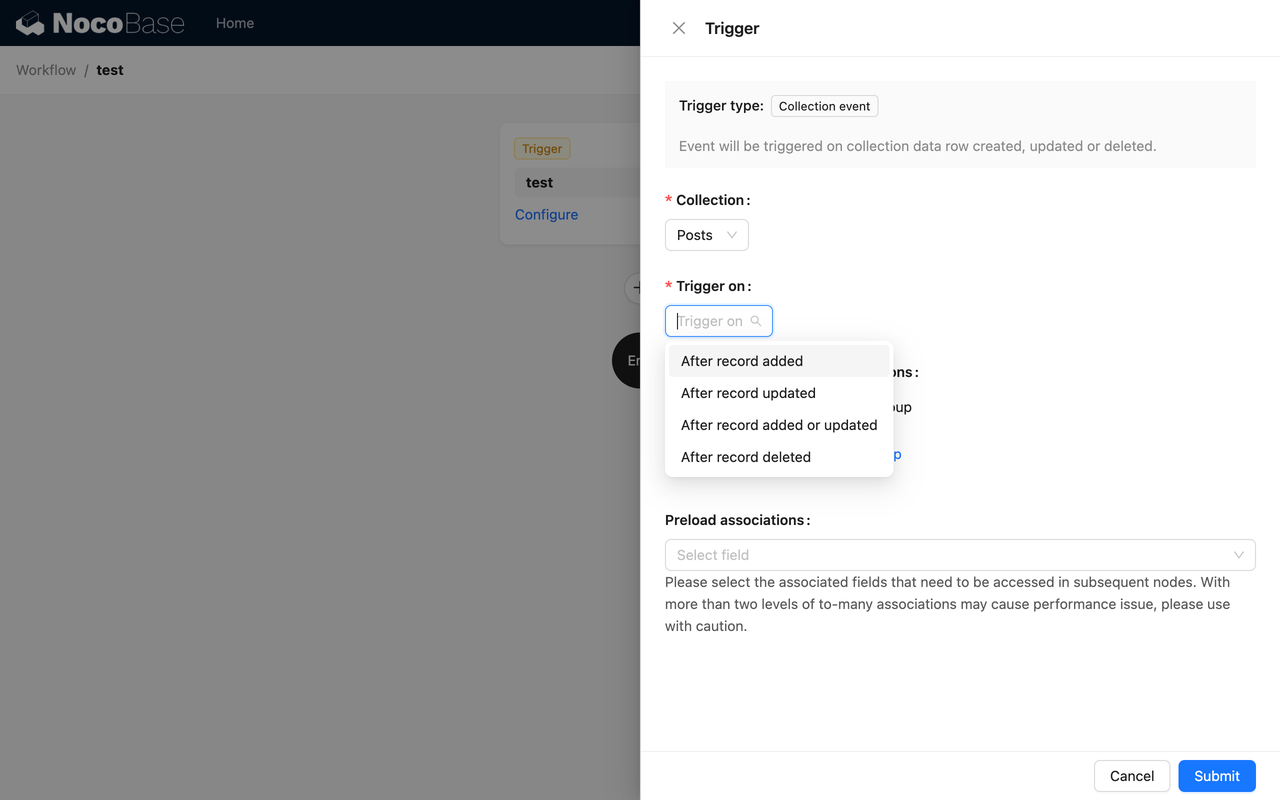
- Add a Node: Click the plus button to add a node and select an calculation node. Configure the node using the
CONCATENATEfunction provided by Formula.js to concatenate the “Title” and “ID” fields.
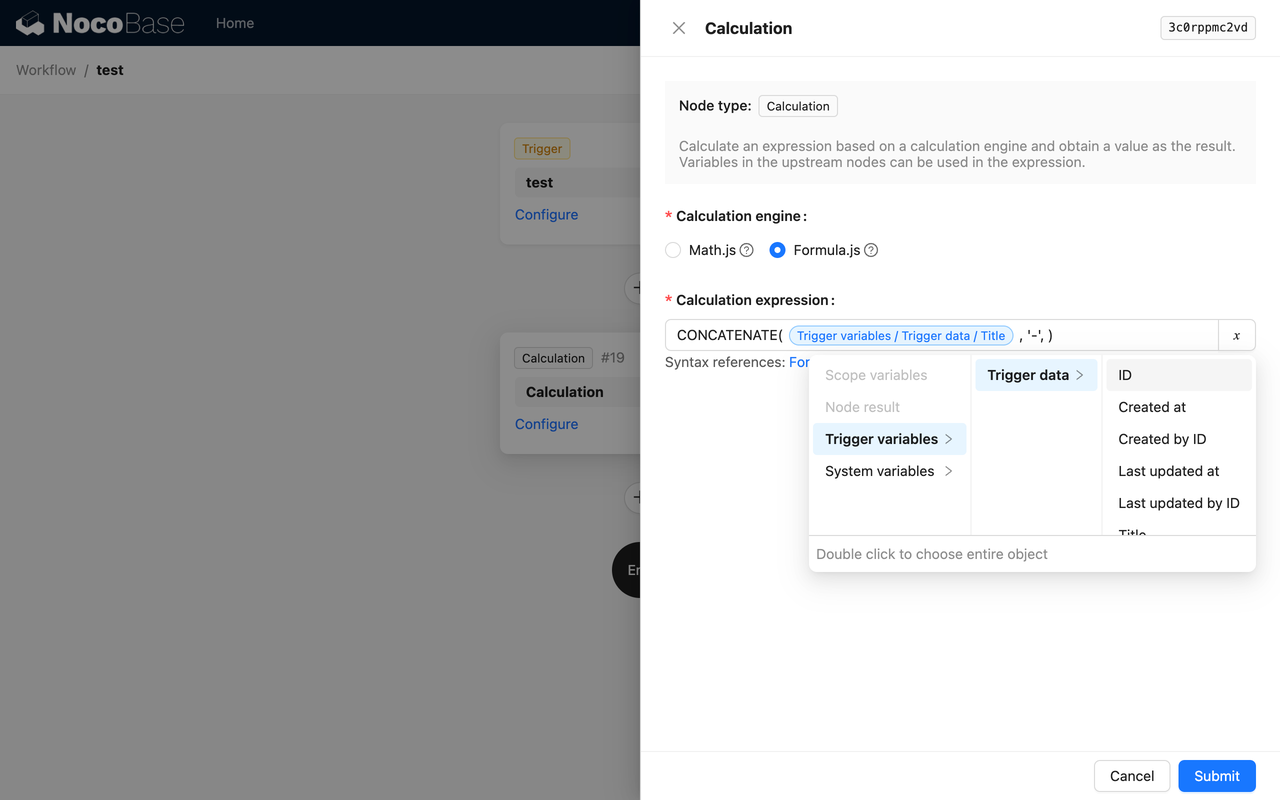
- Create an Update Node: Add an “Update record” node and select the “Posts” collection. Configure the update data item as “Title,” with the update value being the result of the calculation node.
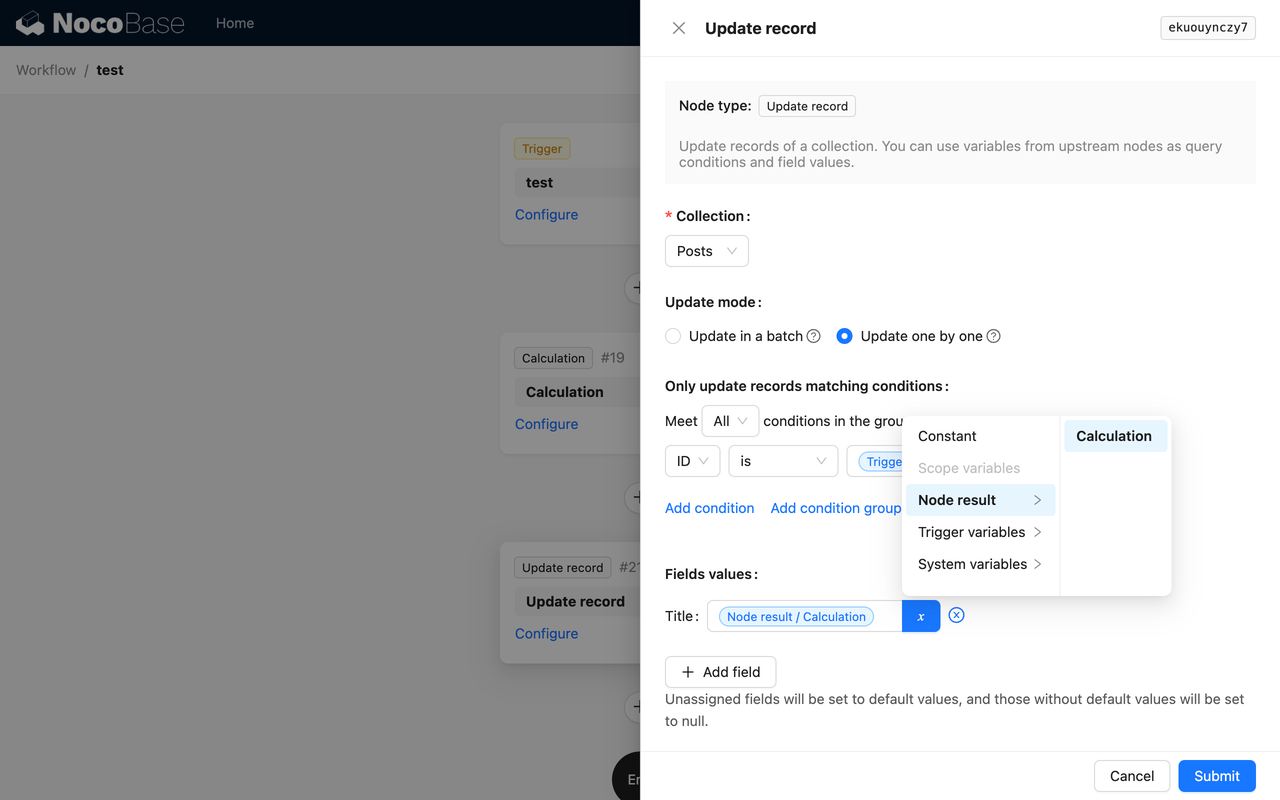
- Enable the Workflow: Click the “On/Off” switch in the top-right toolbar to switch the workflow to the enabled state, allowing it to be triggered.
Appy Pie
Appy Pie is a no-code platform that allows users to create automated workflows through a drag-and-drop interface.
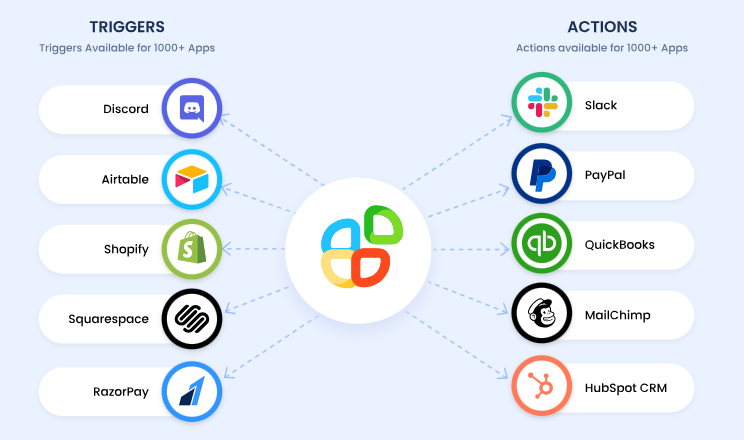
- No-Code Platform: Provides no-code tools, enabling users to easily create automated workflows without programming knowledge, lowering the entry barrier.
- Multi-Platform Integration: Supports integration with various third-party applications, ensuring smooth information flow and enhancing cross-platform collaboration efficiency.
- Security and Compliance: The commercial application integration service platform complies with multiple relevant data protection regulations, such as GDPR and CCPA, and offers two-factor authentication and encryption features.
💡 Read More: Deep Dive: Low Code/No Code Integration Capabilities
Quickly Configuring a Workflow with Appy Pie
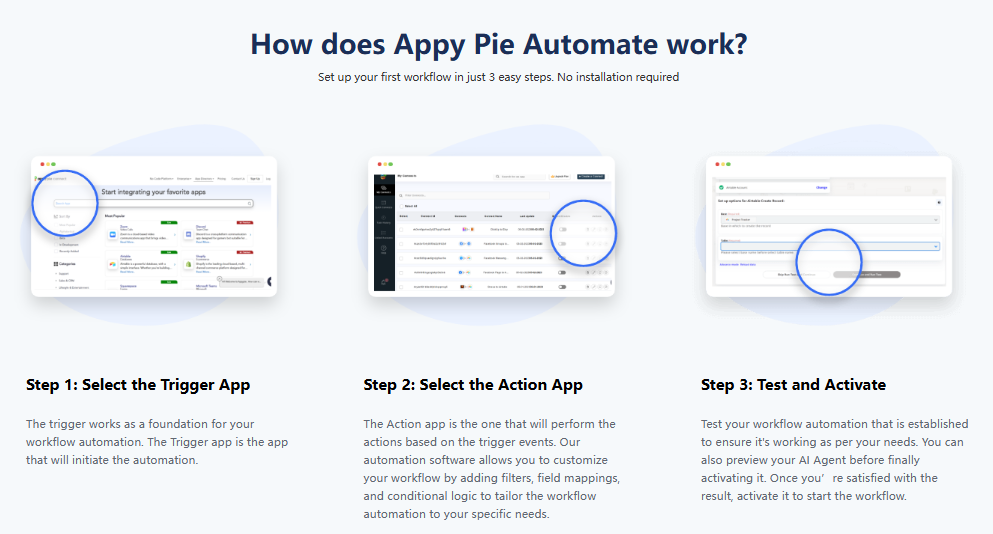
Step 1: Select the Trigger App
The trigger works as a foundation for your workflow automation. The Trigger app is the app that will initiate the automation.
Step 2: Select the Action App
The Action app is the one that will perform the actions based on the trigger events.
Step 3: Test and Activate
Test your workflow automation that is established to ensure it’s working as per your needs. You can also preview your AI Agent before finally activating it. Once you’re satisfied with the result, activate it to start the workflow.
Zapier
Zapier is a popular automation platform that allows users to connect different applications and tools to automate workflows.
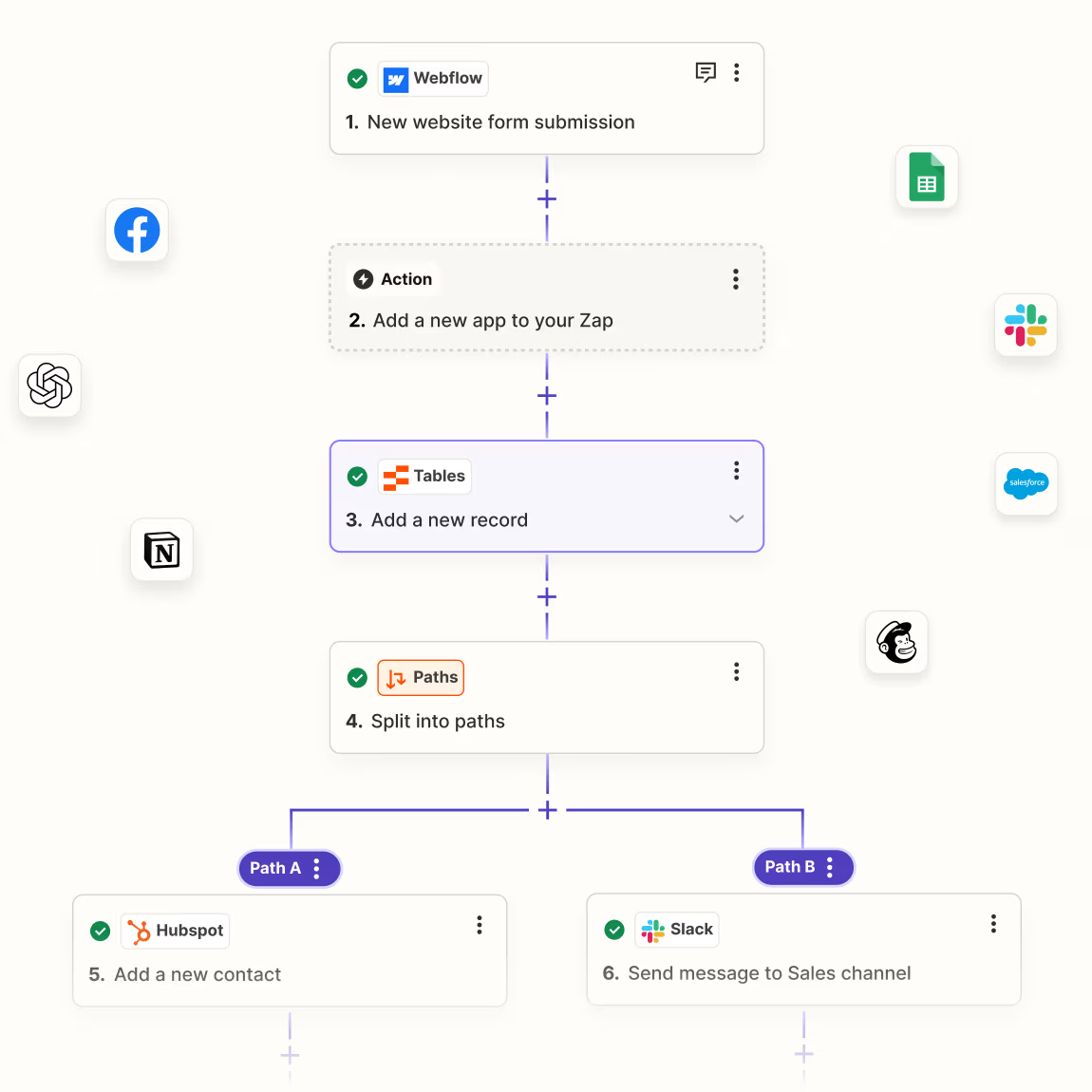
- Powerful Automation Features: Users can easily achieve cross-application automation tasks by setting up “Zaps,” without needing programming knowledge.
- Wide Application Integration: Supports integration with thousands of applications and services, ensuring smooth information flow between different tools and improving work efficiency.
- User-Friendly Interface: An intuitive interface design allows users to quickly create and manage workflows, making it easy for all types of users.
Case Study: How Smart Charge America uses automation to scale operations and fight climate change | Zapier
Make
Make is a powerful workflow automation tool that offers a wide range of features, including data transformation, API calls, and conditional logic.
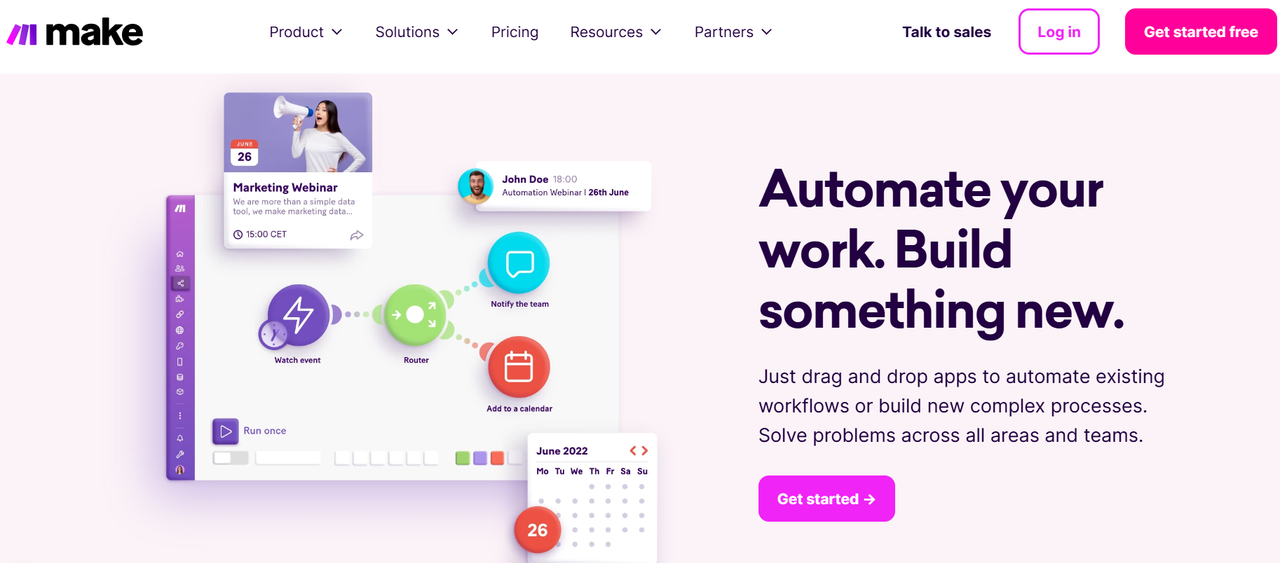
- Visual Workflow Design: Provides an intuitive drag-and-drop interface, allowing users to easily create complex automation processes, lowering the operational difficulty.
- Strong Integration Capabilities: Supports connections with numerous applications and services, allowing seamless data transfer across different platforms, enhancing flexibility.
- Multi-Step Operations and Conditional Logic: Allows users to set up multi-step processes and conditional logic, achieving more complex automation scenarios to meet various business needs.
Case Study: Brevo automates 100+ workflows to supercharge lead gen and gain 16 days a month
n8n
n8n is an open-source workflow automation tool designed to help users achieve automated data processing and workflow management.
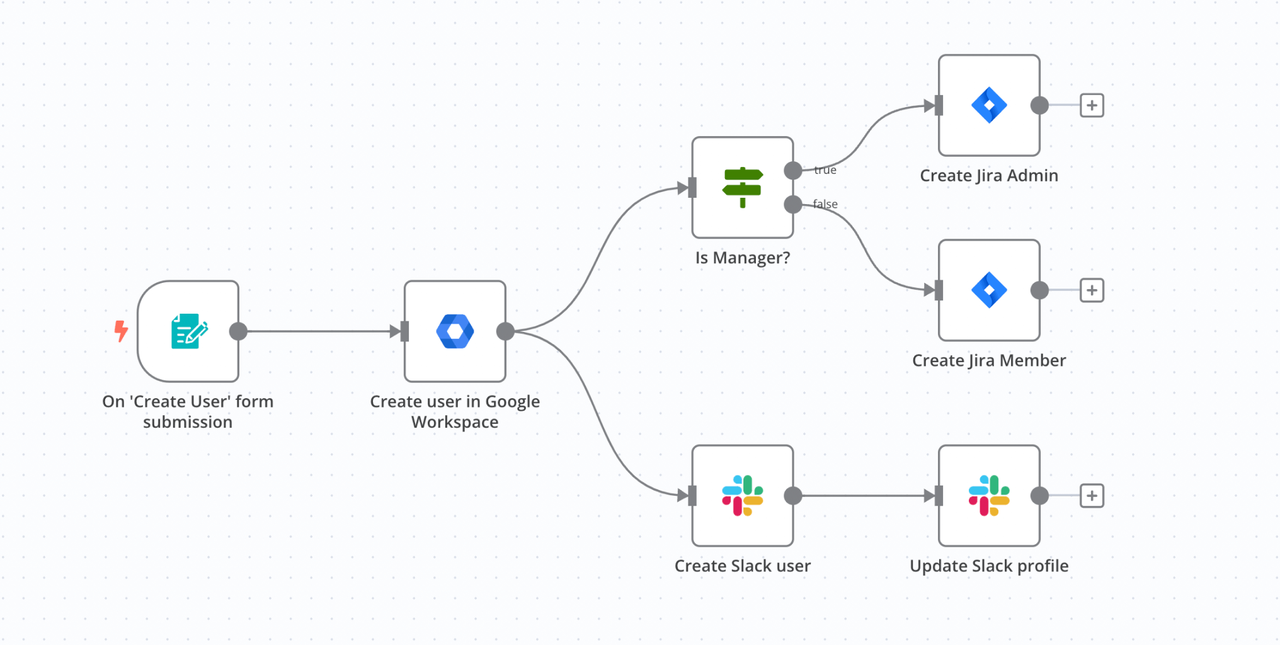
- Open Source and Self-Hosted: Users can choose self-hosting to ensure data privacy and control while enjoying flexible configuration options.
- Rich Integration Options: Supports connections with numerous applications and services, helping users create cross-platform automated workflows to improve work efficiency.
- Flexible Conditions and Logic Control: Allows users to set conditional logic and multi-step operations to meet complex business needs and achieve intelligent process management.
Case Study: Delivery Hero saved 200 hours/month with a single IT ops workflow
Conclusion
This article introduces several excellent workflow automation tools: NocoBase’s no-code orchestration, Appy Pie’s simplified process building, Zapier’s application connectivity, Make’s design and integration capabilities, and n8n’s open-source self-hosting and flexible logic control.
We hope these workflow automation tools can help your team efficiently achieve process automation, enhance work efficiency, and unleash innovative potential.
Related reading:
- Complete Guide to Efficient Business Application Development
- Top 6 Core App Dashboard Building Tools
- Deep Dive: Low Code/No Code Integration Capabilities
- Best Open-Source Tools for BPM - NocoBase
- 5 Best Open-Source No-Code Tools for Project Management
- Build CRM in Hours: Top No-Code/Low-Code Tools You Need to Know