What is Low-Code?
Low-code development is a streamlined approach to software creation. This method enables teams to craft digital solutions and enterprise applications with minimal coding.
Low-code platforms provide users with a toolkit. This toolkit includes pre-built components and template scripts. Users can develop new processes and apps quickly. There is no need for extensive code writing or script testing.
These platforms feature intuitive drag-and-drop interfaces. This design allows anyone in an organization to develop business applications. No specialized coding expertise is required.
Is Low-Code a Code Generator?
While low-code platforms may function as code generators, they encompass far more than traditional code generators. Low-code platforms do not merely generate code; they offer a comprehensive development environment and toolkit. This enables users to quickly build, test, and deploy applications through a graphical interface, enhancing efficiency and accessibility for developers and non-developers alike.
Who Should Use Low-Code?
Low-code platforms are ideal for IT professionals and teams with technical backgrounds. These platforms enable rapid application development. They provide access to and control over the code. This is ideal for more complex or customized developments.
These platforms are powerful tools for developers. They accelerate the development cycle. Developers can still fine-tune and customize their applications as needed.
What is No-Code?
No-code is a software development approach designed to eliminate or drastically reduce the need for traditional coding. It enables non-technical users to build and configure applications using visual programming tools and drag-and-drop interfaces.
No-code platforms empower users to create complex applications quickly. Users do not need to delve into programming languages or development techniques. This accessibility accelerates digital transformation across various industries by making app development more inclusive.
What is the Difference Between No-Code and Low-Code?
No-Code Platforms
- Use Cases: Usually suitable for creating relatively simple applications like data collection forms and small management systems. These platforms might have limitations when it comes to more complex systems or highly customized applications.
- Design Philosophy: Aim to minimize or completely eliminate the need to write code. Users build applications by dragging and dropping components and setting configurations, with no need to interact with code.
- Development Environment: Offer a highly standardized development environment, with lower freedom in design and functionality.
💡 Read More: The Top 12 Open-Source No-Code Tools with the Most GitHub Stars
Low-Code Platforms
- Use Cases: Can support more complex application development, including enterprise-level applications and systems that require complex data processing or business logic. Developers can quickly build the foundational parts using the platform’s tools while addressing more complex problems through coding.
- Design Philosophy: Although they also provide visual development tools, users might need to write some code in certain situations to achieve specific functions or integrations. They offer code editors and more advanced customization options.
- Development Environment: Simplifies the development process but allows for more customization and extension. Developers can delve deeper into system settings and perform code-level customizations.
💡 Read More: Top 15 Open-Source Low-Code Projects with the Most GitHub Stars
Who Should Use No-Code?
No-code platforms are ideal for non-technical users. They suit business analysts, marketers, and professionals in various sectors.
These platforms offer a completely graphical user interface, allowing users without any programming knowledge to build and deploy applications.
What is NocoBase?
NocoBase is a highly extensible no-code development platform. It combines the simplicity and ease of use of no-code with the extensive flexibility of native development. The design principle of NocoBase is: 80% of needs can be met through no-code solutions, while the remaining 20% can be achieved through extended development. This is why NocoBase embraces the concept of “Everything is implemented as plugins.”
Plugins are plug-and-play, allowing users to develop new plugins to meet new requirements, whether it’s for pages, blocks, operations, APIs, or data sources.
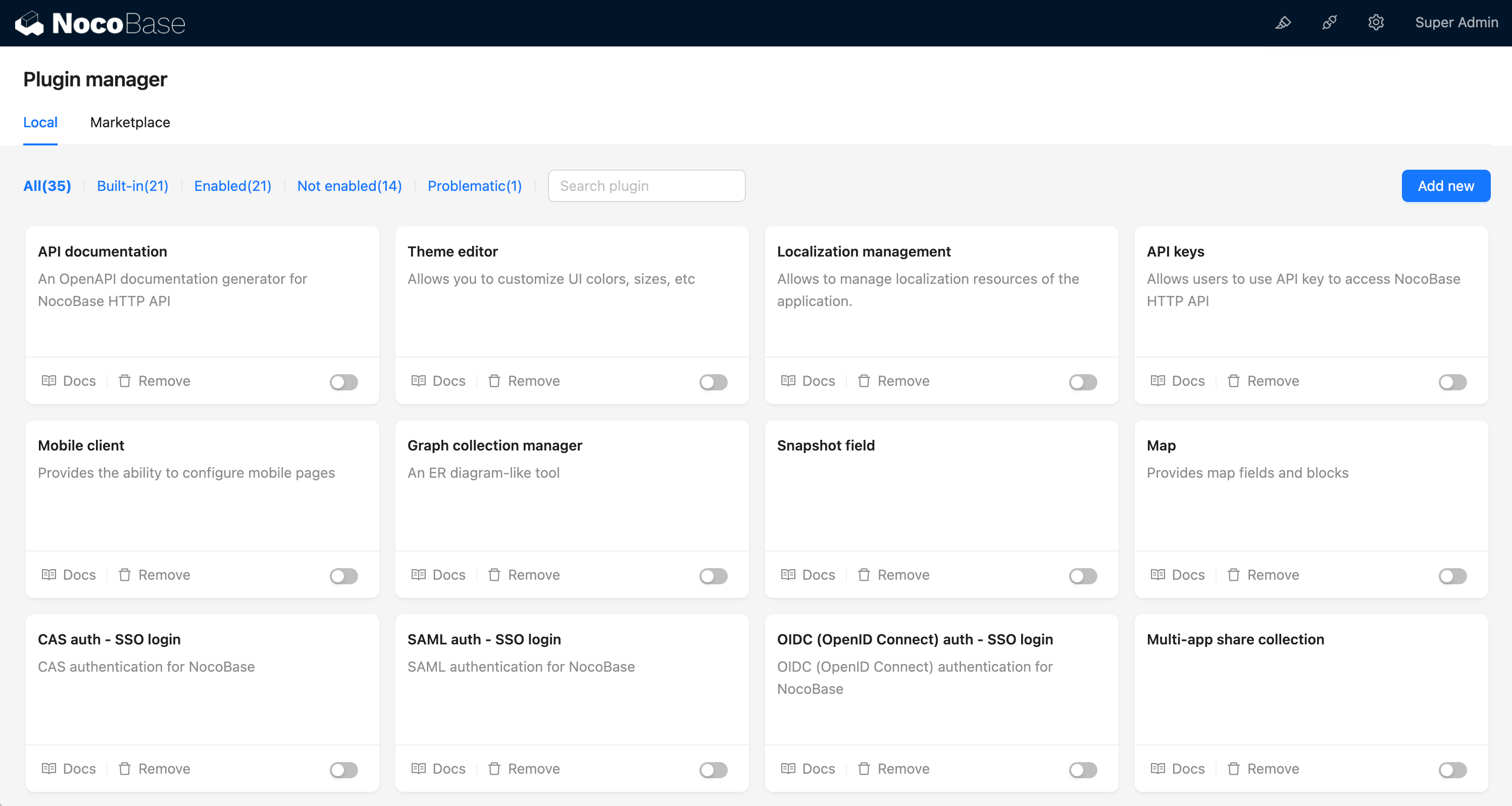
Is NocoBase a Low-Code Platform?
NocoBase is not a low-code platform; it does not allow users to write code directly in the interface. Additionally, NocoBase is not a code generator and does not provide code export. To extend NocoBase’s functionality, you can develop plugins.
Is NocoBase a No-Code Platform?
Yes, NocoBase is a no-code platform. It allows for the development of complex and unique business systems, yet it remains very simple to use.
Users can switch between usage mode and configuration mode with one click. The page acts as a canvas where various blocks and operations can be placed and combined to create the desired interface, similar to Notion. The interface configuration mode is designed for ordinary users, not programmers.
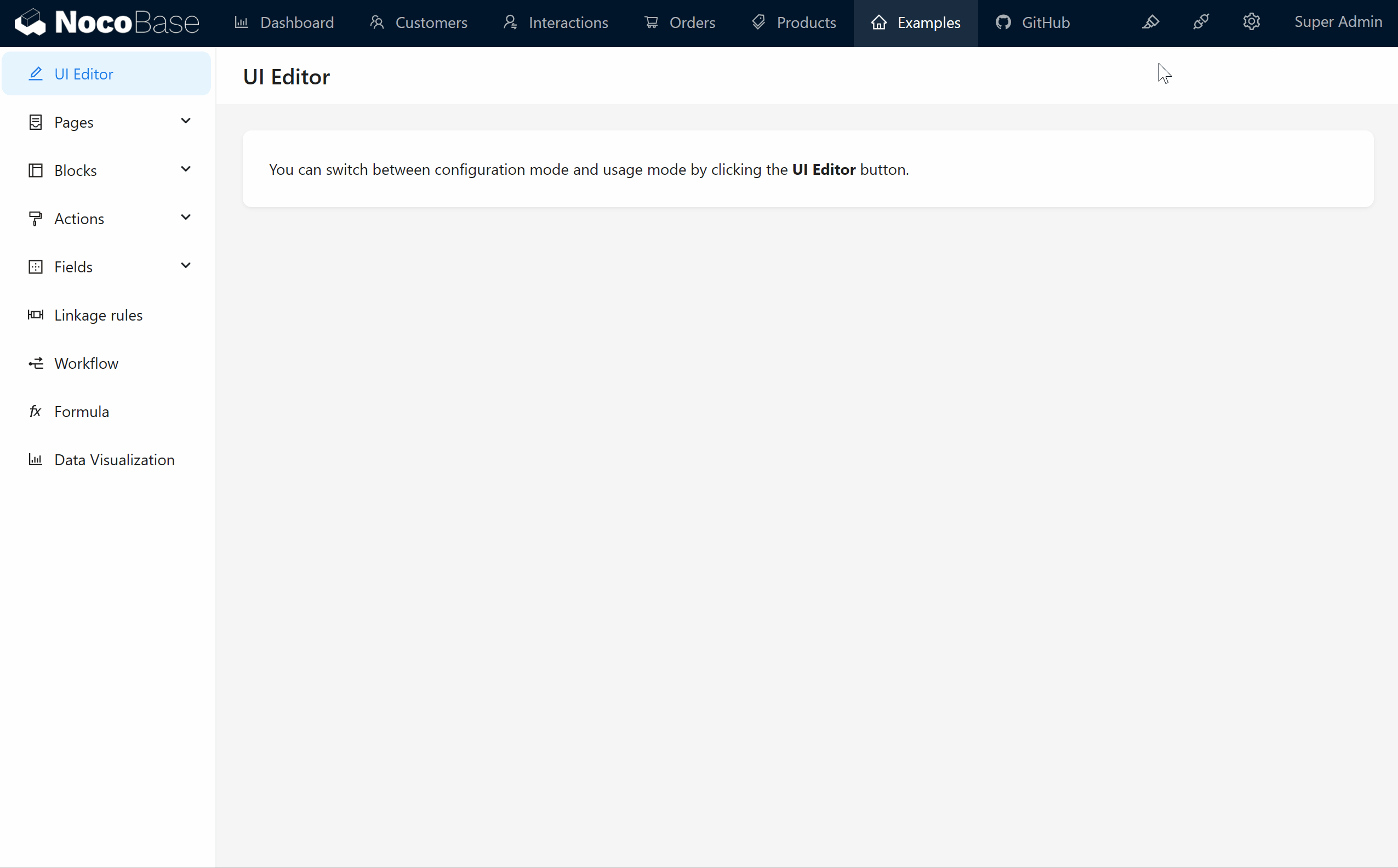
Is NocoBase the Same as NocoDB?
No, these are completely different products. NocoBase is a data model-driven no-code development platform, while NocoDB is a form-driven no-code database.
💡 Read More: NocoBase vs NocoDB: An In-Depth Comparison of Open Source No-Code Tools
Who Should Use NocoBase?
To fully utilize NocoBase’s capabilities, a certain level of technical background is needed, but non-technical users can also collaborate with technical personnel. Development teams can use NocoBase as infrastructure to greatly enhance delivery speed and efficiency.
The best way to use NocoBase is for development teams to extend its capabilities through plugins, while non-developers build on this foundation using no-code tools.
🙌 Have a try: NocoBase Tutorial – Task Management System
Related reading:
- Top 11 Open Source Internal Tools with the Most GitHub Stars
- Top 8 Open-Source CRUD Projects with the Most GitHub Stars
- The Top 12 Open-Source No-Code Tools with the Most GitHub Stars
- How to Build Efficient CRUD Apps?
- Discover Top Tools: Accelerate Web Application Development
- Build CRM in Hours: Top No-Code/Low-Code Tools You Need to Know