Before we begin, let’s ask a quick question: Have you ever used workflow automation tools at work? 🙋 If not, this article might just inspire you to start!
Workflow tools are now a cornerstone of improving efficiency. In an earlier blog post, we shared five highly recommended workflow tools with our readers.
This time, we’re shifting our focus to open-source workflow tools. With more developers and teams turning to open-source solutions for simplifying operations and enhancing business processes, we’ve decided to analyze the top ten most-starred projects in the “workflows” category on GitHub. Our goal? To help you find the perfect open-source tool for your needs.
📈 Here’s the lineup:
- Dify: A platform for developing LLM applications, offering tools that take you from prototyping to production. It supports RAG and workflow automation to boost efficiency.
- Appsmith: A visual low-code platform designed to build internal tools and dashboards quickly, with support for connecting multiple data sources.
- Conductor: Developed by Netflix, this distributed workflow orchestration engine is perfect for managing asynchronous tasks in complex microservices architectures.
- NocoBase: An open-source, no-code platform driven by data models. It’s highly flexible, supporting plugin extensions and enabling the construction of complex business systems.
- Temporal: A robust distributed workflow management system that excels in reliability and scalability, making it ideal for long-running processes.
- Openproject: A project management tool supporting both traditional and agile methodologies, complete with task management, scheduling, and collaboration features.
- UVdesk: A customer support platform that integrates multiple channels and automates workflows to streamline and optimize support operations.
- Pipedream: An event-driven integration platform that connects applications and automates workflows, offering advanced customization options with code.
- Cadence: Built by Uber, this distributed workflow engine simplifies managing asynchronous tasks while ensuring persistence and fault tolerance.
- Elsa 3.0: A .NET-based workflow engine that supports both code-defined and visual workflows, ideal for automating processes and managing data pipelines.
Let’s explore these tools in detail!
#1: Dify
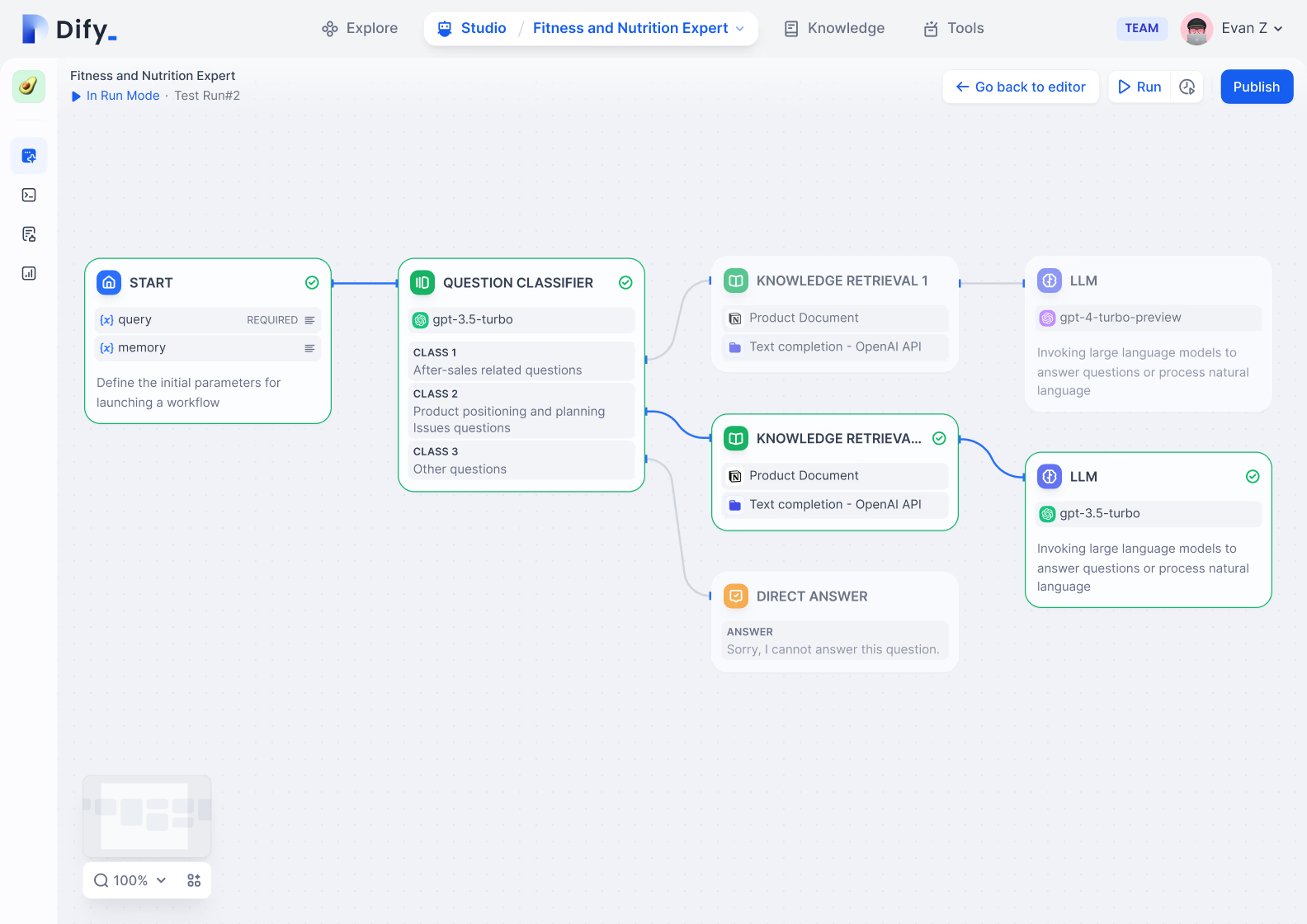
Dify is an open-source platform for developing applications with Large Language Models (LLMs), designed to help developers seamlessly move from prototypes to production. With an intuitive interface, it combines key functionalities like AI workflows, RAG (Retrieval-Augmented Generation) pipelines, agent features, model management, and monitoring tools.
Key Details:
- ⭐️ GitHub Stars: 52.2k
- Contributors: 552
- GitHub: https://github.com/langgenius/dify
- Website: https://dify.ai/
Highlights:
- Streamlined Workflows: Build and test AI workflows effortlessly on a visual canvas, making the development process faster and easier.
- Extensive Model Support: Connect with hundreds of open-source or proprietary LLMs, including GPT, Mistral, and Llama3, while supporting various deployment methods like self-hosted solutions.
- Prompt IDE: Simplify prompt creation, test model performance, and enhance chat-based applications with features like text-to-speech.
- RAG Pipelines: Enable seamless document ingestion and retrieval across common formats like PDFs and PowerPoints.
- LLMOps Tools: Monitor logs, analyze performance, and refine prompts, datasets, and models to continually improve based on real-world usage.
What Makes Dify Stand Out?
- Personalized Recommendation Systems
Leverage Dify’s models and workflows to design intelligent recommendation systems. For example, e-commerce platforms can offer personalized product suggestions, while media platforms can curate articles, videos, or podcasts to keep users engaged.
- Smart Knowledge Assistants
Create chatbots or Q&A assistants that integrate with internal knowledge bases to provide accurate answers. Whether for customer service, IT support, or legal advice, Dify’s RAG pipelines retrieve and generate contextually relevant information.
- Multilingual Content Generation
Dify’s support for various LLMs makes it an excellent choice for generating content in multiple languages. Applications include global marketing campaigns, translation platforms, or localized content for international audiences.
- Workflow Automation
Automate repetitive tasks like invoice approvals, contract reviews, or resume filtering with AI-powered workflows. Dify’s automation capabilities save time and increase operational efficiency.
- Data-Driven Decision Support
Use Dify’s monitoring tools to develop systems that analyze sales performance, customer insights, or market trends in real-time, empowering business leaders to make smarter decisions.
#2: Appsmith
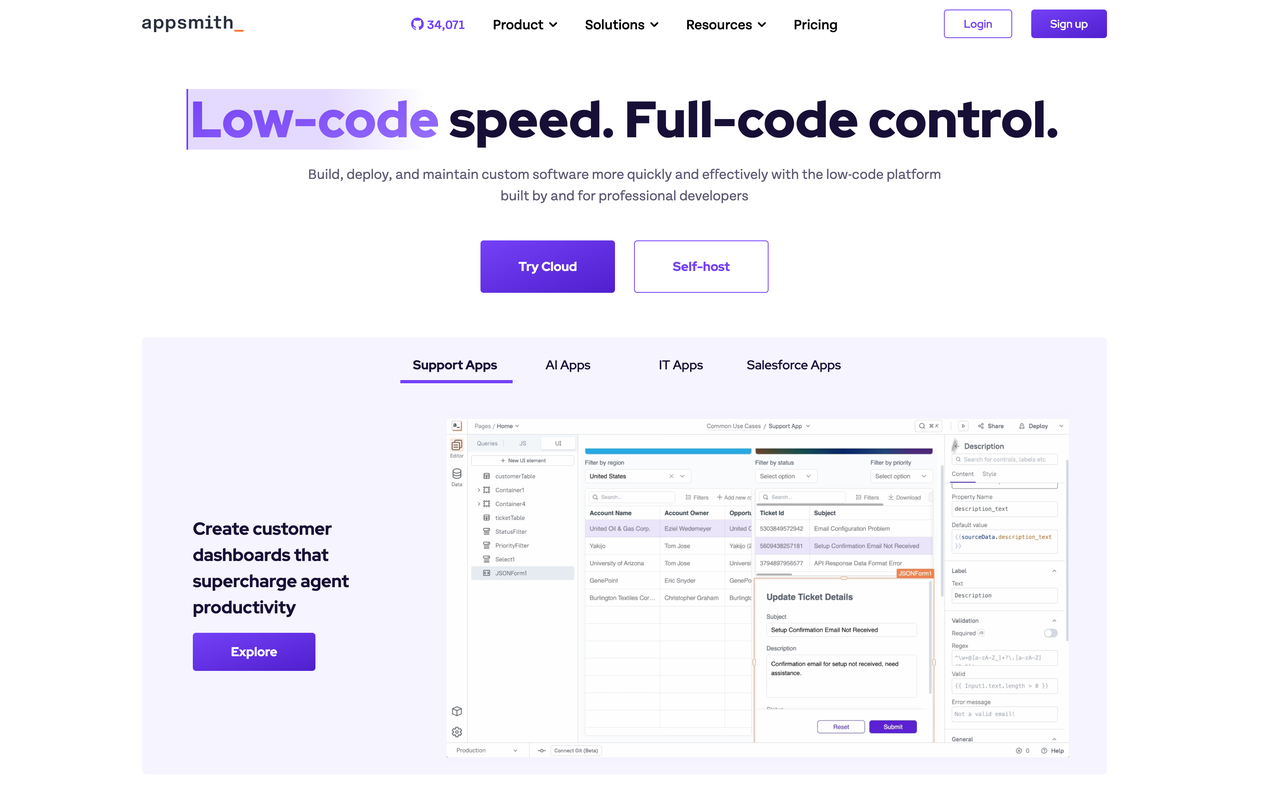
Appsmith is an open-source low-code platform designed to help developers quickly create custom internal tools, dashboards, and management panels. Its intuitive drag-and-drop interface makes it easy to build applications that integrate seamlessly with various data sources and APIs.
Key Details:
- ⭐️ GitHub Stars: 34.7k
- Contributors: 329
- GitHub: https://github.com/appsmithorg/appsmith
- Website: https://www.appsmith.com/
Highlights:
- Drag-and-Drop UI: Quickly create responsive applications using pre-built widgets like tables, charts, and forms.
- Flexible Data Integration: Connect with popular databases like MongoDB and PostgreSQL, or any API, including REST and GraphQL.
- Custom Logic with JavaScript: Add advanced functionality by writing custom JavaScript directly within your app.
- Version Control with Git: Collaborate effortlessly with Git integration for streamlined version control and deployment.
- Self-Hosting: Choose between cloud hosting or deploying on your own servers to keep data secure.
How Can Appsmith Help Your Business?
- Streamlining Internal Operations
Build tools to simplify day-to-day operations. For example, create an inventory tracker for monitoring stock changes or an order management platform to handle customer requests efficiently. You can even develop a CRM system to boost customer satisfaction and team productivity.
- Building Real-Time Dashboards
Use Appsmith to create live dashboards that provide instant insights. Sales teams can track revenue and Enhancing Customer Support
Develop tools that bring all customer support data into one place. For instance, create a ticket tracking system that helps teams update customers quickly and manage tasks efficiently, improving the overall support experience.
- Automating Approvals and Workflows
Automate repetitive processes like expense approvals, leave requests, or procurement workflows. Appsmith’s tools simplify these tasks, saving time and reducing errors.
- Designing Custom Reports
Extract and visualize data with personalized reporting tools. From sales performance dashboards to financial analytics or logistics monitoring, Appsmith empowers teams to make data-driven decisions with ease.
#3: Conductor
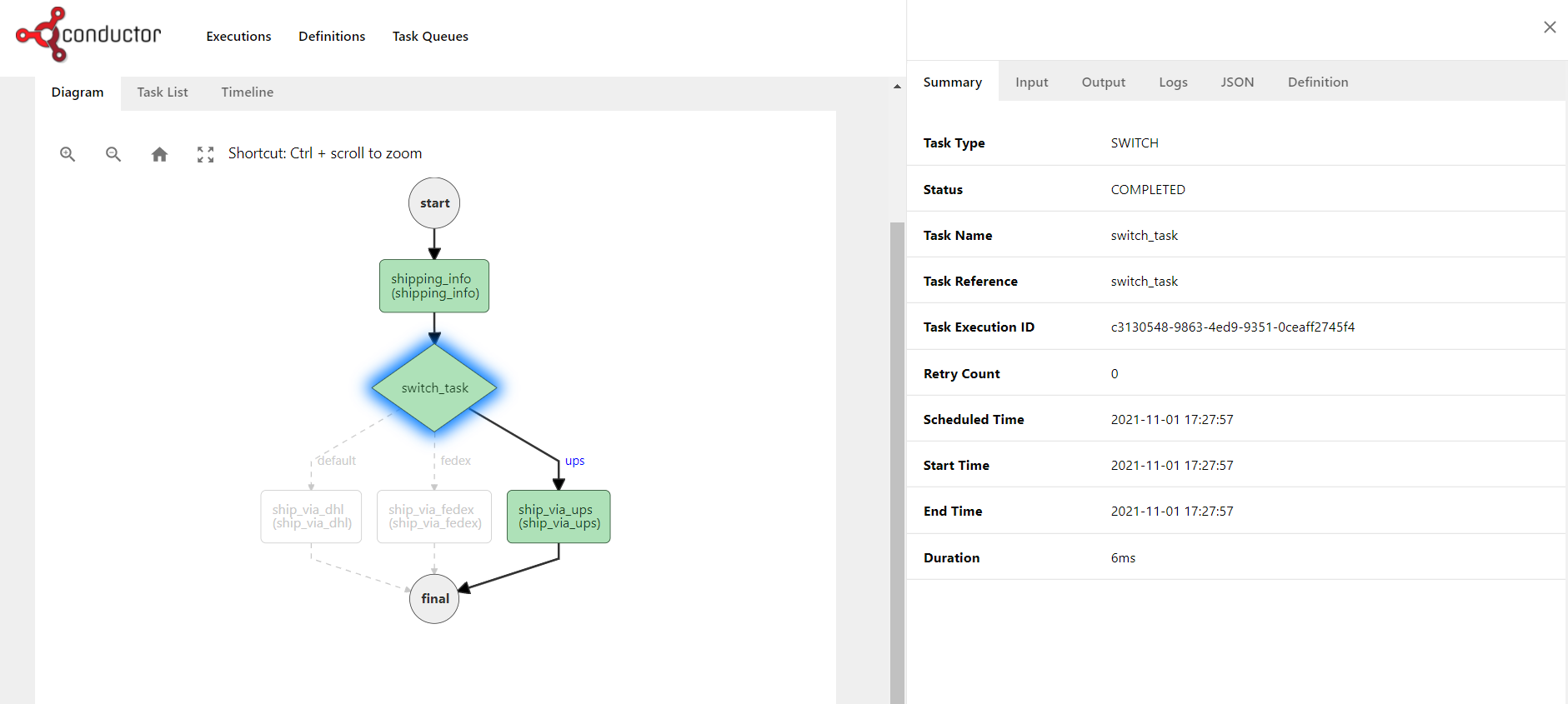
Conductor is an open-source orchestration platform developed by Netflix to coordinate workflows across microservices. Its scalable, event-driven framework allows developers to define and efficiently execute complex business processes in distributed systems.
Key Details:
- ⭐️ GitHub Stars: 18.2k
- Contributors: 57
- GitHub: https://github.com/conductor-oss/conductor
- Website: https://conductor-oss.org/
Highlights:
- Code-Driven Workflows: Create workflows using JSON definitions or SDKs in multiple languages for seamless programmatic management.
- Versatile Task Types: Includes built-in support for HTTP calls, Lambda functions, sub-workflows, and event-based tasks to handle diverse use cases.
- Dynamic Updates: Workflows can evolve independently with version control and updates without disrupting underlying services.
- User-Friendly Interface: Offers a customizable UI to monitor, debug, and manage workflows, enhancing visibility and troubleshooting.
- Deployment Flexibility: Supports Redis, MySQL, PostgreSQL, and other storage and queueing systems to fit various deployment needs.
How Can Conductor Benefit Your Business?
- Orchestrating Complex Workflows
Coordinate intricate processes across multiple microservices. For example, in e-commerce, Conductor can manage order workflows, including validation, inventory checks, payment processing, and shipping updates, ensuring smooth and accurate operations.
- Simplifying Microservices Management
Streamline interactions between microservices by defining their dependencies and execution order. SaaS companies can use Conductor to handle user registration workflows, from account setup to notifications and data sync, boosting system reliability.
- Building Event-Driven Systems
Conductor’s event-driven design makes it ideal for real-time applications. Use it to process sensor data, automate task consumption from queues, and trigger subsequent actions, ensuring efficient and timely responses.
- Automating IT Operations
Automate routine tasks like database backups, log cleaning, and server monitoring. By reducing manual workload, Conductor helps operations teams focus on more strategic initiatives while improving overall efficiency.
- Creating Scalable Workflow Platforms
Use Conductor as a base to design custom workflow platforms tailored to your industry. For example, build a high-performance payment processing system for finance or a task orchestration framework for video production, enabling efficient handling of large-scale workloads.
#4: NocoBase
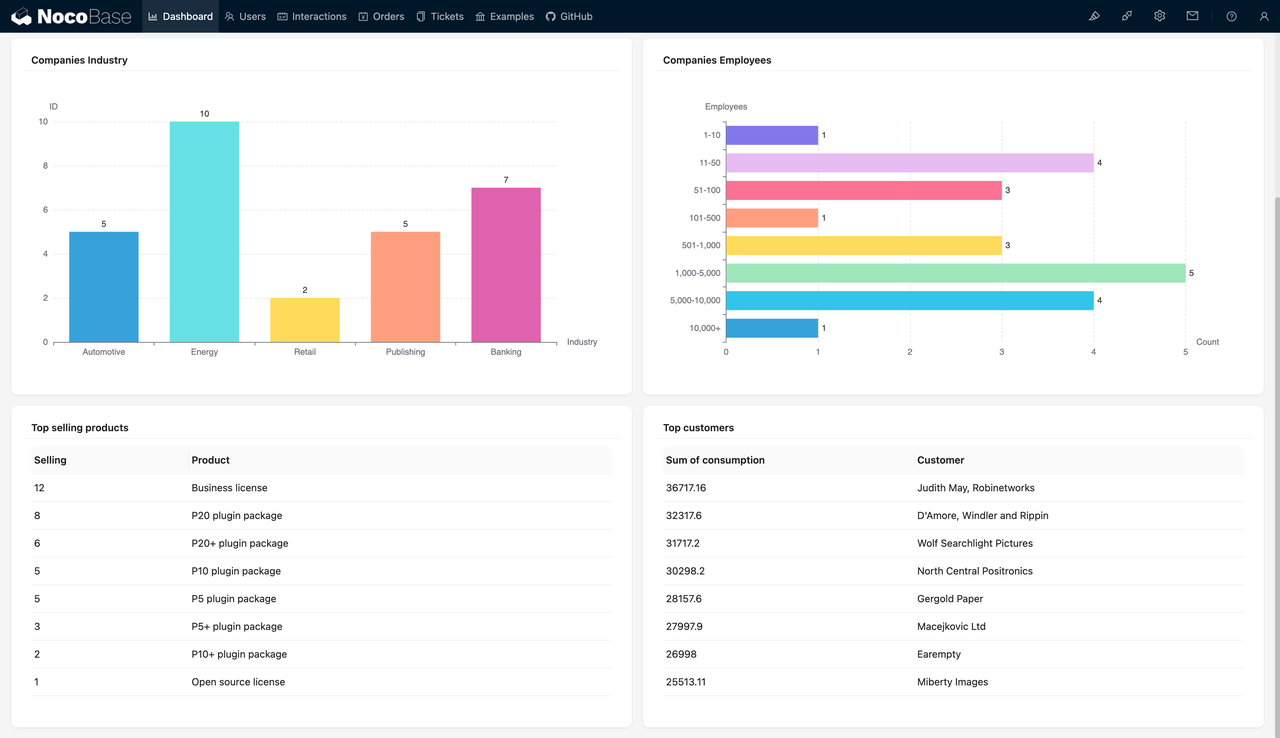
NocoBase is an open-source no-code/low-code platform that empowers developers and businesses to quickly create business applications and enterprise solutions. Its plugin-based architecture emphasizes flexibility and scalability, allowing users to easily extend functionalities by installing plugins, much like adding apps to a smartphone.
- Key Details:
- ⭐️ GitHub Stars: 12.7k
- Contributors: 80
- GitHub: https://github.com/nocobase/nocobase
- Website: https://www.nocobase.com/
Highlights:
- Automated Workflows: Simplify business process automation with an easy-to-use visual workflow designer.
- Extensible Plugin System: Add new features on demand with a plugin-based design, supporting custom extensions for pages, blocks, APIs, and more.
- Seamless Data Integration: Connect to multiple databases and APIs to manage diverse data sources effortlessly.
- Granular Permission Control: Ensure secure data management with fine-tuned access control options.
- WYSIWYG UI Builder: Design interfaces intuitively by arranging blocks and operations on a canvas, much like Notion, to create complex systems without coding.
How Can NocoBase Help Your Business?
- Creating Internal Management Tools
Build robust internal tools like CRMs, HRMs, or project management systems. For example, you can design a sales management platform to track customer information, monitor progress, and generate detailed reports, boosting efficiency across teams.
- Designing Data Collection and Analysis Solutions
Combine data from various sources to develop tools for collecting and analyzing information. For example, in marketing, use NocoBase to gather customer feedback, organize it, and generate reports to refine your strategies.
- Customizing Business Processes
Easily design workflows tailored to your needs using the visual interface. For instance, automate e-commerce tasks such as inventory updates, customer notifications, and order tracking, improving operational flexibility and speed.
- Developing Customer Support Systems
Centralize customer interactions with a support platform that manages tickets, feedback, and queries in one place. Create portals that update customers in real time, ensuring efficient and transparent service.
- Building Content Management Systems
Create a customized CMS to handle blogs, websites, and multimedia. For example, develop a user-friendly blogging platform that simplifies post publishing, editing, and archiving while managing comments and media content effortlessly.
#5: Temporal
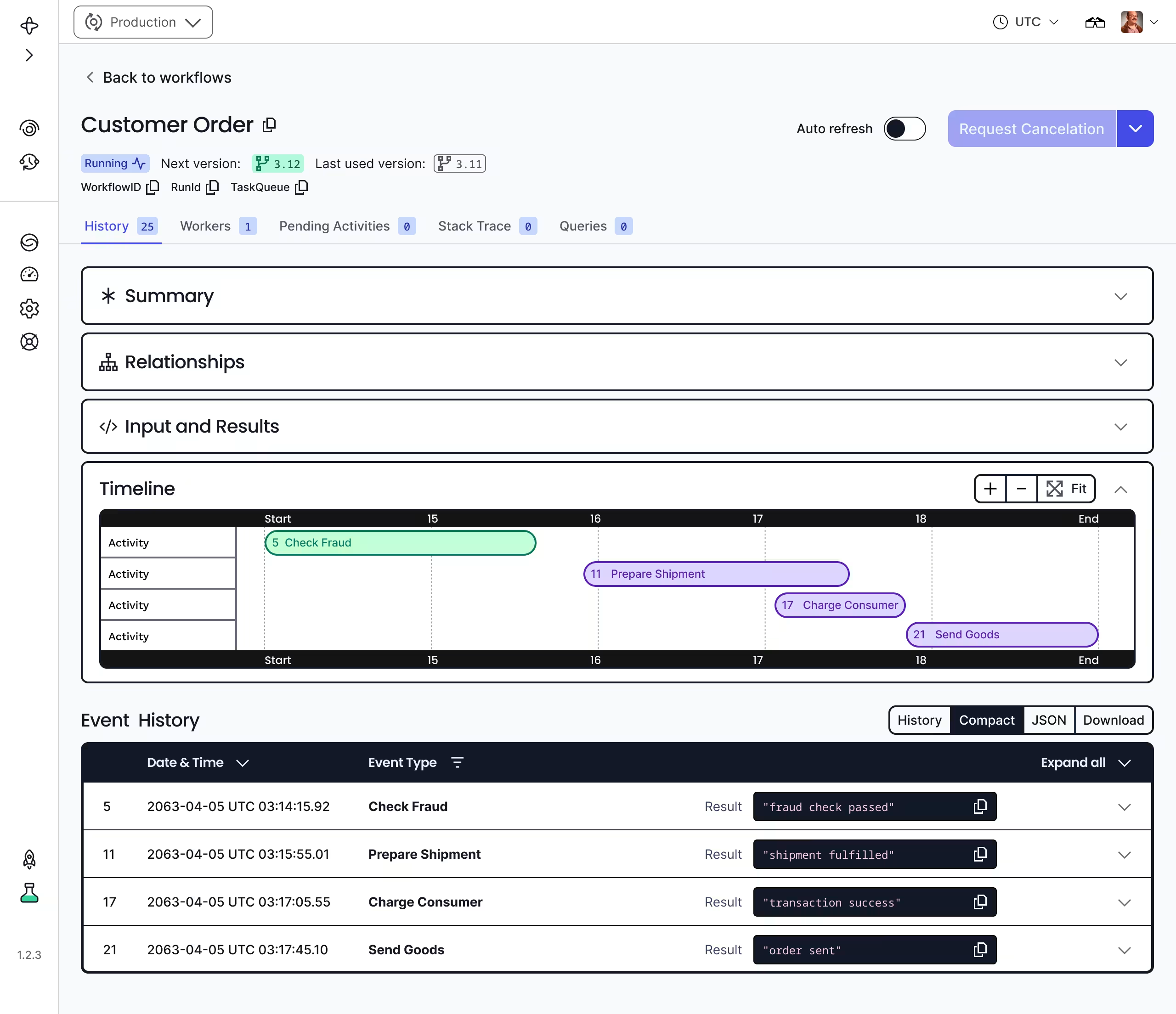
Temporal is an open-source platform for building scalable and reliable distributed applications. By handling infrastructure complexities like failure recovery, state management, and task scheduling, Temporal lets developers focus entirely on business logic.
Key Details:
- ⭐️ GitHub Stars: 12.1k
- Contributors: 215
- GitHub: https://github.com/temporalio/temporal
- Website: https://temporal.io/
Highlights:
- Persistent Workflows: Automatically recover from failures with durable workflow execution, ensuring reliability in every task.
- Multi-Language SDKs: Work in your preferred language with SDKs for Go, Java, Python, TypeScript, and .NET.
- Advanced Task Scheduling: Orchestrate complex, long-running tasks and business processes with precision.
- Scalable Design: Built for enterprise use, Temporal handles high volumes of concurrent workflows with ease.
- Enhanced Observability: Track execution history and use built-in monitoring tools to debug and refine workflows efficiently.
How Can Temporal Help Your Business?
- Streamlining Business Processes
Automate and manage complex workflows across multiple microservices. For example, in e-commerce, Temporal can handle order workflows, coordinating inventory checks, payments, logistics, and status updates to ensure smooth and reliable operations.
- Orchestrating Microservices
Simplify service interactions by defining clear dependencies and execution orders. In finance, Temporal can manage fund transfers, ensuring consistent and reliable transaction handling across accounts.
- Building Responsive Applications
Create event-driven systems that react in real-time. Temporal can process data from message queues or sensors, triggering workflows to analyze information, save results, or notify relevant teams or systems.
- Automating IT Operations
Automate routine tasks like database backups, system log cleanup, and health checks. Temporal reduces manual effort, freeing teams to focus on more strategic work.
- Developing Scalable Workflow Solutions
Use Temporal to build custom workflow platforms that can handle high-performance needs. For instance, design a video processing system that automates task distribution, tracks progress, and manages large-scale workloads efficiently.
#6: Openproject
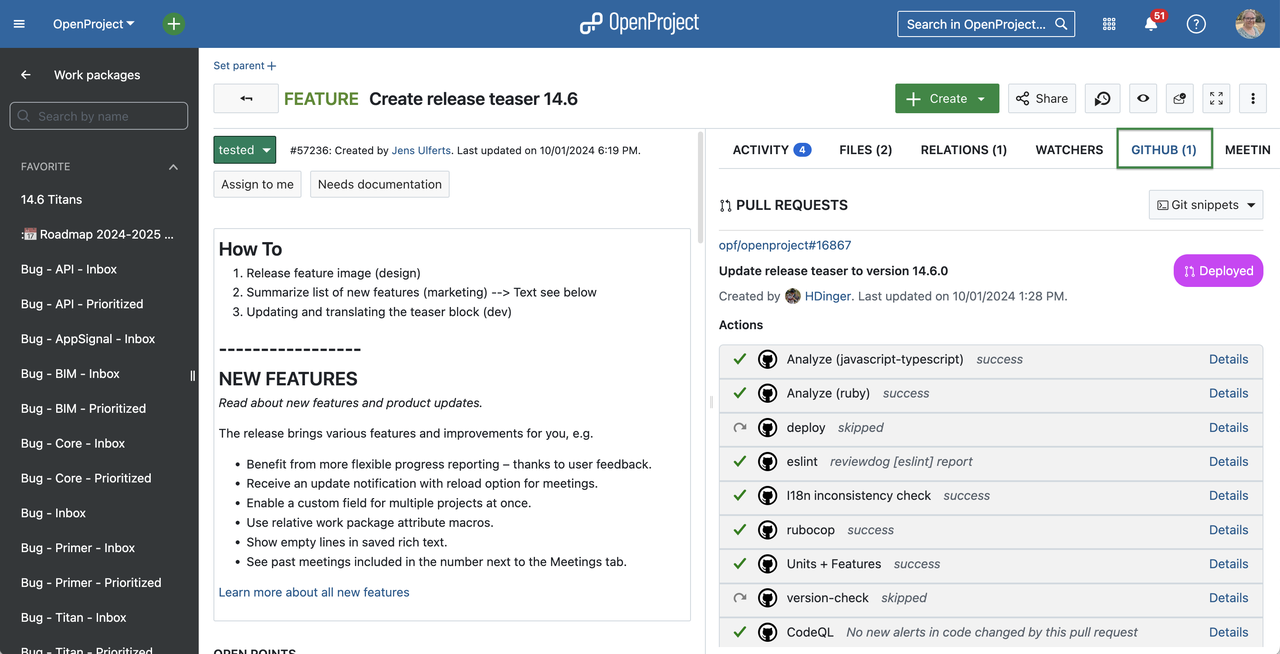
OpenProject is a versatile open-source project management platform designed to support teams at every stage of their projects. Whether you’re managing a traditional waterfall project, running agile sprints, or blending both methodologies, OpenProject provides a flexible and collaborative environment for your team.
Key Details:
- ⭐️ GitHub Stars: 9.5k
- Contributors: 250
- GitHub: https://github.com/opf/openproject
- Website: https://www.openproject.org/
Highlights:
- Visual Project Planning: Use Gantt charts to break tasks into manageable pieces, set timelines, and keep your project on schedule.
- Agile Tools: Manage agile workflows with Kanban and Scrum boards to plan, track, and adjust tasks efficiently.
- Real-Time Tracking: Monitor time and costs with easy-to-customize reports that provide instant project insights.
- Product Roadmaps: Align your product goals with release schedules to ensure development meets market demands.
- Customizable Workflows: Adapt workflows to fit your team’s processes with flexible tools for managing task states and transitions.
How Can OpenProject Help Your Team?
- Collaborative Planning
Simplify detailed scheduling with Gantt charts, ideal for product development or construction projects. Clarify deadlines, allocate resources, and keep everyone aligned.
- Agile Project Management
Plan and manage sprints effortlessly with tools like Scrum and Kanban boards. Adjust priorities and track progress in real time to keep your agile processes on track.
- Managing Multiple Projects
Oversee multiple projects at once with portfolio management tools. Compare progress, track resource usage, and evaluate the overall health of your projects.
- End-to-End Project Support
Manage every phase of a project, from kickoff to delivery. Whether you’re deploying IT infrastructure or developing a product, OpenProject keeps complex projects organized.
- Integrating Development Workflows
Streamline your software development process by integrating OpenProject with Git or Jenkins. Use it for version control, continuous integration, and smoother team collaboration.
#7: UVdesk
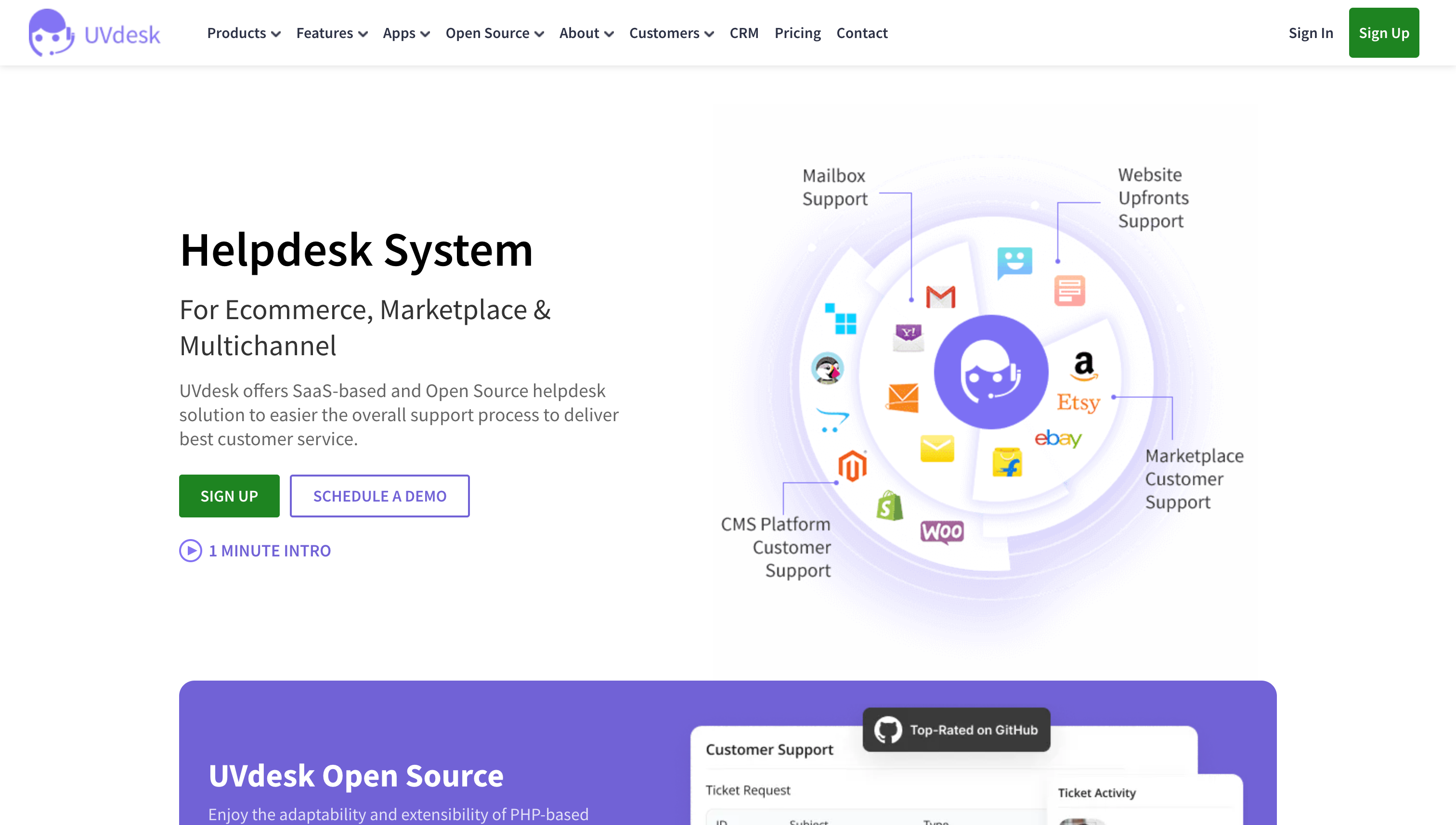
UVdesk is an open-source helpdesk platform designed to streamline customer support operations for businesses of all sizes. Built with PHP and Symfony, it features a modular structure and integrates with multiple communication channels to ensure efficient and centralized customer service management.
Key Details:
- ⭐️ GitHub Stars: 9.1k
- Contributors: 31
- GitHub: https://github.com/uvdesk/community-skeleton
- Website: https://www.uvdesk.com
Highlights:
- Powerful Core Framework: Ensures reliable project operations with essential APIs.
- Customizable Extensions: Expand features effortlessly by integrating or developing third-party plugins.
- Workflow Automation: Save time with automated rules and task management for repetitive processes.
- Unified Email Management: Convert all customer emails into trackable support tickets for seamless follow-ups.
- Custom Support Portal: Create a personalized portal for efficient communication between customers and support teams.
How Can UVdesk Help Your Business?
- Efficient E-Commerce Support
Simplify order management by integrating UVdesk with popular e-commerce platforms. Automatically retrieve order details and generate tickets for queries about returns, refunds, or delivery delays, ensuring quick and effective customer service.
- Unified Customer Service Across Channels
Consolidate customer inquiries from emails, social media, and website forms in one place. Manage diverse queries from a single dashboard, improving response times and delivering consistent service quality.
- Streamlined IT Support for Teams
Use UVdesk to handle internal IT support requests, such as troubleshooting or equipment failures. Automatically assign tickets to the relevant IT staff, reducing delays and improving resolution times.
- Comprehensive After-Sales Support
Manage warranty claims, repair requests, and technical assistance with UVdesk. Provide real-time updates to customers and ensure all post-sales issues are resolved efficiently, boosting customer trust and satisfaction.
- Improved Feedback Management
Gather and analyze customer feedback to enhance your products and services. UVdesk makes it easy to collect suggestions, generate actionable reports, and share insights with your R&D team to drive continuous improvements.
#8: Pipedream
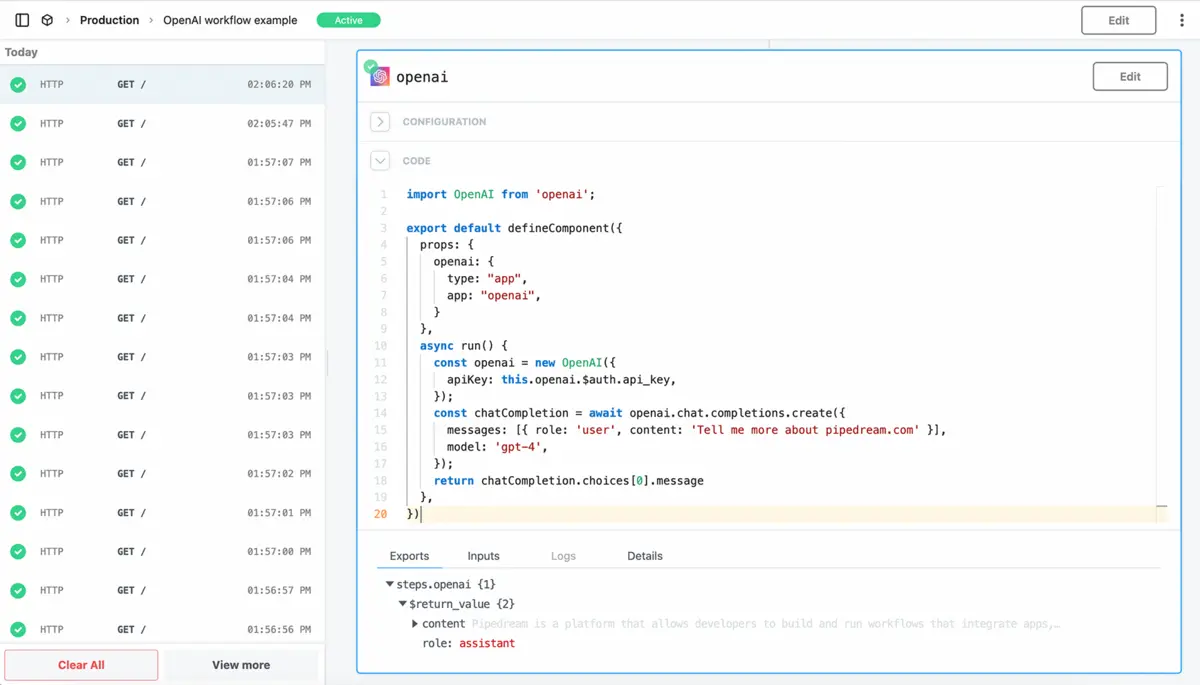
Pipedream is an open-source integration platform built for developers to streamline app connections and workflow automation. It enables users to create, test, and deploy workflows quickly, integrating over 1,000 apps and services to power efficient, event-driven processes.
Key Details:
- ⭐️ GitHub Stars: 9k
- Contributors: 170
- GitHub: https://github.com/PipedreamHQ/pipedream
- Website: https://pipedream.com/
Highlights:
- Flexible Workflows: Create workflows with pre-built actions or custom code using languages like Node.js, Python, Golang, or Bash, triggered by events such as HTTP requests or app activity.
- Event Monitoring: Automatically detect and act on new data from services like GitHub, Slack, Airtable, or RSS feeds.
- Pre-Built Actions: Save time with ready-to-use workflow steps for tasks like sending emails or updating spreadsheets.
- Custom Code Support: Write custom scripts within workflows, integrating any package or app supported by Pipedream.
- Output Destinations: Send processed data to platforms like Amazon S3, Snowflake, or email for further use.
How Can Pipedream Simplify Your Workflow?
- Automating Cross-App Integration
Seamlessly connect different SaaS platforms. For example, automatically save email content to cloud storage like Google Drive or Dropbox when a new email arrives, ensuring easy access and organization.
- Streamlining Event-Driven Automation
Automate processes triggered by specific actions. For instance, in e-commerce, Pipedream can handle order confirmation emails, inventory updates, and logistics notifications whenever a customer places an order.
- Creating and Managing APIs
Simplify API development by quickly setting up endpoints to handle HTTP requests. For example, use Pipedream to create an API that collects user feedback and stores it in a database, reducing backend development workload.
- Processing and Transmitting Data
Format and move data efficiently between sources and destinations. Collect data from various platforms, transform it as needed, and send it to a data warehouse like BigQuery for reporting and analysis.
- Building Custom Logic
Add specific business rules or validation to workflows with custom scripts. For example, integrate tailored validation logic into payment workflows to ensure smooth processing and compliance with your unique requirements.
#9: Cadence
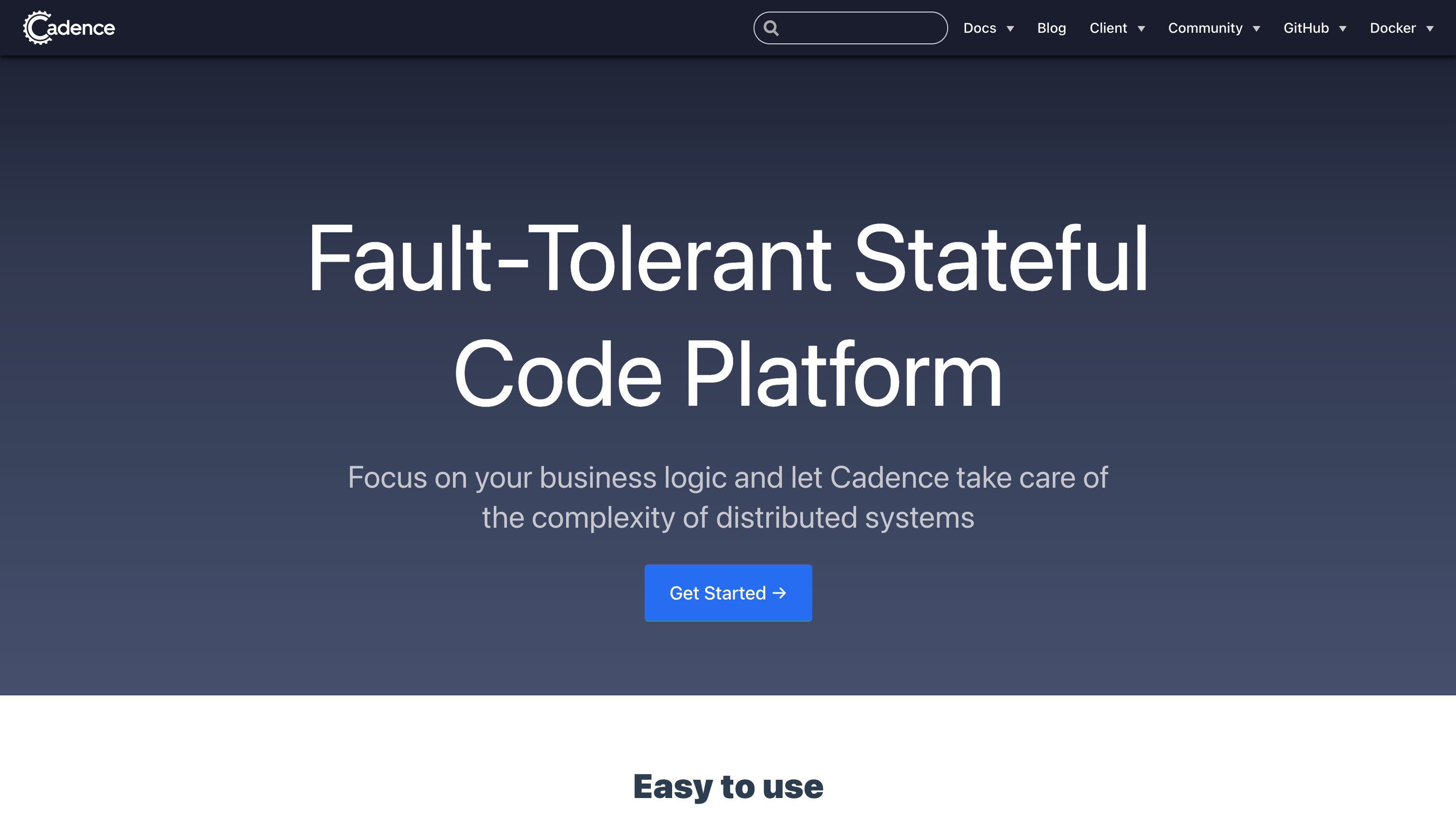
Cadence is an open-source workflow engine created by Uber to manage asynchronous, long-running tasks in a scalable and reliable way. With support for programming languages like Go and Java, it provides developers with an intuitive framework to build workflows and simplify distributed application development.
Key Details:
- ⭐️ GitHub Stars: 8.3k
- Contributors: 144
- GitHub: https://github.com/cadence-workflow/cadence
- Website: https://cadenceworkflow.io/
Highlights:
- Built for Scale: Handles millions of concurrent workflows with horizontal scalability.
- Reliable and Fault-Tolerant: Keeps applications running smoothly by automatically recovering from process failures.
- Stateful Workflow Management: Preserves workflow states, including variables and progress, ensuring tasks can continue even after disruptions.
- Flexible Language Support: Officially supports Go and Java, with community libraries for Python and Ruby, enabling developers to work in their preferred languages.
- Disaster Recovery: Recovers workflows from regional failures using asynchronous replication of events.
How Can Cadence Enhance Your Workflows?
- Streamlining Microservices Interactions
Coordinate service interactions in complex workflows. For example, in e-commerce, Cadence ensures smooth coordination of inventory checks, payment processing, and shipping notifications, keeping every part of the workflow in sync.
- Managing Long-Running Processes
Safeguard lengthy tasks from interruptions. In payment workflows, Cadence tracks progress and automatically resumes tasks after outages, ensuring seamless execution.
- Building Event-Driven Applications
Create systems that react to real-time events. For instance, in IoT environments, Cadence processes sensor data and triggers actions like analysis, storage, or notifications, ensuring quick and reliable responses.
- Simplifying Approval Workflows
Manage processes requiring human intervention, such as approvals. Cadence sends tasks to the right person, waits for their input, and moves to the next step, all while keeping detailed logs.
- Ensuring Transaction Consistency
Handle distributed transactions across multiple systems. In finance, Cadence ensures that all steps in a fund transfer either complete successfully or roll back entirely, preventing data inconsistencies.
#10: Elsa 3.0
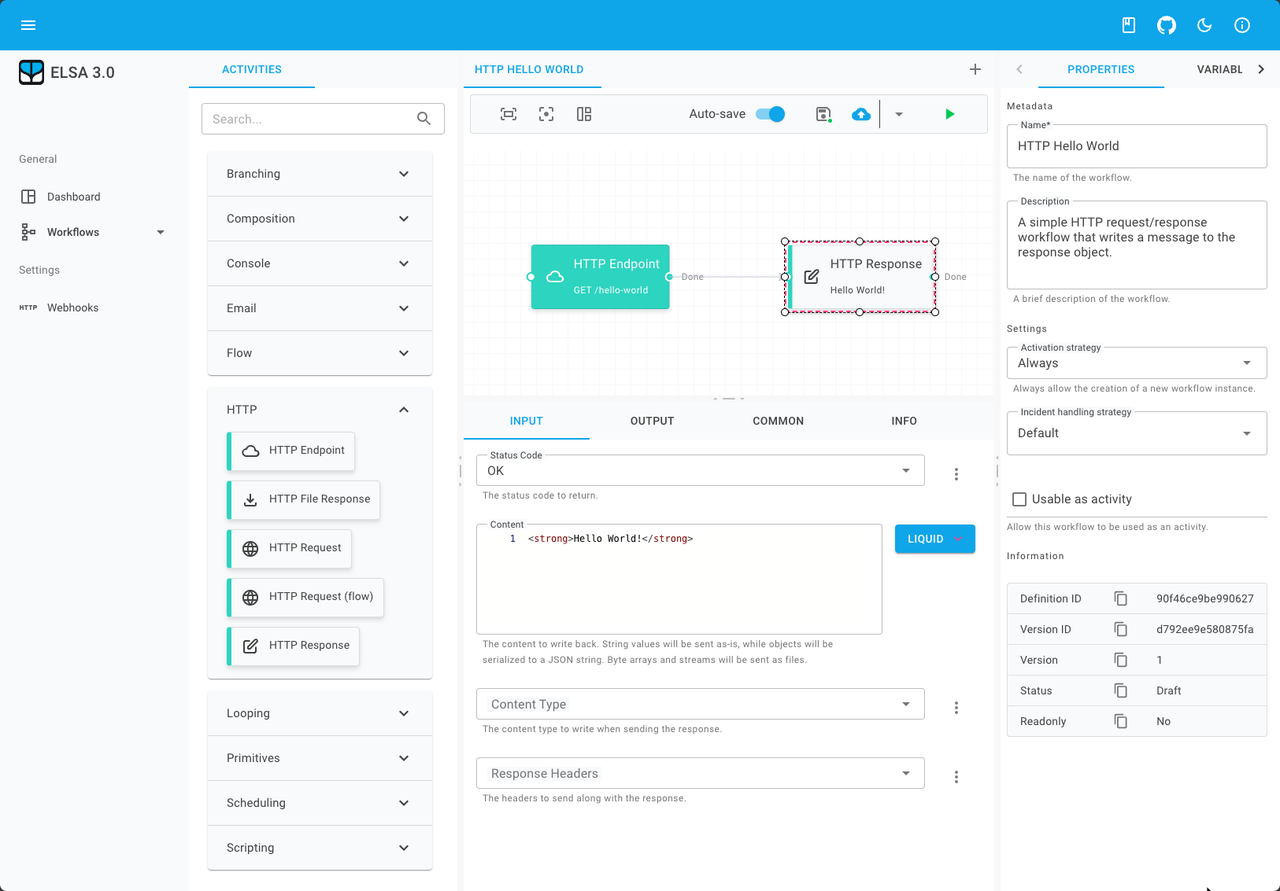
Elsa Core is a powerful open-source .NET workflow library that simplifies workflow management for developers. It allows you to define, execute, and manage workflows in .NET applications using code, visual tools, or JSON, making it flexible and developer-friendly.
Key Details:
- ⭐️ GitHub Stars: 6.5k
- Contributors: 145
- GitHub: https://github.com/elsa-workflows/elsa-core
- Website: https://v3.elsaworkflows.io/
Highlights:
- Flexible Workflow Design: Create workflows in C# code, a visual designer, or JSON, depending on your preferred approach.
- Extensive Activity Library: Includes ready-to-use actions like conditions, loops, delays, and HTTP requests to streamline workflow creation.
- Reliable Workflow Persistence: Save workflow states securely using databases or file systems for consistent and dependable execution.
- Visual Workflow Management: Use Elsa Studio, a Blazor-based web designer, to design and manage workflows visually, boosting productivity.
- Integration via REST API: Connect with other systems effortlessly using REST APIs to start, pause, or resume workflows.
How Can Elsa Core Help Your Business?
- Automating Business Processes
Simplify and automate tasks like order processing or approval workflows, saving time and minimizing errors in daily operations.
- Building Event-Driven Systems
Trigger workflows based on events like user signups or payments, ensuring reliable and timely responses to key activities.
- Streamlining Human Interaction
Manage workflows that require human input, such as approvals or reviews, with clear traceability and accountability.
- Orchestrating Microservices
Coordinate interactions between microservices to execute complex workflows seamlessly in distributed systems.
- Managing Data Pipelines
Create workflows to handle data extraction, transformation, and loading (ETL), ensuring efficient and scalable data processing for your organization.
Summary
Although these ten tools are categorized as workflows on GitHub, they serve entirely different purposes. Here’s a quick breakdown:
No-Code/Low-Code Development Tools
Simplify application building and automation by combining workflow automation with data processing, making development accessible to all.
Dify, NocoBase, Appsmith
Distributed Workflow and Orchestration Tools
Designed for managing workflows in distributed systems, these tools handle long-running tasks and complex microservice orchestration.
Conductor, Temporal, Cadence
Project and Team Management Tools
Boost collaboration with workflow automation for task assignment, progress tracking, and team management.
OpenProject
Customer Support and Service Tools
Enhance customer service with automated workflows and seamless multi-channel interaction.
UVdesk
Event-Driven and Automation Integration Tools
Ideal for connecting systems and automating tasks through real-time, event-driven workflows.
Pipedream, Elsa Core
These tools highlight the power of workflows: simplifying processes, improving productivity, and enabling scalability.
In detail:
- No-Code/Low-Code Platforms: Allow users without technical expertise to create workflows and streamline operations.
- Distributed Workflow Engines: Perfect for microservices, solving challenges with long-running tasks and complex transactions.
- Project Management and Customer Support Tools: Optimize team workflows and enhance service quality.
- Event-Driven Integration: Focus on real-time responses and cross-platform automation for end-to-end solutions.
The variety of workflow tools ensures there’s something for every need. Whether you’re a business user or a developer, you can find a tool to simplify operations and achieve automation goals efficiently.
If this article helped you understand open-source workflow tools, please share it with others. ❤️
Related reading:
- Top 7 Open Source Alternatives to Airtable with the Most GitHub Stars
- Top 13 Self-Hosted Projects with the Most GitHub Stars
- The Top 12 Open-Source No-Code Tools with the Most GitHub Stars
- Top 8 Open-Source CRUD Projects with the Most GitHub Stars
- Top 11 Open Source Internal Tools with the Most GitHub Stars
- Top 15 Open-Source Low-Code Projects with the Most GitHub Stars
- Top 5 Open-source App Builder Tools with the Most GitHub Stars