Features
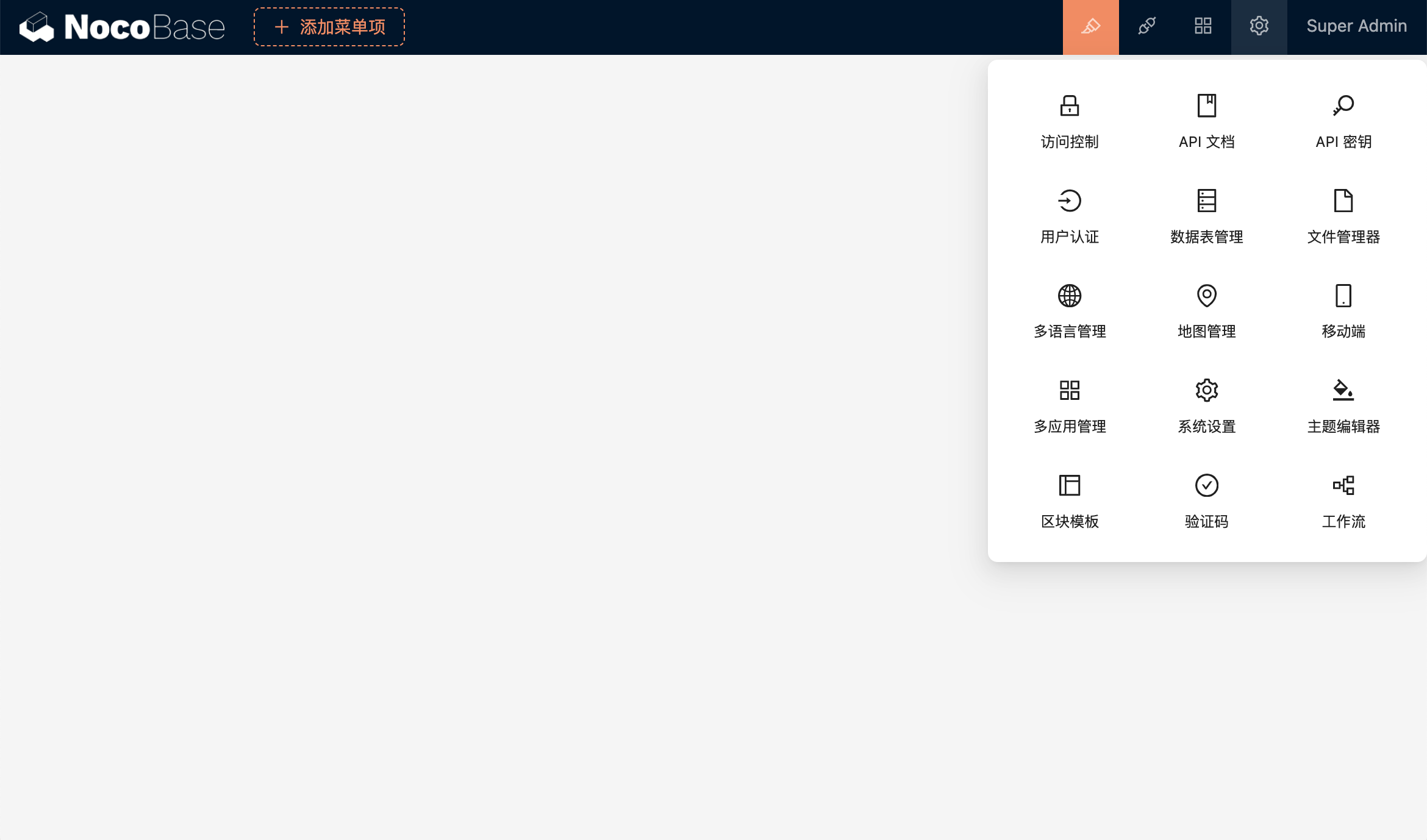
Breaking changes
Plugin configuration page registration API
Previously, the plugin configuration page was registered using SettingsCenterProvider, and now it needs to be registered through the plugin.
- Case 1: There is only one Tab on the original page
When there is only one Tab on the page, the new version of the Tab will be deleted, leaving only the title and icon of the page.
const HelloProvider = React.memo(props => {
return (
<SettingsCenterProvider
settings={{
hello: {
title: "Hello",
icon: "ApiOutlined",
tabs: {
tab1: {
title: "Hello tab",
component: HelloPluginSettingPage,
},
},
},
}}
>
{props.children}
</SettingsCenterProvider>
);
});
Now it needs to be changed to:
class HelloPlugin extends Plugin {
async load() {
this.app.pluginSettingsManager.add("hello", {
title: "Hello",
icon: "ApiOutlined",
Component: HelloPluginSettingPage,
// It is not necessary to pass this parameter if it is a new plugin
aclSnippet: "pm.hello.tab1",
});
}
}
The Hello Tab of tab1 is deleted.
aclSnippet parameter pm.hello.tab1 corresponds to the key of the original settings object:
<SettingsCenterProvider
settings={{
hello: {
// This `hello` corresponds to `hello` in `pm.hello.tab1`
tabs: {
tab1: {
// Here, `tab1` corresponds to `tab1` in `pm.hello.tab1`
},
},
},
}}
></SettingsCenterProvider>
- Case 2: There are multiple Tabs on the original page
const HelloProvider = React.memo(props => {
return (
<SettingsCenterProvider
settings={{
hello: {
title: "Hello",
icon: "ApiOutlined",
tabs: {
tab1: {
title: "Hello tab1",
component: HelloPluginSettingPage1,
},
tab2: {
title: "Hello tab2",
component: HelloPluginSettingPage2,
},
},
},
}}
>
{props.children}
</SettingsCenterProvider>
);
});
Now it needs to be changed to:
import { Outlet } from "react-router-dom";
class HelloPlugin extends Plugin {
async load() {
this.app.pluginSettingsManager.add("hello", {
title: "Hello",
icon: "ApiOutlined",
Component: Outlet,
});
this.app.pluginSettingsManager.add("hello.tab1", {
title: "Hello tab1",
Component: HelloPluginSettingPage1,
});
this.app.pluginSettingsManager.add("hello.tab2", {
title: "Hello tab2",
Component: HelloPluginSettingPage1,
});
}
}
Get the routing information corresponding to the pluginSettingsManager
const baseName = app.pluginSettingsManager.getRouteName("hello");
// admin.settings.hello
const basePath = app.pluginSettingsManager.getRoutePath("hello"); // /admin/settings.
// /admin/settings/hello
If there is a link jump inside the plugin configuration page, you need to change it accordingly, for example:
navigate("/admin/settings/hello/1").navigate("/admin/settings/hello/2");
// This can be changed to
const basePath = app.pluginSettingsManager.getRoutePath("hello");
navigate(`${basePath}/1`);
navigate(`${basePath}/2`);
For more information, see the plugin settings manager.
Changelog
For a complete changelog, please refer to Changelog.