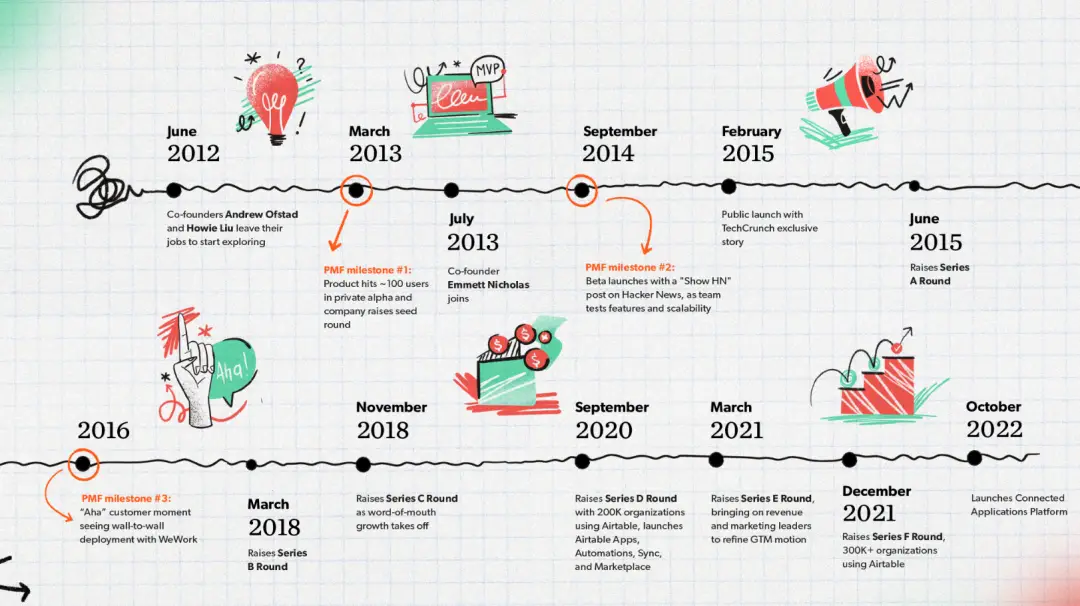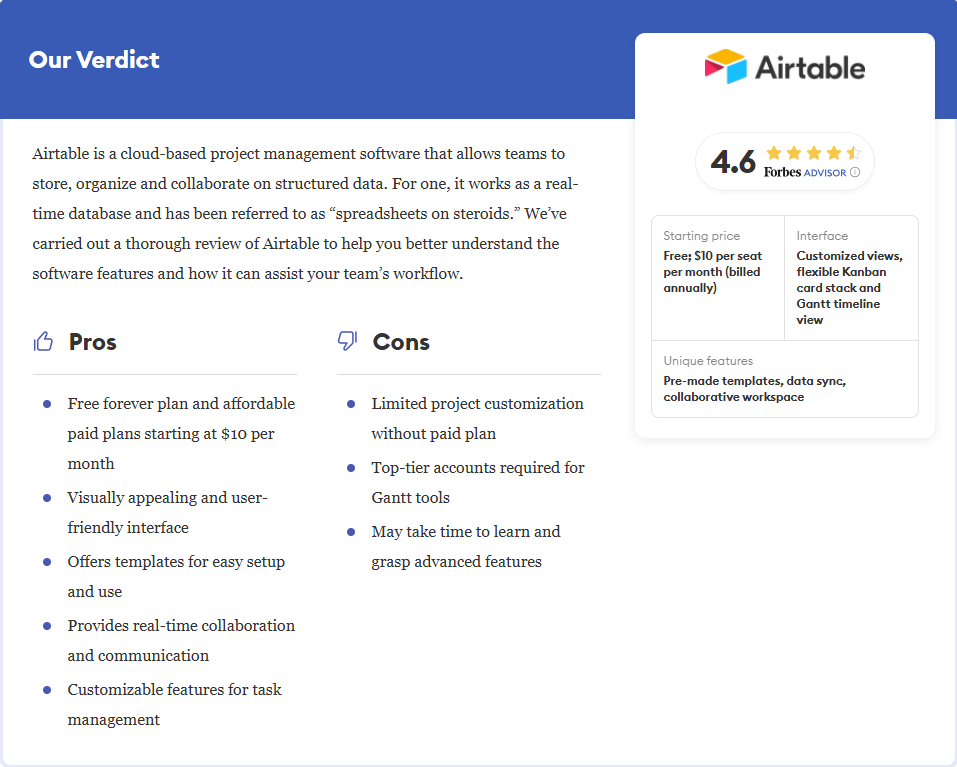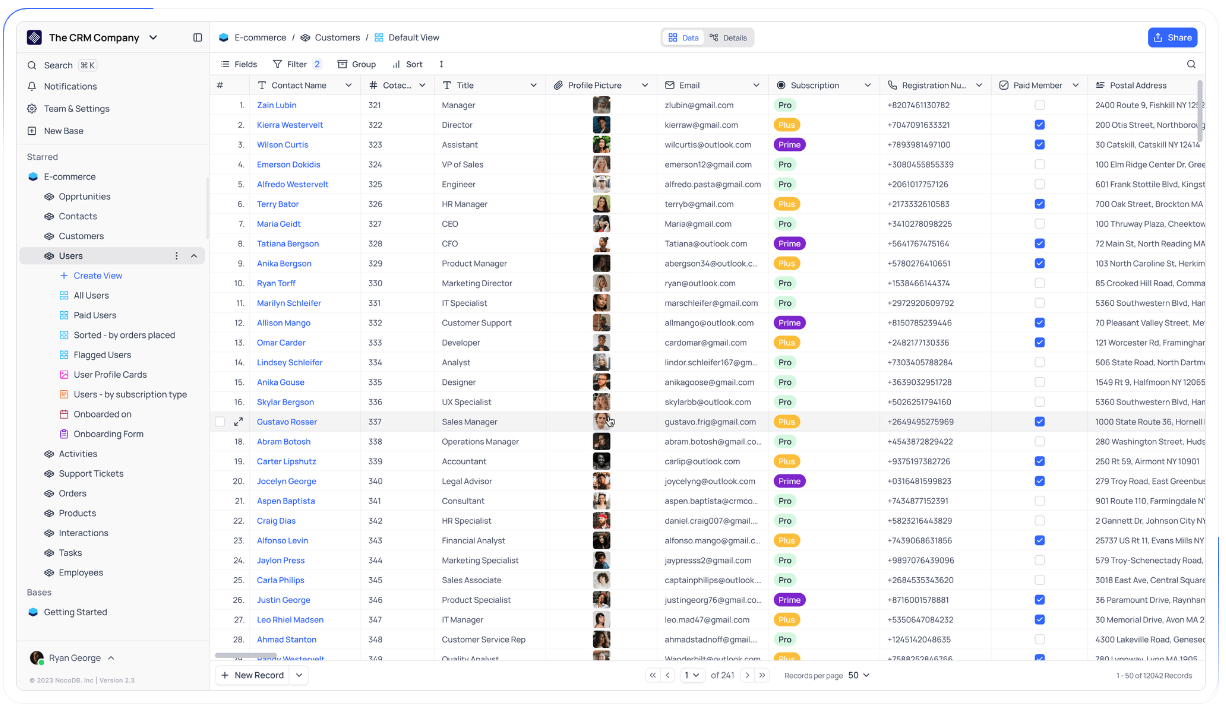📝 Note: This article was last updated on Nov. 10, 2025. We regularly update the information to ensure you have the latest insights! 😊
I’m sure you are familiar with Airtable.
Founded in 2012, it began to gain significant popularity around 2018, when its user base and market share surged. This can be attributed to its intuitive interface and ease of use—users can build powerful management tools without any programming skills through simple drag-and-drop actions, unlike traditional database systems.
Airtable has changed the perception of data management tools. Many previously viewed data handling as tedious and complex, but Airtable’s visual and simplified design has made data management more accessible and enjoyable. Moreover, it enables non-technical users to create customized databases, breaking down technological barriers and helping Airtable spread rapidly. Later, Airtable introduced more integrated features, such as automation workflows, APIs, and third-party application integrations, further boosting team productivity.
💬 Hey, you’re reading the NocoBase blog. NocoBase is the most extensible AI-powered no-code/low-code development platform for building enterprise applications, internal tools, and all kinds of systems. It’s fully self-hosted, plugin-based, and developer-friendly. → Explore NocoBase on GitHub
As a cloud-based project management software, Airtable helps teams store, organize, and collaborate on structured data, earning popularity for its user-friendly interface and robust capabilities. It has been described as an “enhanced spreadsheet,” suitable for various projects and teams.
However, with increasing demand, open source alternatives have started to gain attention, offering greater flexibility and customization options.
Pros and Cons of Airtable
While Airtable excels in providing flexible cloud database and spreadsheet functionalities, it also has some limitations:
- Cost Issues: Advanced features of Airtable require payment, which might prompt budget-conscious users to look for more economical alternatives.
- Data Control: As a hosted service, users cannot fully control their data, raising concerns for users with strict data privacy and security requirements.
- Learning Curve: Although Airtable offers powerful features, this may entail a learning cost, leading some users to seek simpler tools.
💡 Read More: Top 13 Self-Hosted Projects with the Most GitHub Stars
How to Choose the Right Alternative
If your team finds Airtable insufficient for its needs and is looking for alternatives, consider the following factors:
- Cost-effectiveness: Ensure that the chosen tool fits within your budget, including a comparison of free and paid plans and whether it offers self-hosting options to reduce long-term costs.
- Integration Capabilities: Determine if the tool can seamlessly integrate with your existing systems and applications, including support for third-party services and APIs for data exchange and automation workflows.
- Usability: Assess whether the tool is intuitive and whether team members can quickly get up to speed, along with features like drag-and-drop interfaces and templates for simplifying operations.
- Extensibility: Evaluate whether the tool can flexibly expand its functionalities as project requirements change, including support for custom views, automation rules, and a plugin system.
- Data Security and Control: Consider the tool’s data security and privacy features, as well as whether it provides self-hosting options for enhanced data control.
- Collaboration Features: Check if the tool supports real-time collaboration and communication among multiple users, as well as adequate permission management to ensure smooth and secure teamwork.
- Technical Support and Community: Evaluate the availability of technical support and the activity level of the community, which will affect the timeliness and quality of assistance you receive when encountering issues.
- Maintainability: Consider how easy it is to maintain and upgrade the system, and whether there is sufficient documentation and resources to support long-term maintenance.
💡 Read More: Deep Dive: Low Code/No Code Integration Capabilities
Best Open Source Alternatives
This article presents a list of the most popular open source alternatives to Airtable by searching GitHub’s Airtable topic and sorting projects by the number of stars.
No. 1 NocoDB
GitHub:https://github.com/nocodb/nocodb
GitHub Star:54.8k
License:AGPL-3.0
Highlights
- Data Sovereignty and Open Source Flexibility: NocoDB allows users complete control over their data, avoiding vendor lock-in, and as an open-source platform, users can customize and expand according to their needs.
- Seamless Extensibility and High Performance: NocoDB can easily handle millions of rows of data without high-priced enterprise plans, providing efficient API support for smooth automation and system integration.
- Diverse Views and User-Friendly Interface: NocoDB offers multiple data presentation views (grid, kanban, calendar, etc.) with an intuitive interface for easier and more efficient data management.
💡 Read More: NocoBase vs NocoDB: An In-Depth Comparison of Open Source No-Code Tools
No. 2 teable
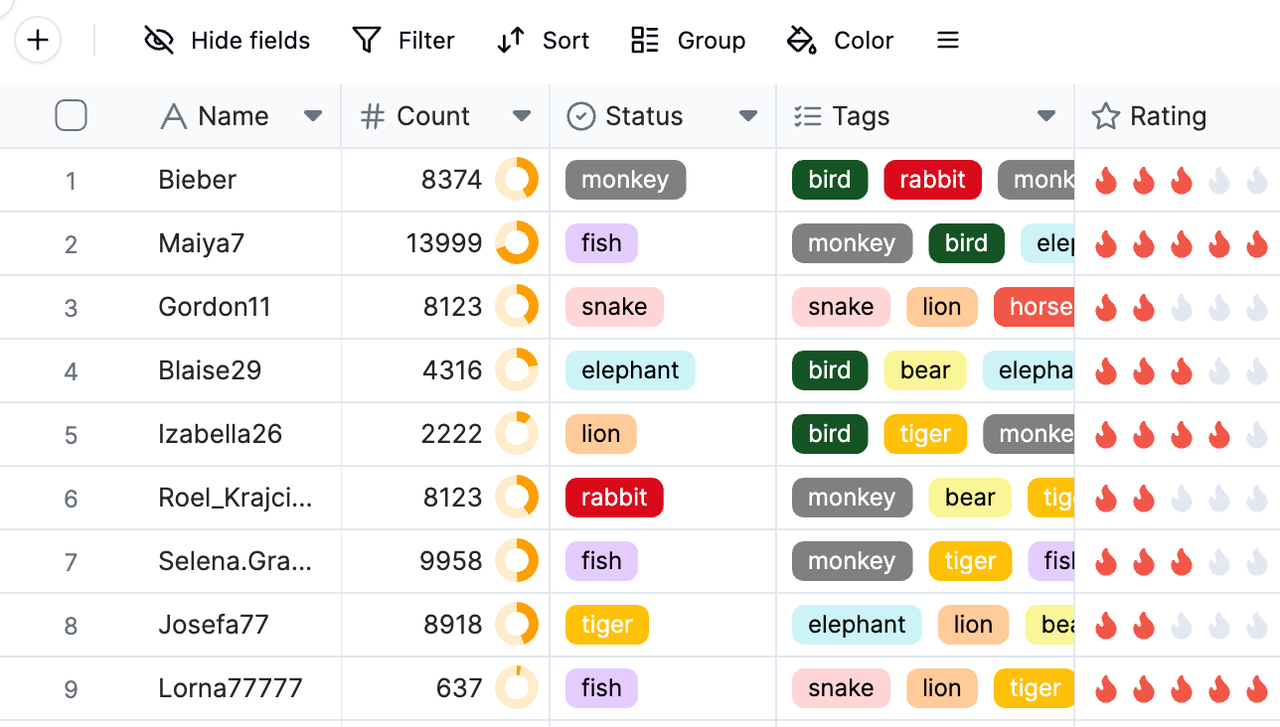
GitHub:https://github.com/teableio/teable
GitHub Star:18.6k
License:AGPL-3.0
Highlights
- User-Friendly Interface: Offers a fast, powerful, and liberating spreadsheet-like interface that is easy to use without programming knowledge, enabling teams to build the systems they need.
- High-Performance Processing: Users can create tables and structures directly on physical databases, processing millions of rows swiftly without performance loss or row limits.
- Data Security and Extensibility: Supports self-hosted data, combining the convenience of the cloud with complete data control, built on PostgreSQL for seamless ecosystem integration and easy BI, low-code, and ETL tool expansion.
No. 3 NocoBase
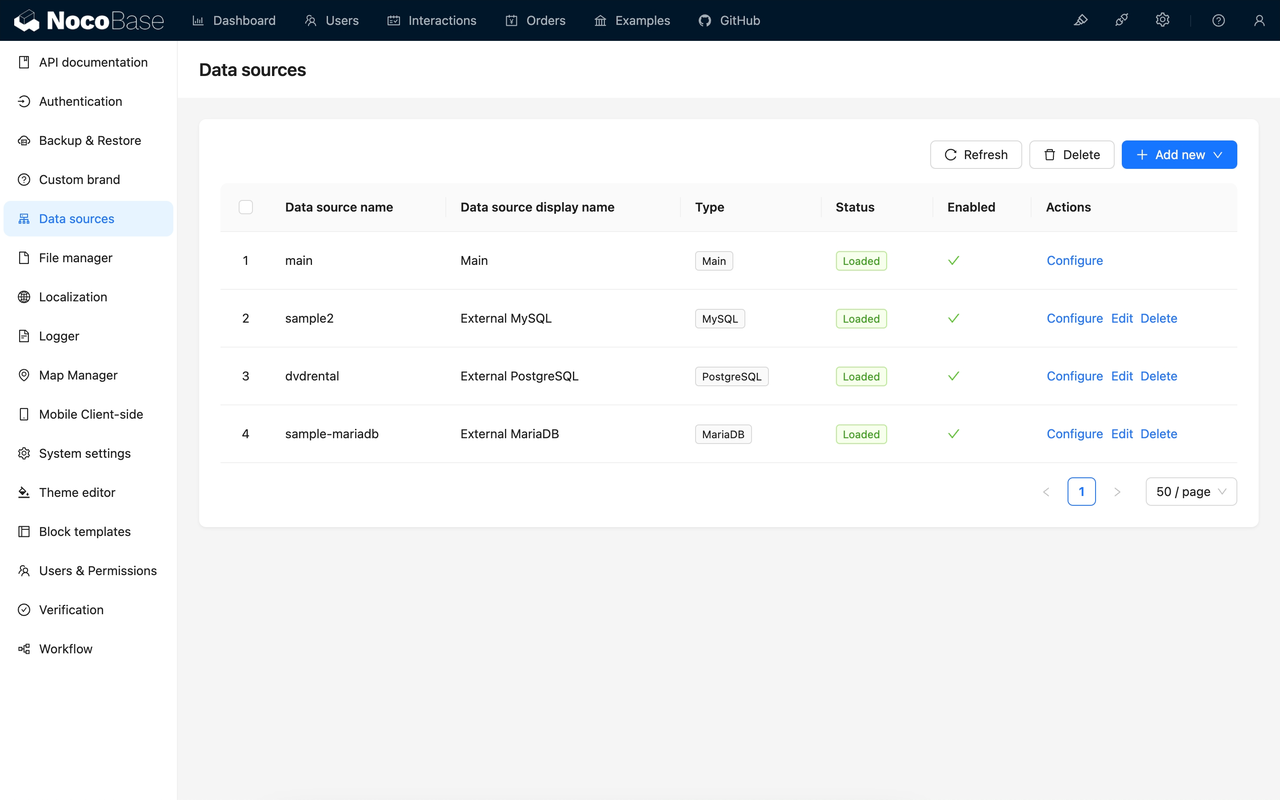
GitHub:https://github.com/nocobase/nocobase
GitHub Star:15.8k
License:AGPL-3.0
Highlights
- Flexible Data Model-Driven Development: NocoBase employs a data model-driven approach, separating the user interface from the data structure, allowing limitless development capabilities.
- User-Friendly Configuration Interface: Provides an easy-to-use WYSIWYG interface, enabling users to switch between usage and configuration modes with one click, allowing for rapid development of complex business systems without programming experience.
- Open Source and Plugin Architecture: The core and basic plugins of NocoBase are fully open-source, ensuring transparency and control. Its microkernel architecture allows for modular functionality, making it easy to install and develop plugins for evolving business needs.
🙌 Have a try: NocoBase Tutorial – Task Management System
No. 4 AITable.ai
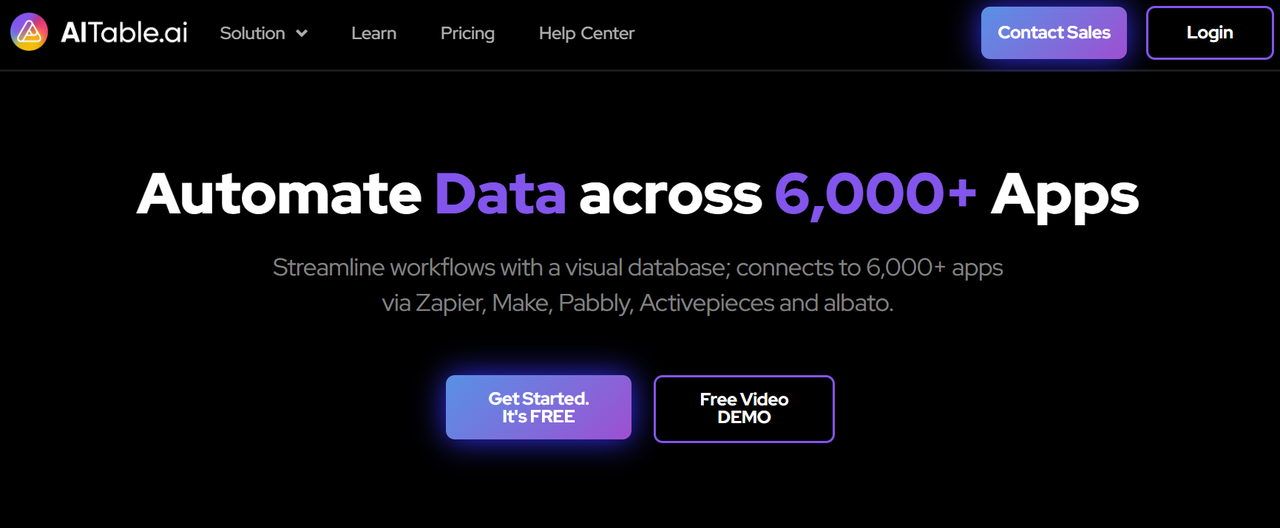
GitHub:https://github.com/apitable/apitable
GitHub Star:14.5k
License:AGPL-3.0
Highlights
- Seamless Data Organization: AITable.ai combines the strengths of databases and spreadsheets, offering customizable forms and automation features to simplify CRM, project management, and productivity needs.
- Powerful Automation Integration: Supports no-code integration with over 6,000 applications; users can easily automate tasks and enhance work efficiency through tools like Zapier.
💡 Read More: 5 Best Tools for Building Workflow Automation
- AI Customer Service and Sales Support: With customizable ChatGPT tools, users can create smart customer service and sales chatbots to optimize customer support and lead management.
No. 5 rowy
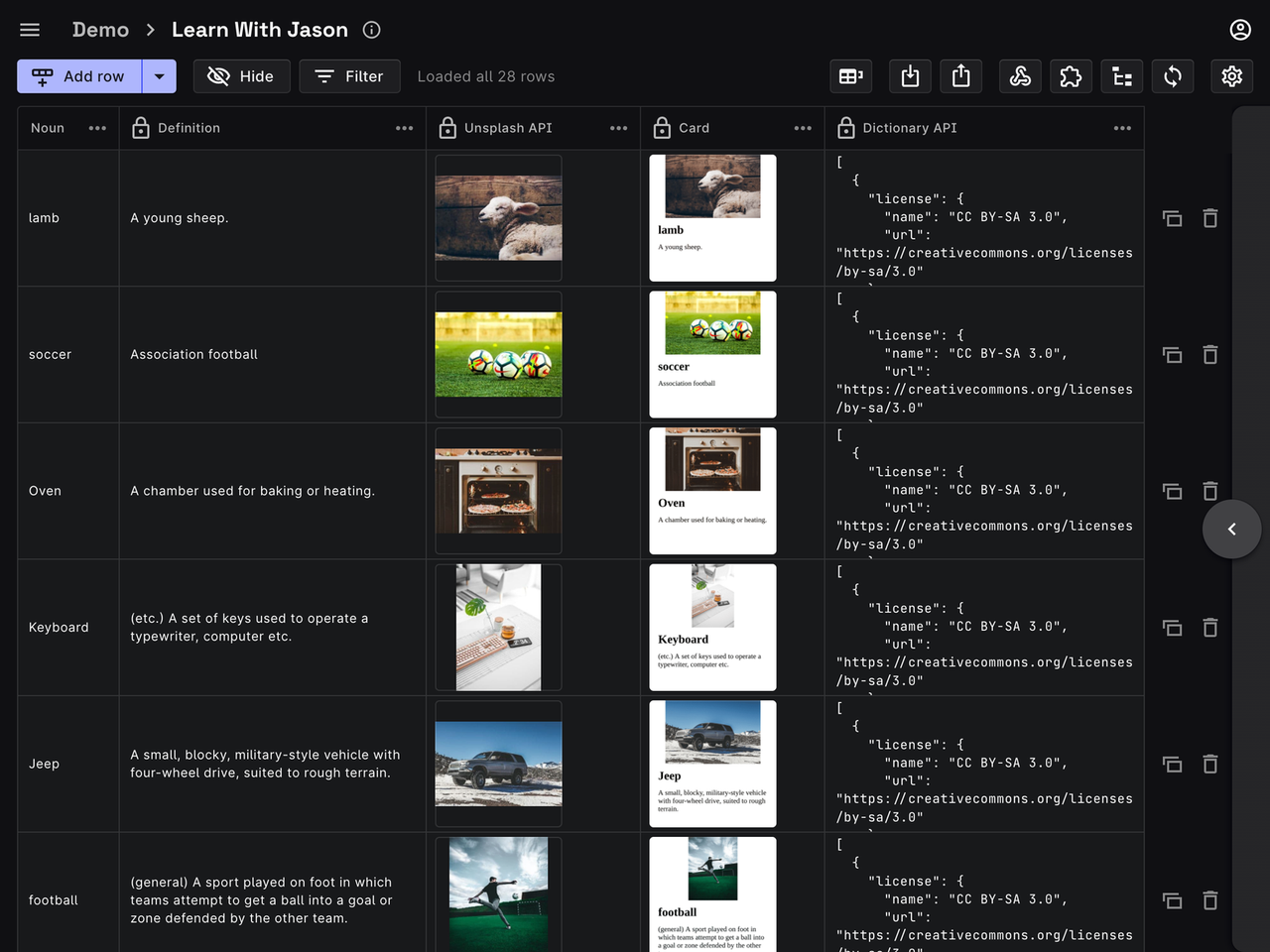
GitHub:https://github.com/rowyio/rowy
GitHub Star:6.6k
License:Apache
Highlights
- Automation and Integration Capabilities: Rowy supports automatically triggering tasks on data changes, enabling users to easily execute actions and send data to external services (e.g., SendGrid, Slack) or receive data from any source (e.g., Typeform, Webhook).
- Low-Code and Extensibility: Combines the convenience of low-code development with powerful coding extension capabilities, allowing users to quickly build applications using backend templates while unlocking complex features with minimal code.
- Team Collaboration and Permission Control: Allows team members to collaborate in a spreadsheet manner, enhancing data transparency and accessibility, while providing granular permission controls to ensure data security and integrity.
No. 6 Baserow
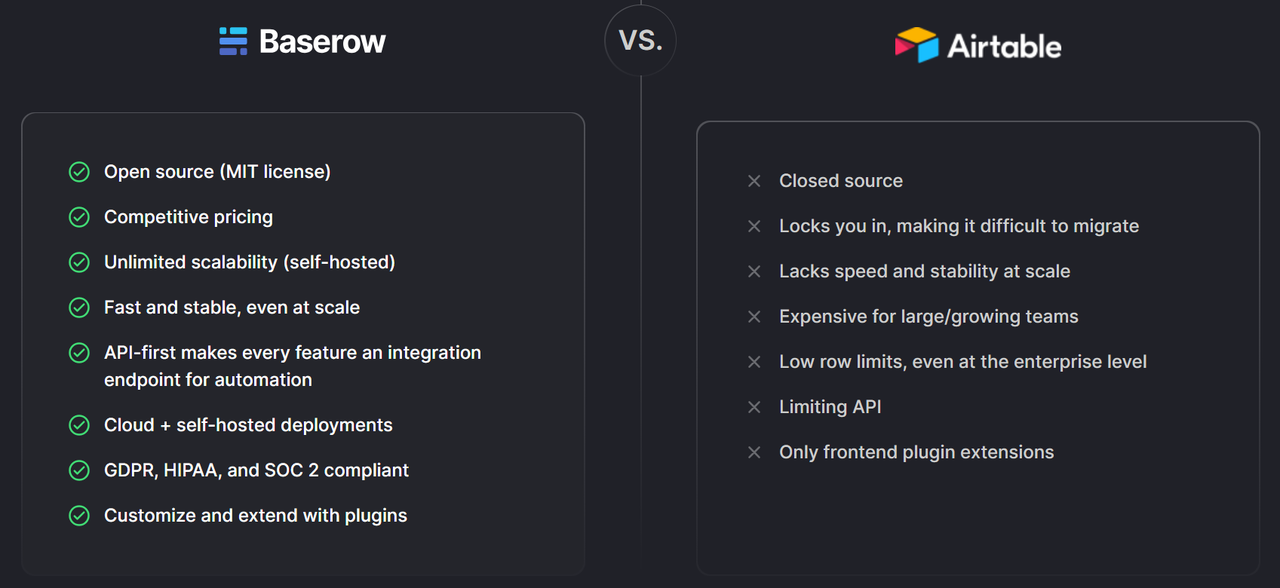
GitHub:https://github.com/bram2w/baserow
GitHub Star:2.7k
License:MIT
Highlights
- Diverse Data Visualization: Offers a rich variety of data view options, including grids, galleries, kanban, calendars, forms, and surveys, allowing users to flexibly choose and customize views based on specific needs.
- No-Code Full-Feature Application Building: Users can create portals, intranets, and external applications from any data source without any coding.
- Open Source and No Vendor Lock-in: Baserow is an open-source Airtable alternative that eliminates vendor lock-in, providing extensibility and flexibility. Users can choose cloud-hosting or self-hosting, having complete control over their data while adhering to GDPR, HIPAA, and other compliance requirements.
No. 7 Undb
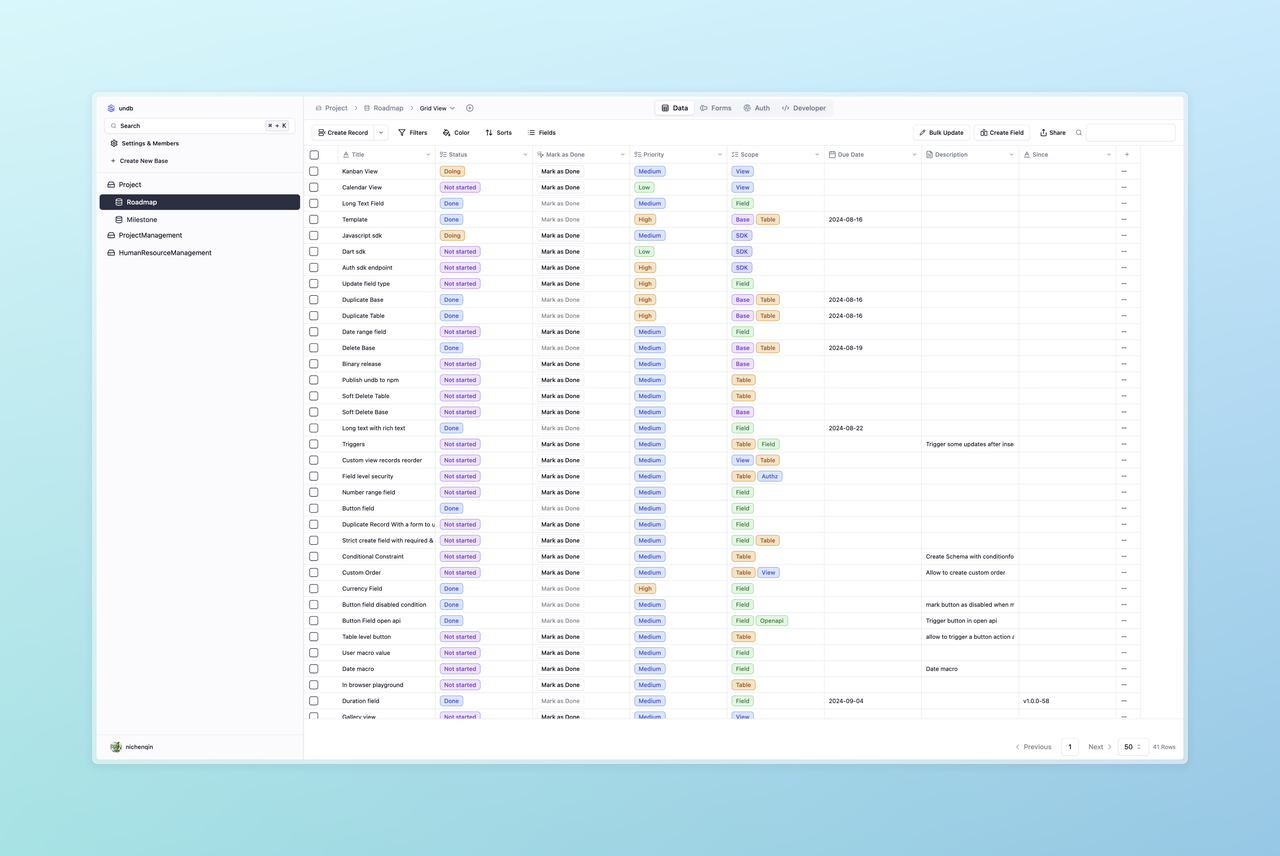
GitHub:https://github.com/undb-io/undb
GitHub Star:2.6k
License:AGPL-3.0
Highlights
- Variety of View Options: Undb provides various view options to meet different data presentation needs, including simple grid, kanban, gallery, and form views, allowing users to switch flexibly according to specific use cases for optimized data management and display.
- Convenient Template Support: Offers various project management and task management templates, enabling users to quickly get started and manage projects, to-do lists, travel plans, and online subscriptions, saving time on creation and configuration.
- Transparent and Affordable Pricing: Undb’s pricing model is straightforward and affordable, with no functional limitations, only quantity limits, making it easy for teams of various sizes to find suitable plans and reduce usage costs.
Conclusion
In this article, we explored the most popular open source alternatives to Airtable on GitHub. These free open-source products focus on different aspects such as data processing, security, and extensibility. They can help your team build and expand data management systems, enhancing work efficiency and data processing capabilities.
- NocoDB: Offers complete data sovereignty and open-source flexibility with high extensibility and performance.
- AITable.ai: Combines the benefits of databases and spreadsheets with strong automation integration and intelligent customer service features.
- NocoBase: Utilizes data model-driven development with a flexible configuration interface and open-source plugin architecture.
- Teable: Provides a user-friendly interface and high-performance data processing capabilities, along with data security and extensibility.
- Rowy: Blends the convenience of low-code development with powerful coding extensions, supporting team collaboration and granular permission controls.
- Baserow: Offers diverse data visualization and no-code full-feature application building, being an open-source solution with no vendor lock-in.
- Undb: Delivers multiple view options and convenient template support with transparent and affordable pricing strategies.
Related reading:
- Top 13 Self-Hosted Projects with the Most GitHub Stars
- Top 8 Open-Source CRUD Projects with the Most GitHub Stars - NocoBase
- Top 11 Open Source Internal Tools with the Most GitHub Stars
- Top 15 Open-Source Low-Code Projects with the Most GitHub Stars
- The Top 12 Open-Source No-Code Tools with the Most GitHub Stars
- NocoBase vs NocoDB: An In-Depth Comparison of Open Source No-Code Tools