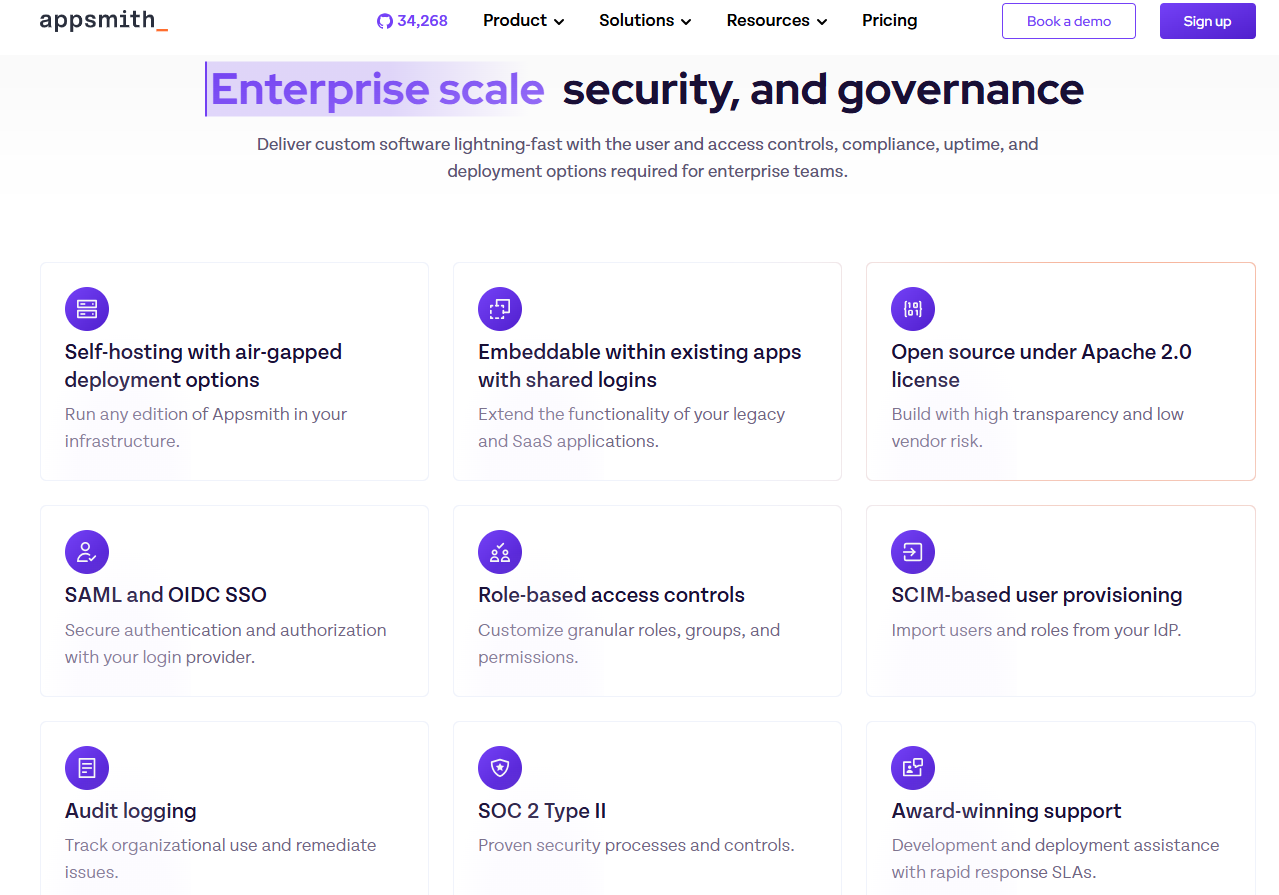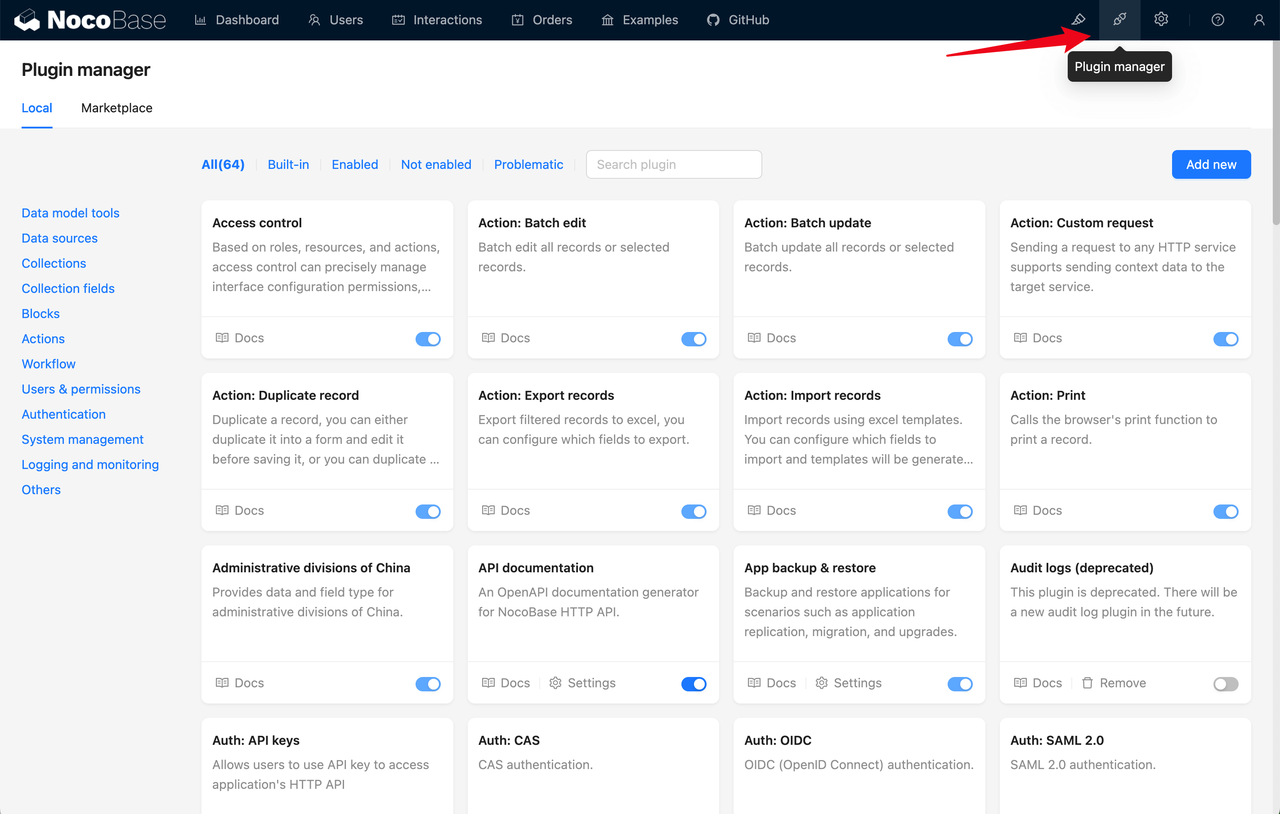Welcome to the seventh article in the series ranking GitHub Stars—today, we’ll explore the most popular app builder tools.
Previously, we have delved into the most favored no-code tools, low-code projects, internal tools, CRUD projects, self-hosted projects, and Airtable open-source alternatives on GitHub, totaling over 50 high-quality projects! (😁 Feel free to click and read anytime.)
Today, let’s focus on efficient and user-friendly app builder tools. If you or your company is considering adopting an app builder, I recommend checking out some open-source tools that provide advantages that closed-source products cannot: complete control and greater scalability.
The app builder tools recommended today average over 1w+ stars on GitHub. Let’s quickly get to know them:
- Appsmith: Enables rapid creation of customizable applications through powerful data integration and detailed permission management, suitable for internal management and business applications.
- NocoBase: With excellent no-code capabilities and a unique data model-driven and plugin-based architecture, users can easily build applications that adapt flexibly to various business needs, particularly excelling in building complex applications.
- Teable: Offers a user-friendly interface and robust data management capabilities, supporting intuitive data visualization and in-depth analysis, suitable for business intelligence and data reporting scenarios.
- illa: Provides a rich component library and data integration capabilities, allowing technical teams to quickly build complex front-end applications, ideal for data analysis and business management systems.
No.1:Appsmith
GitHub Metrics
| GitHub | https://github.com/appsmithorg/appsmith |
|---|---|
| GitHub Star | 34.2k |
| GitHub Fork | 3.7k |
| GitHub Issue | 3.7k |
| GitHub Pull Request | 104 |
| GitHub Contributor | 320 |
| Open Source License | Apache-2.0 |
| Official Website | https://www.appsmith.com/ |
| Documentation | https://docs.appsmith.com/ |
Introduction Appsmith is an open-source low-code platform that allows users to quickly create interactive applications through drag-and-drop components.
Features
- Powerful Data Integration: Appsmith supports integration with various data sources (like REST API, GraphQL), enabling users to easily access existing data and backend services to quickly build feature-rich applications.
- Permission Management: Offers detailed permission management features, allowing developers to precisely control user access and modification rights for various parts of the application, ensuring data security and operational compliance.
- Flexible Applicability: Suitable for both web and mobile applications. It is open-source and free, allowing enterprises to customize and extend according to their needs.
Use Cases
Appsmith is ideal for development teams that need to rapidly develop custom applications, especially in building internal management systems and tailored business solutions.
💡 Read More: NocoBase vs. Appsmith: Which Open Source Low-Code Platform is Right for You?
No.2:NocoBase
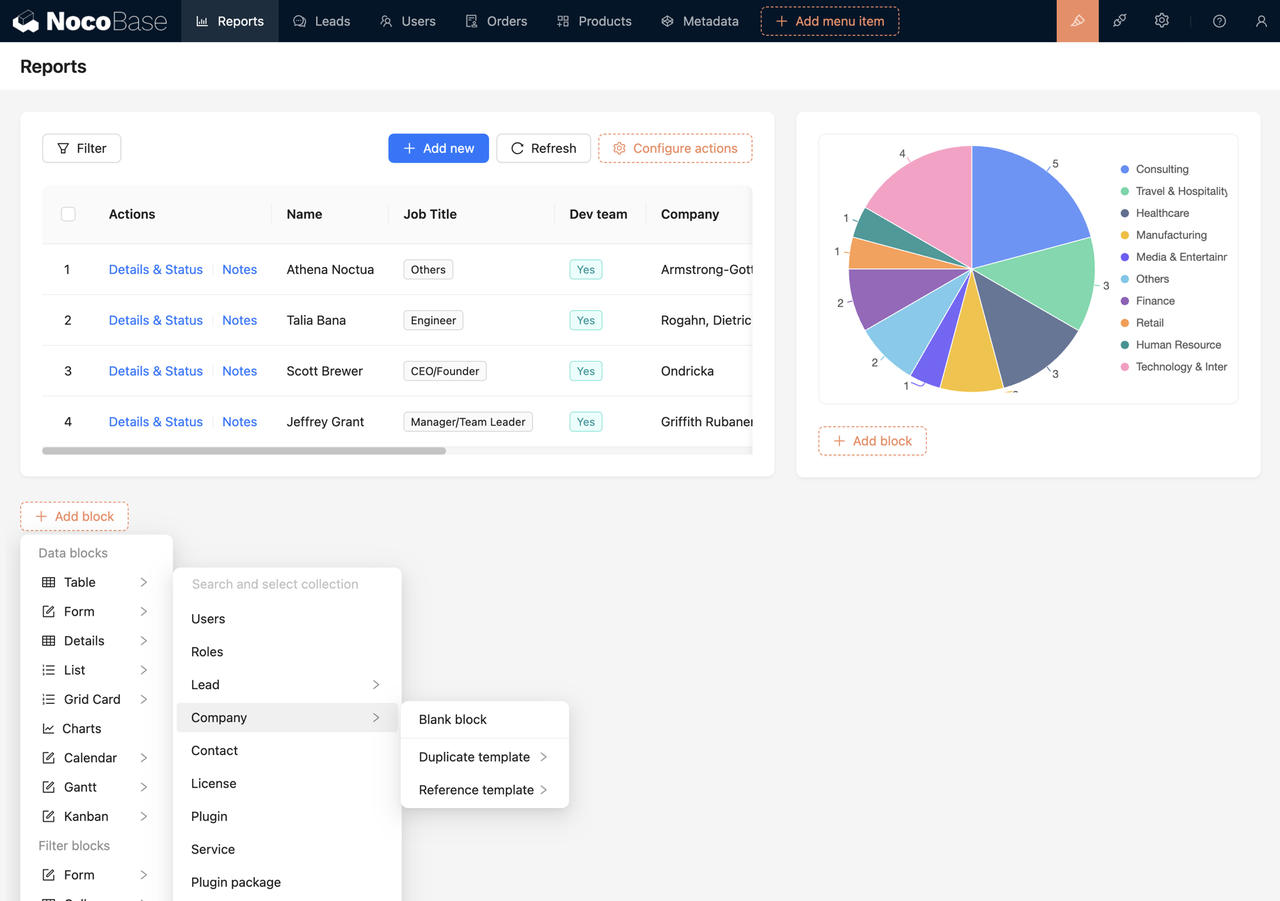
GitHub Metrics
| GitHub | https://github.com/nocobase/nocobase |
|---|---|
| GitHub Star | 12.4k |
| GitHub Fork | 1.4k |
| GitHub Issue | 23 |
| GitHub Pull Request | 42 |
| GitHub Contributor | 76 |
| Open Source License | AGPL-3.0 |
| Official Website | https://www.nocobase.com/ |
| Documentation | https://docs.nocobase.com/ |
Introduction
Unlike other no-code development platforms, NocoBase is designed specifically for developers or teams with development capabilities. As an open-source, self-hosted no-code and low-code development platform, its plugin-based architecture allows developers to easily add and customize applications.
🙌 Have a try: NocoBase Tutorial – Task Management System
Features
- WYSIWYG Editing Page: Unlike other no-code products that typically use drag-and-drop interfaces, NocoBase’s configuration interface is WYSIWYG, requiring no coding—just simple clicks to quickly create application interfaces.
- Plugin Architecture: Utilizes a microkernel and plugin architecture design, providing all functionalities through plugins, enhancing application scalability and adaptability.
- Data Model Driven: Users can flexibly customize data models based on business needs, optimizing data migration and processing workflows.
💡 Read More: How to Create a Good Data Model?
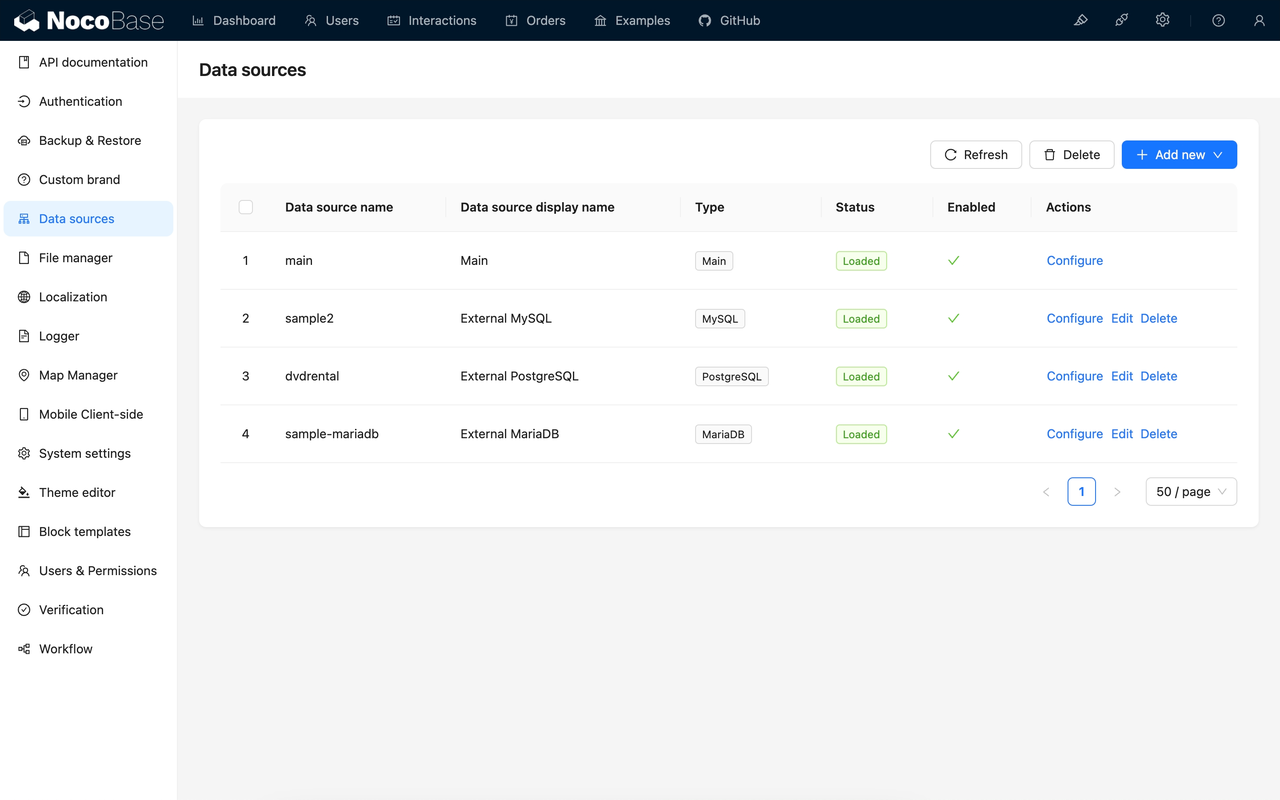
- Flexible Applicability: NocoBase supports web application development, offering a free community edition and a more professional commercial edition to meet the needs of enterprises of all sizes.
Use Cases
NocoBase is suitable for teams needing to quickly build and manage applications, particularly in project management, customer relationship management (CRM), and business process management (BPM).
No.3:teable
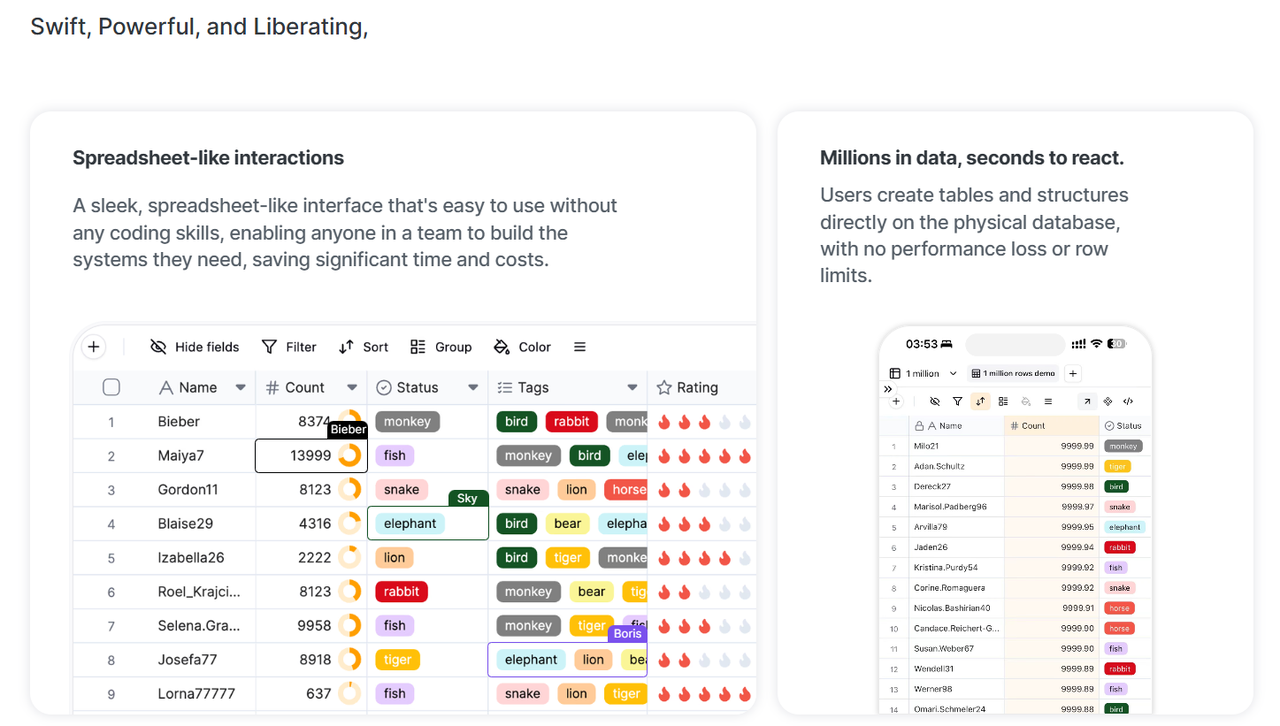
GitHub Metrics
| GitHub | https://github.com/teableio/teable |
|---|---|
| GitHub Star | 11.7k |
| GitHub Fork | 536 |
| GitHub Issue | 66 |
| GitHub Pull Request | 5 |
| GitHub Contributor | 22 |
| Open Source License | AGPL-3.0 |
| Official Website | https://teable.io/ |
| Documentation | / |
Introduction Teable is an open-source no-code platform focused on building visual data applications. Users can create data-driven applications easily through simple drag-and-drop functionality.
Features
- User-Friendly Interface: Teable features a spreadsheet-like user interface that allows users to freely customize application screens to meet personalized needs.
- Robust Data Management: Capable of handling large amounts of data, ensuring that users do not have to worry about system limitations as data scales. Users can access, move, and reuse data flexibly, enhancing operational convenience.
- Flexible Applicability: Supports web and mobile application development, offering both an open-source free version and paid versions.
Use Cases
Teable is suitable for businesses needing intuitive data presentation and in-depth analysis, particularly in data reporting and business intelligence scenarios.
No.4:illa
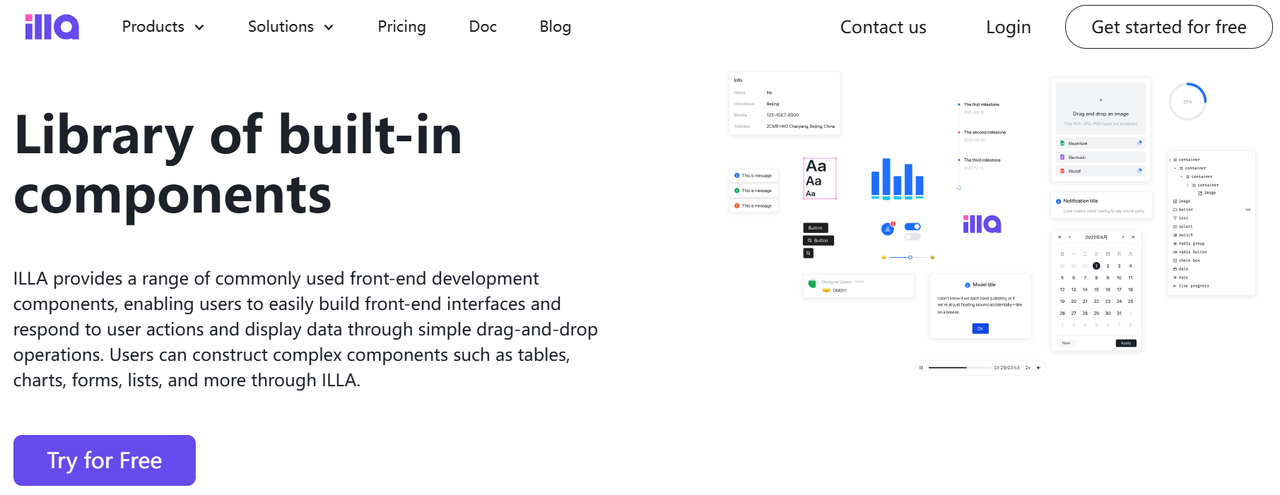
GitHub Metrics
| GitHub | https://github.com/illacloud/illa-builder |
|---|---|
| GitHub Star | 11.5k |
| GitHub Fork | 1.1k |
| GitHub Issue | 37 |
| GitHub Pull Request | / |
| GitHub Contributor | 312 |
| Open Source License | Apache-2.0 |
| Official Website | https://illacloud.com/ |
| Documentation | https://docs.illacloud.com/ |
Introduction illa is an open-source low-code platform focused on rapidly building front-end interfaces, providing a rich component library that allows users to easily create complex applications.
Features
- Rich Component Library: illa offers a diverse library of modern components, enabling users to quickly build powerful applications using these components.
- Integration and Data Management: Supports integration with various databases and APIs, allowing users to conveniently manage and display data.
- Flexible Applicability: Primarily supports web application development and is completely open-source with no costs involved.
Use Cases
illa is suitable for technical teams and enterprises seeking highly customizable applications, particularly in data analysis tools and business management systems.
Conclusion
With the rapid development of low-code and no-code development tools, businesses and developers can build applications with higher efficiency and flexibility. Whether it’s Appsmith’s powerful data integration, NocoBase’s plugin architecture, Teable’s intuitive data presentation, illa’s rich component library, these tools provide effective solutions for various needs. I hope this article helps you find the right app builder to swiftly respond to business demands!
Related reading:
- Top 7 Open Source Alternatives to Airtable with the Most GitHub Stars
- Top 13 Self-Hosted Projects with the Most GitHub Stars - NocoBase
- The Top 12 Open-Source No-Code Tools with the Most GitHub Stars
- Top 8 Open-Source CRUD Projects with the Most GitHub Stars
- Top 11 Open Source Internal Tools with the Most GitHub Stars
- Top 15 Open-Source Low-Code Projects with the Most GitHub Stars