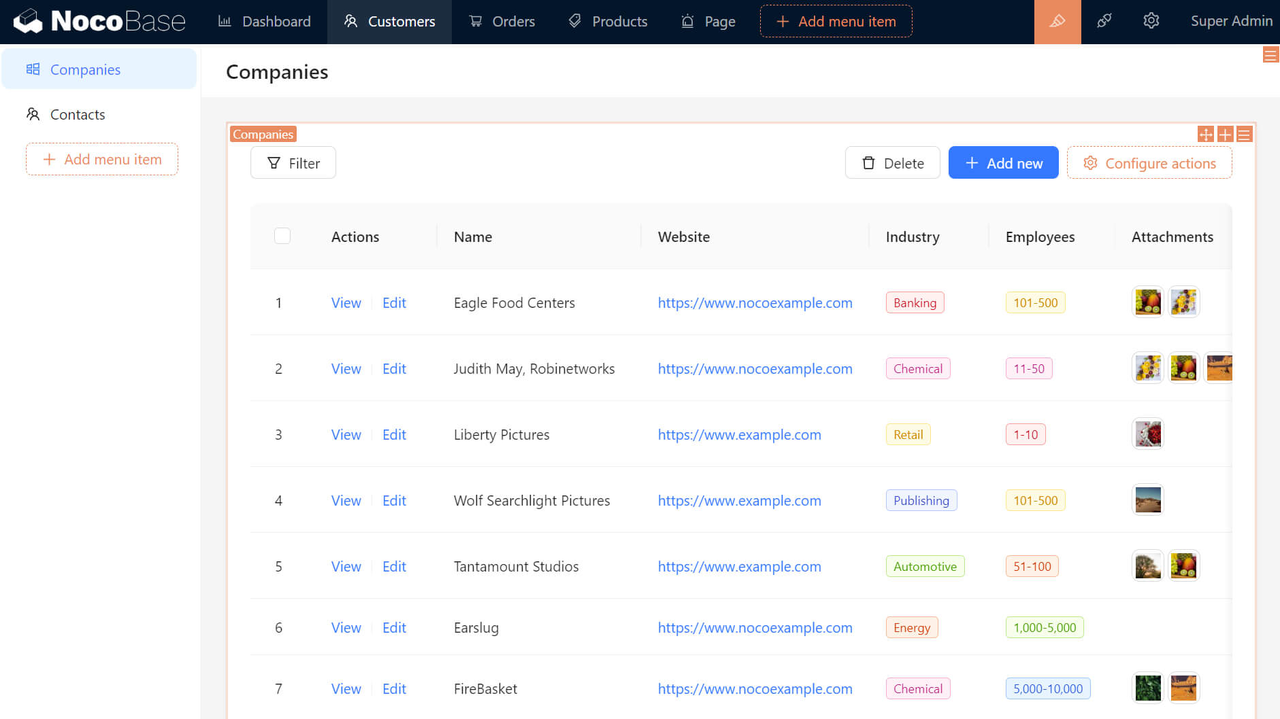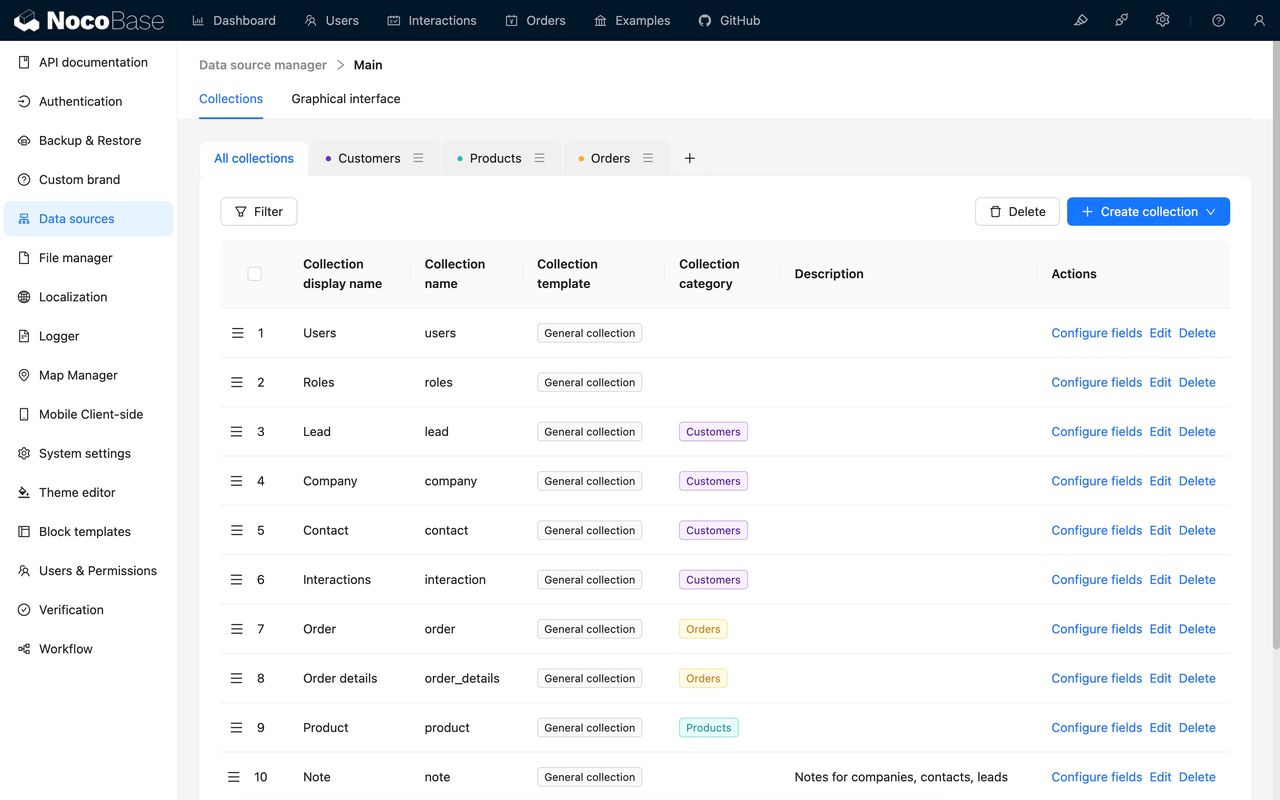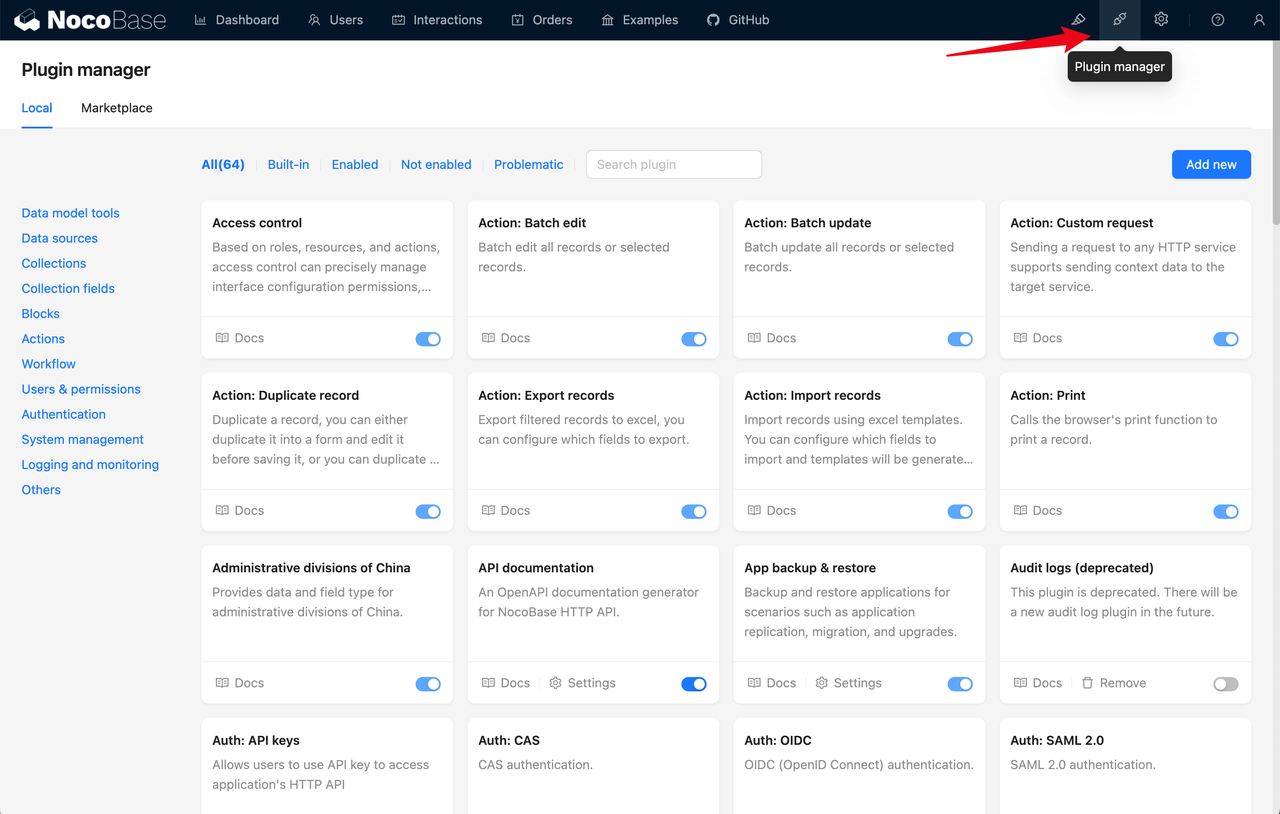Last updated [2025.6.12]
While browsing Reddit, I stumbled upon a question from a user:
“I am looking for software recommendation that covers multiple fields like CRM, Invoicing, Contracts, Project management, Time tracking. So far I have been stuck with Trello, but I am looking for something that can cover everything mentioned above.”
This question made me reflect deeply because it encapsulates the challenges many businesses face in managing operations and highlights the universal pursuit of “all-in-one” solutions. But can we truly find a software tool that perfectly meets every need?
All-in-one business software is designed to integrate multiple functions into a single platform, enabling businesses to efficiently manage various workflows within a unified environment.
However, in reality, the concept of “all-in-one” often remains an idealized goal. Many businesses find that no single tool can perfectly cater to all their needs, especially when addressing diverse departmental requirements. Missing features or usability complexities can often prevent such tools from meeting expectations.
💬 Hey, you’re reading the NocoBase blog. NocoBase is the most extensible AI-powered no-code/low-code development platform for building enterprise applications, internal tools, and all kinds of systems. It’s fully self-hosted, plugin-based, and developer-friendly. → Explore NocoBase on GitHub
As a result, most businesses opt for a combination of solutions tailored to their unique needs.
When selecting an all-in-one business software, it’s essential to consider factors such as comprehensive functionality, flexibility, user experience, and cost-effectiveness.
In the following sections, we’ll introduce several recommended tools, exploring their strengths and limitations. This will help your team find the software that best fits your business requirements and provide insights into how to build a more complete solution through a thoughtful combination of tools.
1. NocoBase
Introduction
NocoBase is a highly extensible open-source no-code/low-code development platform. Its core focus on a data model-driven architecture makes it an excellent all-in-one business solution. By combining robust permissions management and workflow automation features, it caters to businesses requiring multi-role collaboration and flexible customization. With an intuitive drag-and-drop interface, users can build complex data structures, dynamic pages, and workflows without any programming knowledge. It also allows seamless integration of multiple data sources, enabling businesses to streamline operations efficiently.
Core Features
- Data Model-Driven Architecture: Design flexible and complex data models to manage CRM, contracts, invoices, and other diverse business scenarios, meeting the unique needs of enterprises.
- Plugin-Based Architecture: Offers modular functionality expansion, allowing users to select or even develop custom plugins to achieve infinite scalability.
- Workflow Automation: Supports multi-step processes, from task assignment to approval notifications, optimizing operations, enhancing efficiency, and reducing manual intervention.
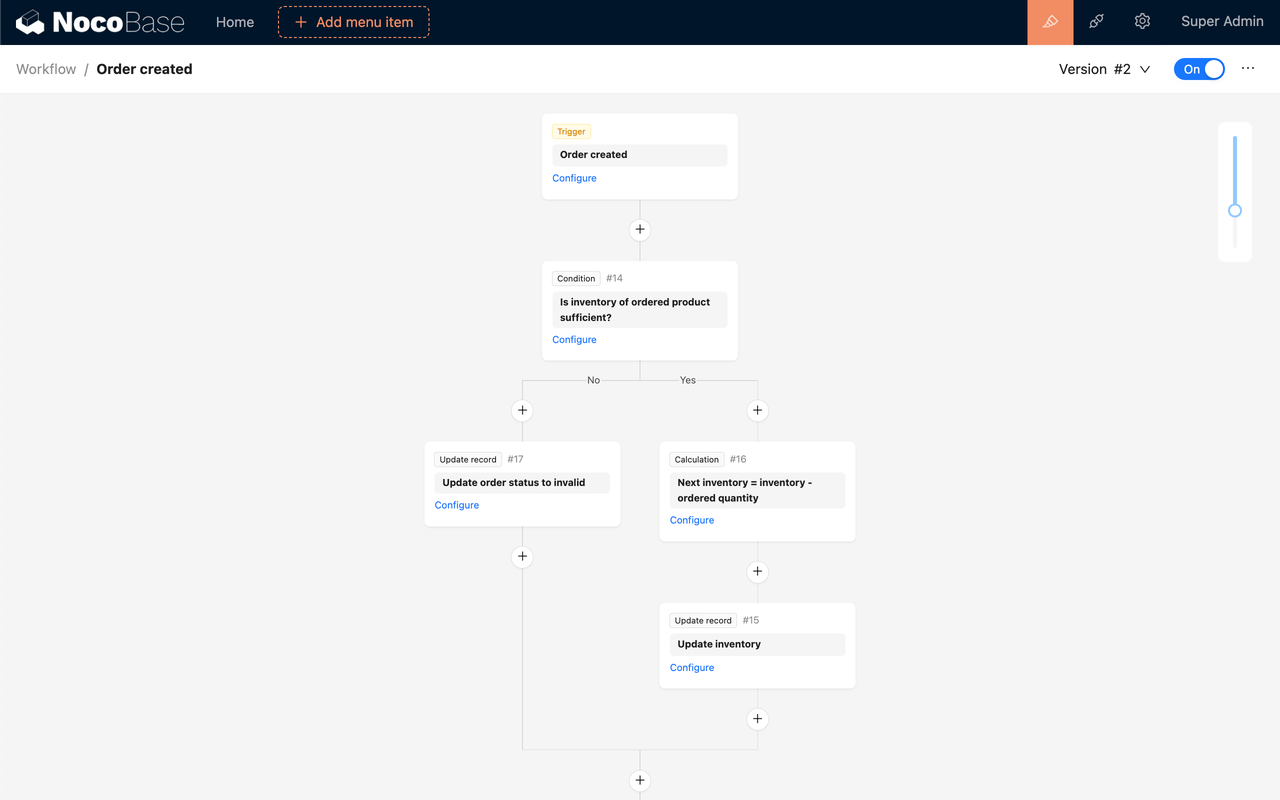
With these capabilities, NocoBase enables quick construction of CRM, contract management, and project management systems. Furthermore, it allows businesses to integrate various systems and data into a centralized platform, creating a highly tailored and unified management system.
💡 Read More:
- Why Nint Chose NocoBase: Best Practices for In-House Development Transformation
- GemelSoft Enhances Internal Systems and Expands External Business Through NocoBase Integration
User Experience
- Ease of Adoption: Its user-friendly interface and comprehensive beginner guides allow even first-time no-code users to quickly get started.
- Responsive Support: With extensive community resources and detailed documentation, users can resolve issues swiftly and tackle complex projects effectively.
- Visual Collaboration: Real-time data sharing and intuitive progress visualization enhance team collaboration, reducing communication costs and increasing transparency.
Limitations
- For non-technical users, mastering the plugin mechanism may require additional learning time.
Use Cases
NocoBase is ideal for startups looking to quickly build applications and medium to large enterprises seeking to integrate diverse workflows into a unified platform.
2. ClickUp
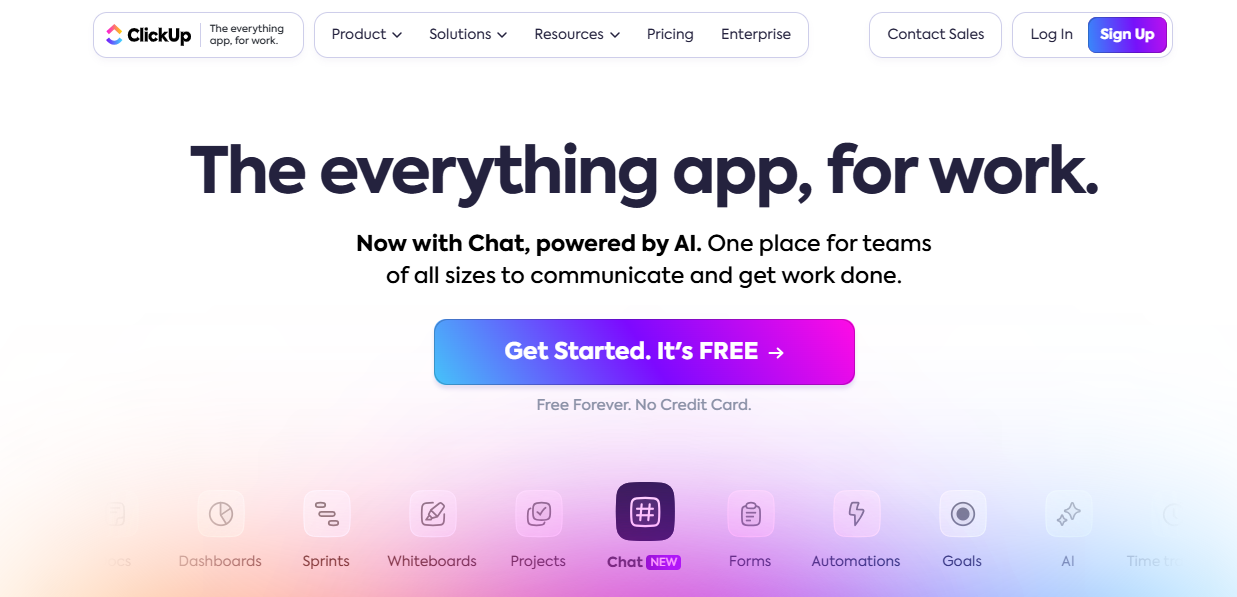
Introduction
ClickUp is a project management-centric all-in-one tool that covers task management, document collaboration, goal setting, and time tracking. Its flexible interface and extensive customization options make it an excellent choice for team collaboration and task management.
Core Features
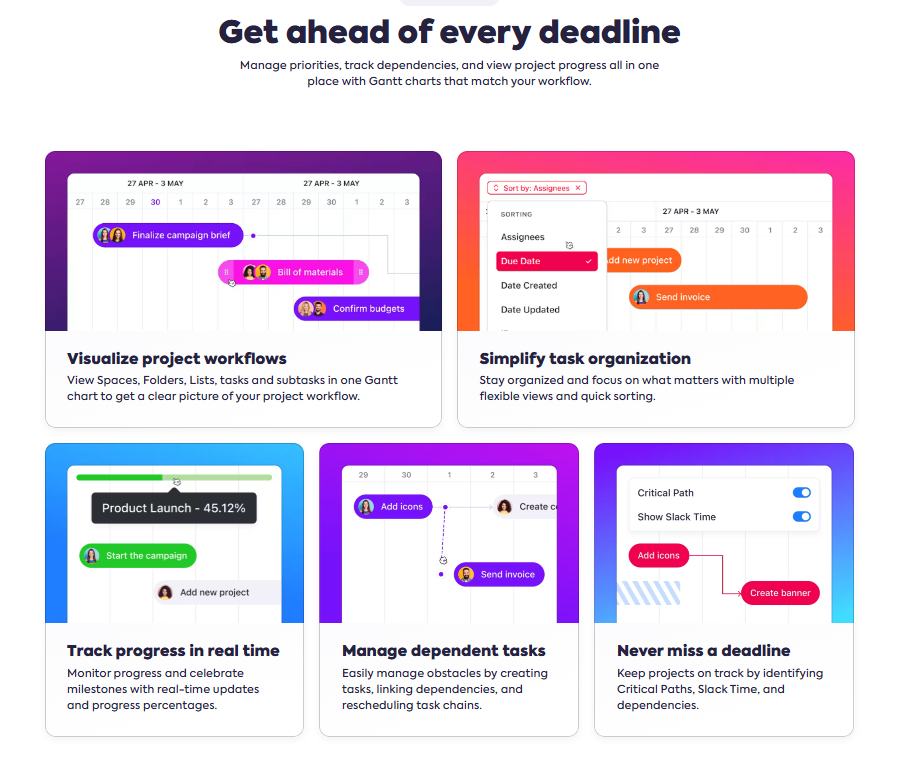
- CRM: Custom fields and task templates support creating a simplified customer management system.
- Project Management: Offers multiple views, including Gantt charts, Kanban boards, and timelines, to cater to different team needs.
- Time Tracking and Productivity: Built-in time tracking tools help team members log working hours.
User Experience
- Highly Customizable: Users can design unique task boards and views tailored to their workflows.
- Strong Integration Capabilities: Supports seamless integration with tools like Google Drive, Slack, and Zoom.
- Learning Curve: Compared to other tools, the diverse functionalities might require a steeper learning curve, but they provide an advantage for advanced users.
Limitations
- CRM features lack the depth and specialization of dedicated tools.
- The abundance of features may feel overwhelming to some users.
Use Cases
ClickUp is well-suited for teams managing multiple projects, particularly those requiring highly visual task management. However, for deeper functionalities, such as complex financial management, additional specialized tools may be necessary.
3. SuiteDash
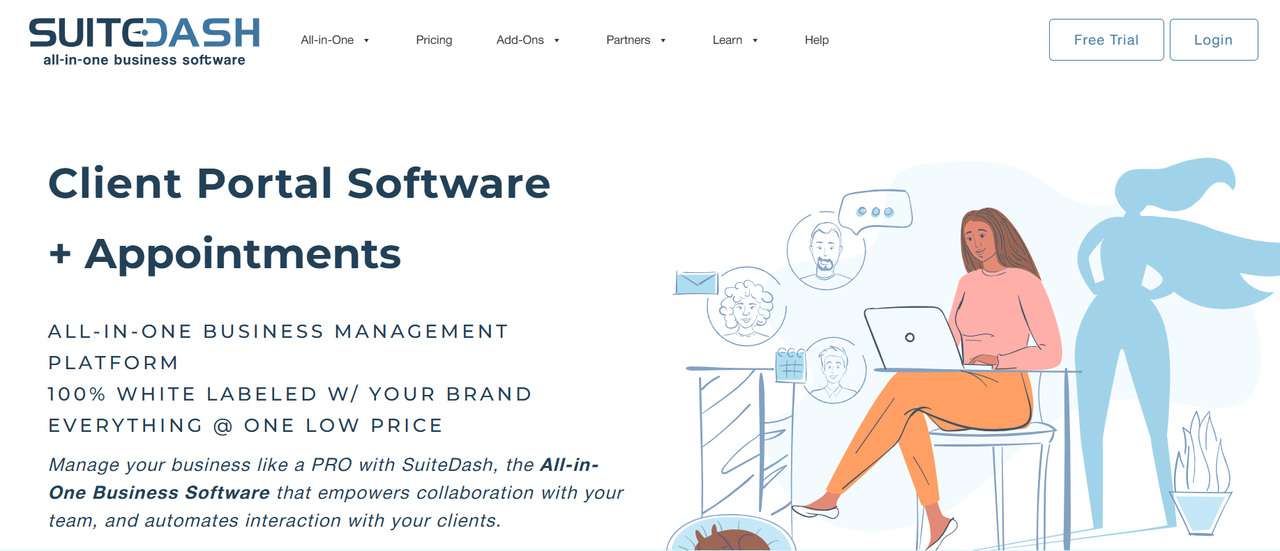
Introduction
SuiteDash is a business management tool focused on integrating multiple functionalities to deliver seamless customer, project, and financial management. It attracts many users with its “one-stop solution” philosophy.
Core Features
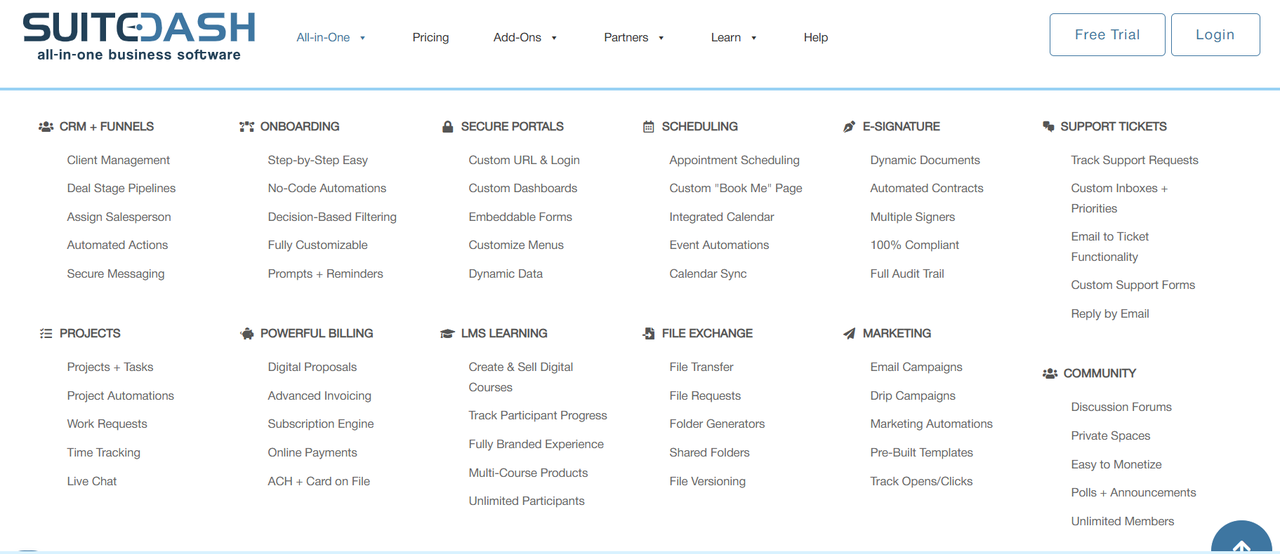
- CRM: Provides customer portals and customizable forms for managing client information and communication.
- Contracts and Invoicing: Built-in contract generation tools and e-signature capabilities simplify legal document processing.
- Workflow Automation: Supports condition-based triggers to automate repetitive tasks, reducing manual operations.
User Experience
- User Interface: Modern design and ease of use make it accessible, even for users with limited technical experience.
- Affordable Pricing: Offers cost-effective solutions for small businesses with comprehensive feature needs.
- Localization Support: Available in multiple languages, making it suitable for businesses with global operations.
Limitations
- For large enterprises, SuiteDash’s scalability and feature depth may fall short.
- Setting up automation features can be complex and may require additional learning.
Use Cases
SuiteDash is a reliable choice for small businesses aiming to manage client communication, projects, and execution within a single platform. For advanced data analysis or financial management, additional tools might be required.
4. Zoho One
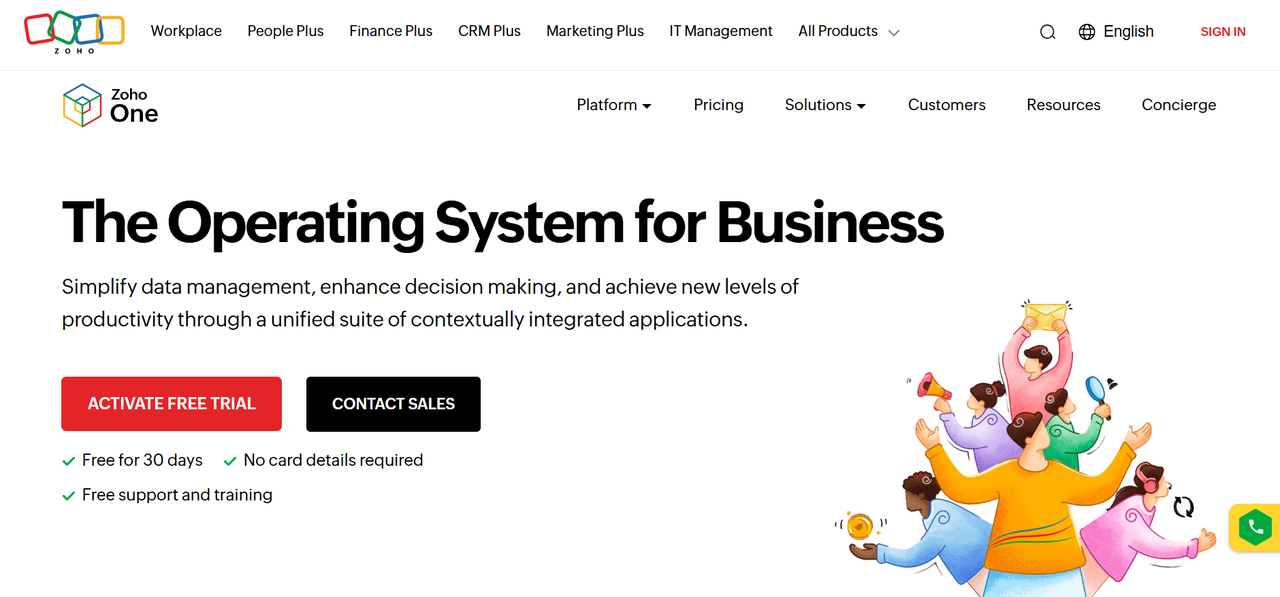
Introduction
Zoho One is a comprehensive business management suite with over 40 applications covering various domains, from customer management to HR management. It provides a complete ecosystem that eliminates the complexity of using multiple tools.
Core Features
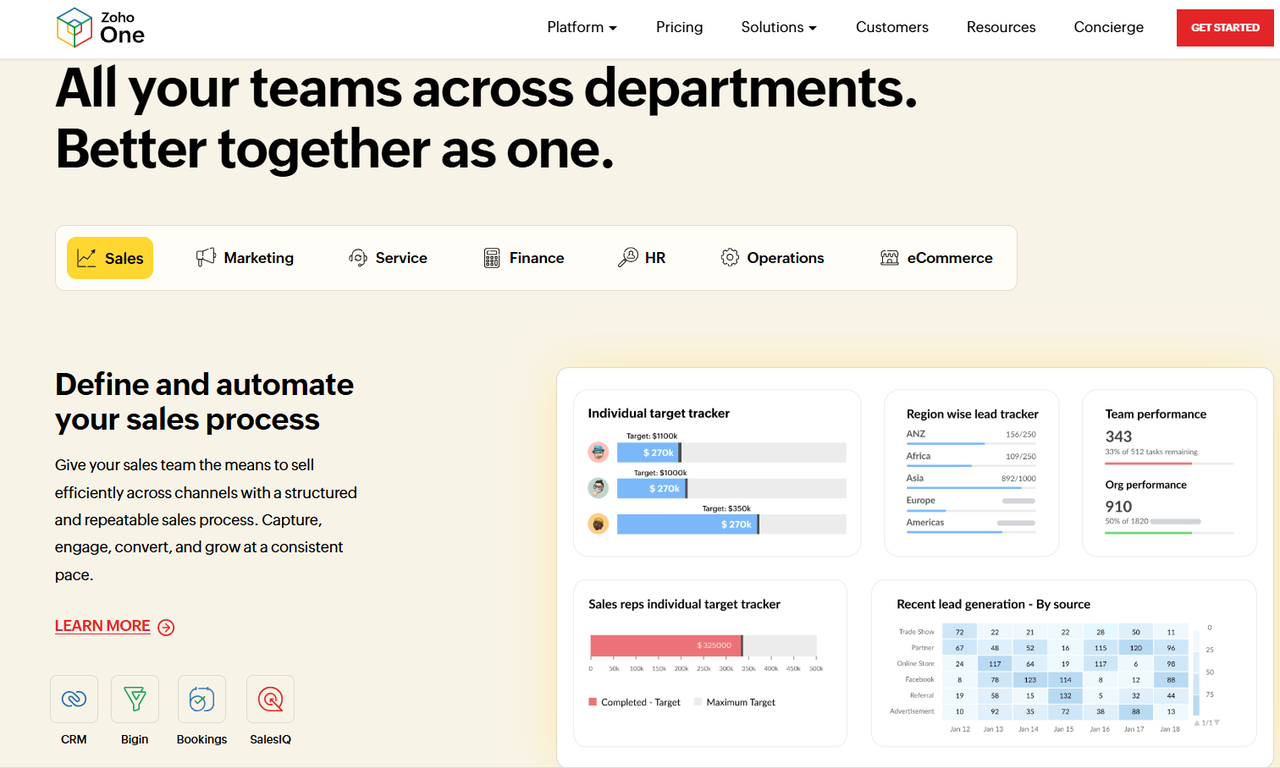
- CRM: Zoho CRM serves as the core application, offering robust sales automation and customer analytics.
- Financial Management: Includes invoicing, accounting, and inventory management for businesses requiring detailed financial solutions.
- Human Resources: Features recruitment, attendance tracking, and performance evaluation tools.
User Experience
- Unified Interface: All applications share a single account and login information, ensuring seamless and efficient user experience.
- Customizability: Supports creating tailored business applications through Zoho Creator.
- Technical Support: Offers extensive documentation and global customer service.
Limitations
- Pricing might be steep for small businesses.
- Integration between applications requires time to optimize.
Use Cases
Zoho One is particularly suitable for medium to large enterprises, especially those seeking a comprehensive digital transformation. However, users with specific needs might find independent tools more cost-effective.
5. Bitrix24
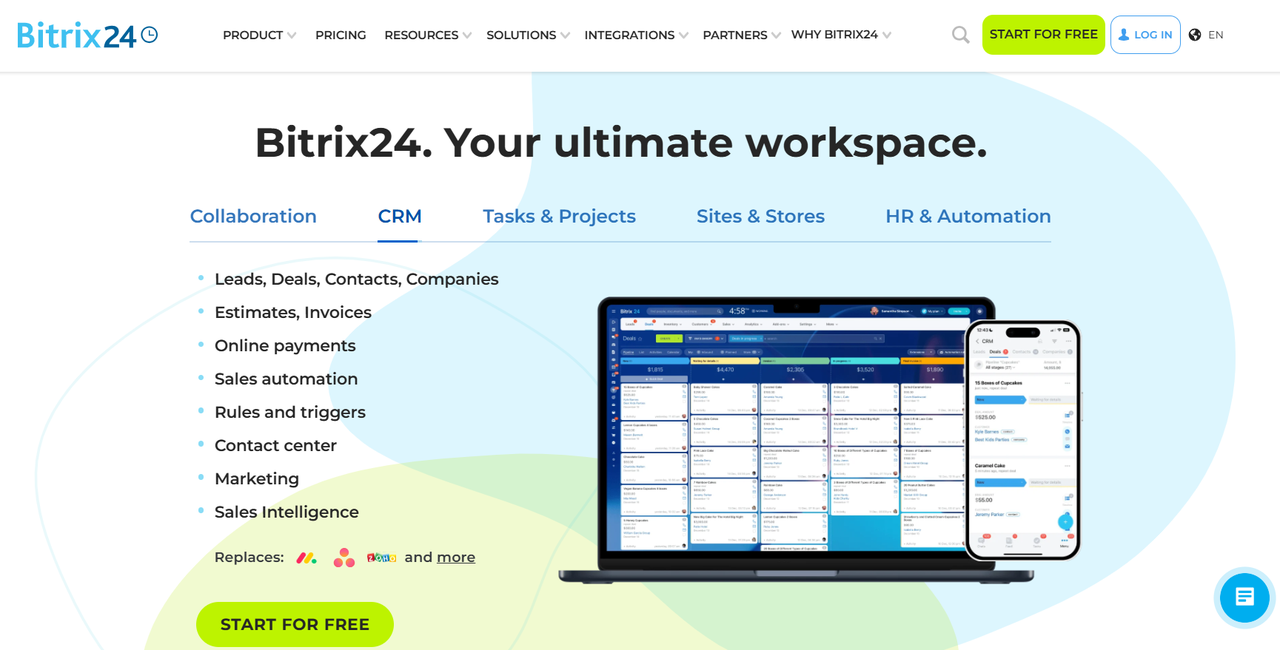
Introduction
Bitrix24 is a popular free all-in-one business management tool offering powerful CRM, task management, and collaboration features. It is an affordable choice for small and medium-sized enterprises on a budget.
Core Features
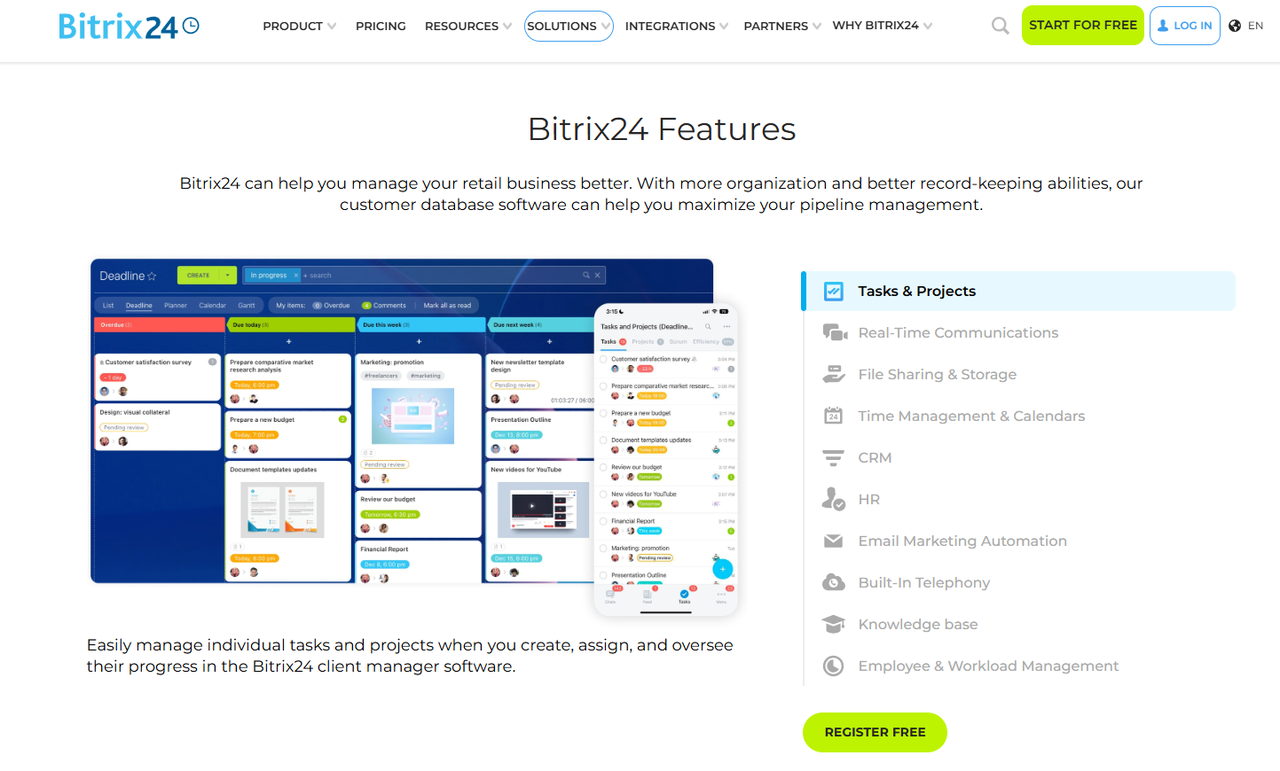
- CRM: Provides an end-to-end solution for lead tracking and customer management.
- Team Collaboration: Includes chat, video conferencing, and social intranet features to foster communication.
- Time Management: Supports scheduling, attendance tracking, and performance monitoring.
User Experience
- Feature-Rich Free Version: Even the free version meets the basic needs of many businesses.
- Complex Interface: While feature-rich, the interface may feel daunting for new users.
- Cloud and On-Premise Deployment: Offers flexibility to suit different business requirements.
Limitations
- Advanced features require payment.
- Scalability may not be sufficient for larger enterprises.
Use Cases
Bitrix24 is ideal for small businesses seeking cost-effective management tools, particularly those focusing on team collaboration and CRM. For more complex needs, additional tools may be required.
Conclusion
Each all-in-one business software has its unique strengths and suitable scenarios. NocoBase stands out with its flexibility and open-source nature, making it ideal for businesses needing highly personalized solutions. Tools like ClickUp and SuiteDash offer intuitive collaboration and management experiences, while Zoho One and Bitrix24 cater to medium-large enterprises and budget-conscious small businesses, respectively.
From practical experience, the concept of “all-in-one” remains an ideal. Businesses should clearly define their core needs and prioritize their goals when choosing software. By strategically combining tools, enterprises can achieve better management outcomes and drive growth efficiently.
Related reading:
- Top 4 Custom CRM Case Studies (Helping You Choose a More Flexible CRM Solution)
- Top 8 Open Source IT Asset Management Software for 2025
- Top 7 Open Source Rapid Development Platform
- Top 8 Open-Source Projects (Rated) to Build Your Own Task Management System
- The Ultimate Guide to Data Transformation Tools
- 5 Best Tools for Building Workflow Automation