Introduction: The Origins of Our Management Tools
Our team at NocoBase is made up of 14 people, and we operate entirely as a remote team.

The founder wears multiple hats, guiding the product’s overall direction while managing customer interactions directly. In marketing, it’s just me and an intern, and the customer success team has a single dedicated member. The remaining 11 team members are all professional developers. With such a “lean” setup, every role is indispensable, and tasks are tightly distributed.
Last year, we faced a pressing challenge: how to boost team productivity while ensuring everyone could track project progress effortlessly.
We turned to our own product—NocoBase—to build a management system tailored entirely to our needs. This system now encompasses critical functions like customer management, ticketing, order tracking, content management, and marketing. Gradually, we transitioned our work processes into this unified system, covering everything from customer relations to project tracking, team collaboration, and workflow automation. The result? A management solution perfectly customized for our team.
This transformation significantly improved our collaboration and gave us a deeper understanding of just how essential a flexible and powerful management tool can be for a small team.
Today, I’d like to share our insights by recommending five management tools or systems that are equally well-suited for small businesses. Hopefully, these tools can help you as much as they’ve helped us!
What Makes a Management Software Ideal for Small Businesses?
For small businesses with limited resources, selecting the right management software is crucial. Based on our firsthand experience with NocoBase, here are six critical factors to consider:
1. Automating Routine Tasks
Small teams can save significant time and reduce repetitive work with automation features. Whether it’s generating reports, sending notifications, or tracking customer interactions, automation ensures the team focuses on what matters most.
2. One Tool for All Needs
The right management software should consolidate various functions—customer management, financial tracking, task assignment—into one platform. This reduces the hassle of juggling multiple tools and lowers overall costs.
3. Leveraging Data for Smarter Decisions
Without a dedicated data team, small businesses need tools that provide built-in analytics. Management software with reporting and visualization features offers instant insights into operations, helping teams spot issues and make proactive decisions.
4. User-Friendly and Easy to Adopt
When resources for training are scarce, intuitive design becomes a must. Management tools should be simple enough for anyone to pick up quickly, without requiring a technical background or extensive onboarding.
5. Affordable with Scalable Options
Budget-friendly pricing is essential for small businesses. The best management software offers affordable entry points with the flexibility to scale as the business grows, ensuring you only pay for what you need.
6. Tailored to Your Business Needs
Every business is unique, and management tools should reflect that. Customizable modules and fields allow businesses to adapt software to their workflows, ensuring it meets specific operational requirements.
Recommendation
NocoBase: Open Source with Exceptional Flexibility
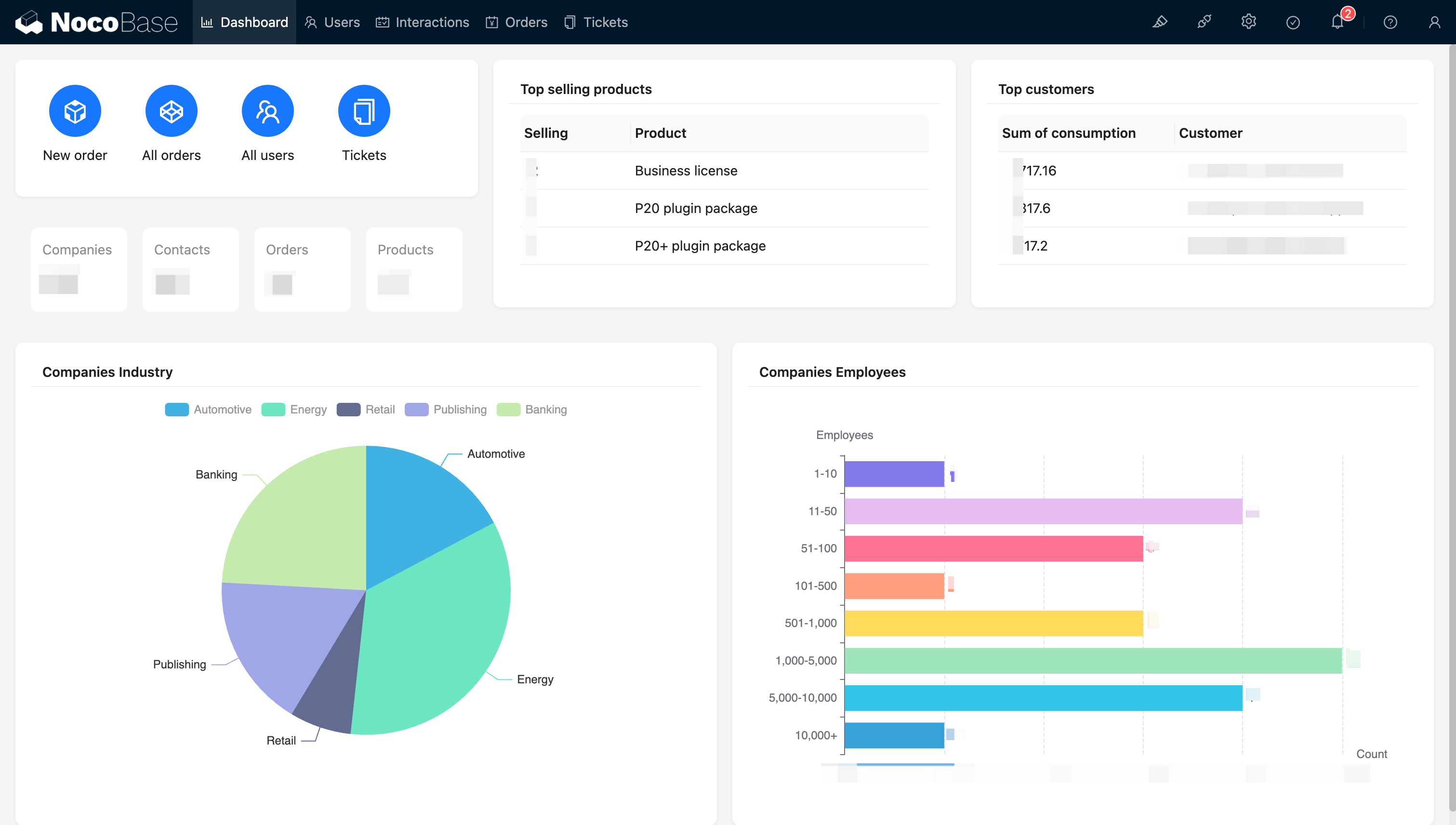
Drawing from our experience, transitioning various systems to NocoBase has allowed us to automate workflows, streamlining processes such as customer ticket notifications, real-time updates on project tasks, and comprehensive data reporting. Additionally, managing market content became more seamless and centralized within a unified platform.
By consolidating multiple tools into a single system, NocoBase reduced management costs and enhanced team collaboration. Its no-code functionality ensures even non-technical team members can quickly get started. For instance, our marketing intern spent just a few hours learning the system and successfully built and maintained our content management system. This combination of flexibility and efficiency has made NocoBase an essential part of our daily operations.
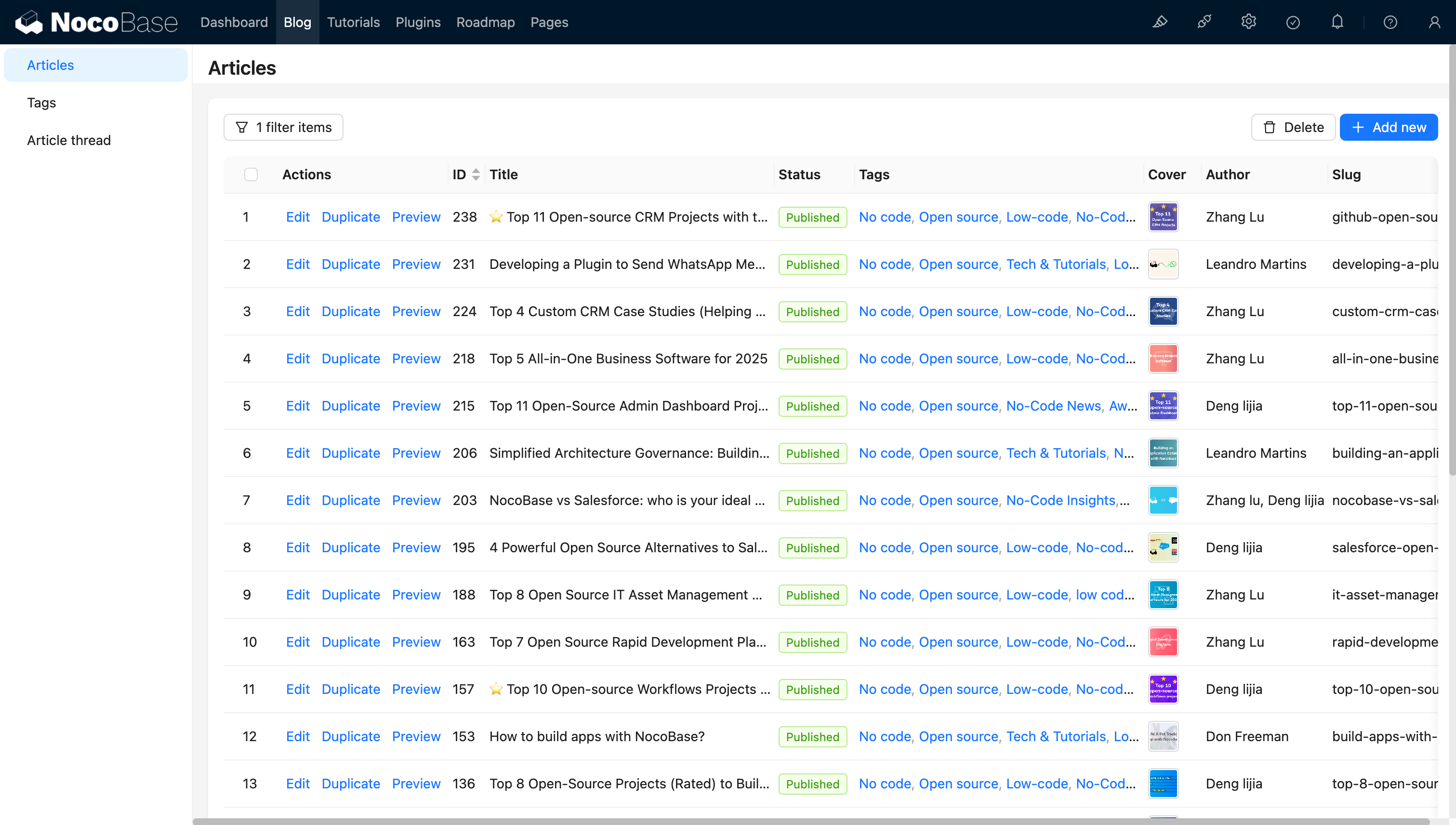
Our CMS, built with NocoBase, manages the blogs on our official website.
Key Features of NocoBase
- Data Model-Driven: Customizable data tables, fields, and relationships adapt to complex business scenarios effortlessly.
- Robust Automation Workflows: Automate entire processes, from customer interactions to task management, with ease.
- No-Code/Low-Code Development: Intuitive and accessible for anyone, enabling quick adoption and system building without technical expertise.
- Advanced Permission Management: Granular controls ensure secure and appropriate data access for all team members.
- Open Source with Private Deployment: The open-source framework empowers businesses to retain full control over their data and systems, ensuring security and compliance.
Why NocoBase is Perfect for Small Businesses
- Unparalleled Flexibility: Easily customize management systems to meet unique needs without relying on rigid templates.
- Affordable and Efficient: Free and open-source, perfect for budget-conscious small teams, with private deployment options available.
- Scalable Features: Continuously expand functionality as the business grows without replacing the existing system.
Applicable Scenarios
- Customer Relationship Management (CRM): Track customer details and interactions efficiently.
- Ticket Management: Automate the assignment and tracking of support requests to enhance service quality.
- Marketing Campaign Management: Oversee campaign progress in real-time, ensuring optimal use of resources.
- Order and Inventory Management: Simplify the tracking of orders and inventory to prevent redundant workflows.
- Team Collaboration and Project Management: Leverage customizable task boards to maintain a clear view of project progress.
💡 Read More: NocoBase vs Salesforce: who is your ideal CRM?
NocoBase Product Evaluation Table
Here’s how NocoBase performs across six essential criteria for small business management tools:
| Criteria | Performance Details | Score (out of 5) |
|---|---|---|
| Automation of Repetitive Tasks | Advanced workflows streamline task assignments, notifications, and data updates seamlessly. | ⭐⭐⭐⭐⭐ |
| One Tool to Replace Multiple Systems | Covers diverse needs such as CRM, order tracking, and collaboration, reducing the reliance on multiple tools. | ⭐⭐⭐⭐⭐ |
| Data-Driven Decision-Making | Highly flexible data models enable comprehensive insights and multidimensional analysis. | ⭐⭐⭐⭐⭐ |
| Easy to Use, Low Learning Curve | The intuitive no-code interface makes it accessible for beginners, including non-technical users building complete systems. | ⭐⭐⭐⭐ |
| Affordable and Suitable for Small Teams | Open-source and free with private deployment options, minimizing costs while offering extensive functionality. | ⭐⭐⭐⭐⭐ |
| Flexible Features for Diverse Needs | Fully customizable fields, forms, and permissions cater to a variety of business scenarios. | ⭐⭐⭐⭐⭐ |
ClickUp: A Comprehensive All-in-One Productivity Tool
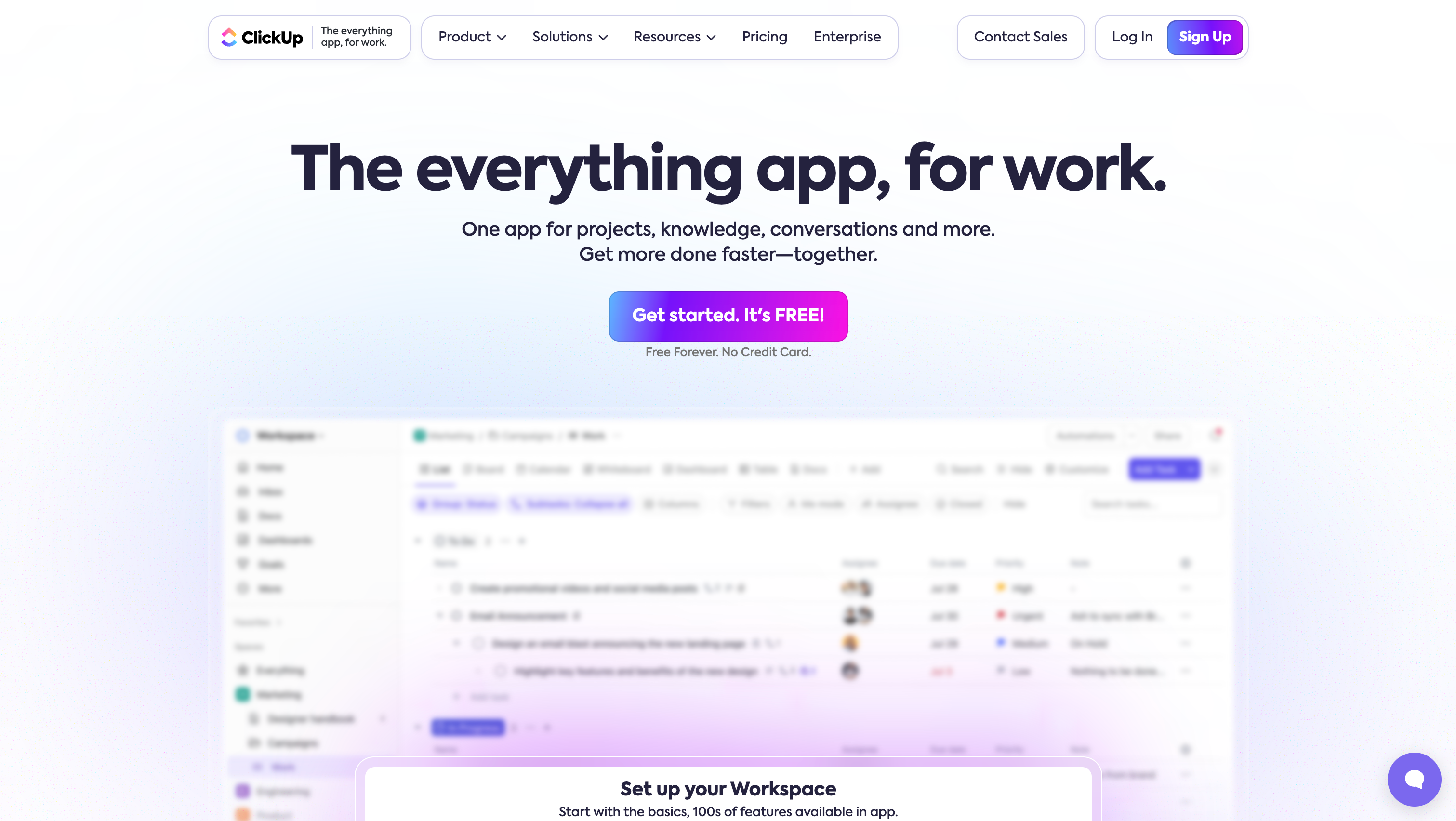
ClickUp provides small businesses with a versatile platform for managing tasks, projects, and team collaboration. By combining features like task management, document collaboration, and goal tracking, it eliminates the need for multiple tools, offering a truly integrated solution. Key Features
- Task and Project Management: Offers multiple views, including Kanban, List, Calendar, and Gantt charts, catering to various project needs.
- Goal and OKR Tracking: Enables teams to set and monitor goals with real-time progress updates.
- Document Collaboration: Serves as a collaborative knowledge base with built-in document editing and real-time updates.
- Time Tracking: Tracks task durations and efficiency effortlessly.
- Automation Tools: Automates operations like task updates and notifications with customizable triggers.
- Seamless Integrations: Connects easily with tools like Slack, Google Drive, and Trello for enhanced productivity.
Why ClickUp is Ideal for Small Businesses
- Integrated Solution: Combines multiple management functions in a single platform to simplify workflows.
- High Customizability: Adapts to team-specific needs with customizable workflows, views, and task fields.
- Collaboration Made Easy: Real-time features streamline communication and ensure team alignment.
⠀Use Cases
- Task and Project Management: Visualize and manage project progress with Kanban boards or Gantt charts.
- Goal and Performance Tracking: Set OKRs and track progress in real-time to ensure goal alignment.
- Document Sharing: Store and collaborate on documents centrally to keep information organized.
- Time Management: Monitor task durations to optimize resource use effectively.
- Team Collaboration: Use built-in communication tools like comments and notifications to align team goals.
ClickUp Product Evaluation Table
ClickUp performs exceptionally across six critical criteria for small business management tools:
| Criteria | Performance Details | Score (out of 5) |
|---|---|---|
| Automation of Repetitive Tasks | Robust automation for tasks, notifications, and workflows simplifies repetitive processes. | ⭐⭐⭐⭐⭐ |
| One Tool to Replace Multiple Systems | Comprehensive functionality integrates task management, goal tracking, and document sharing seamlessly. | ⭐⭐⭐⭐⭐ |
| Data-Driven Decision-Making | Excellent for tracking goals and analyzing task data, though less flexible for complex data models than NocoBase. | ⭐⭐⭐⭐ |
| Easy to Use, Low Learning Curve | Intuitive design, but the wide range of features requires some learning to fully utilize. | ⭐⭐⭐⭐ |
| Affordable and Suitable for Small Teams | Free version available; paid plans offer significant value at reasonable costs. | ⭐⭐⭐⭐⭐ |
| Flexible Features for Diverse Needs | Customizable workflows and fields make it adaptable for various team requirements. | ⭐⭐⭐⭐⭐ |
Zoho One: A Complete Management Platform for Small Businesses
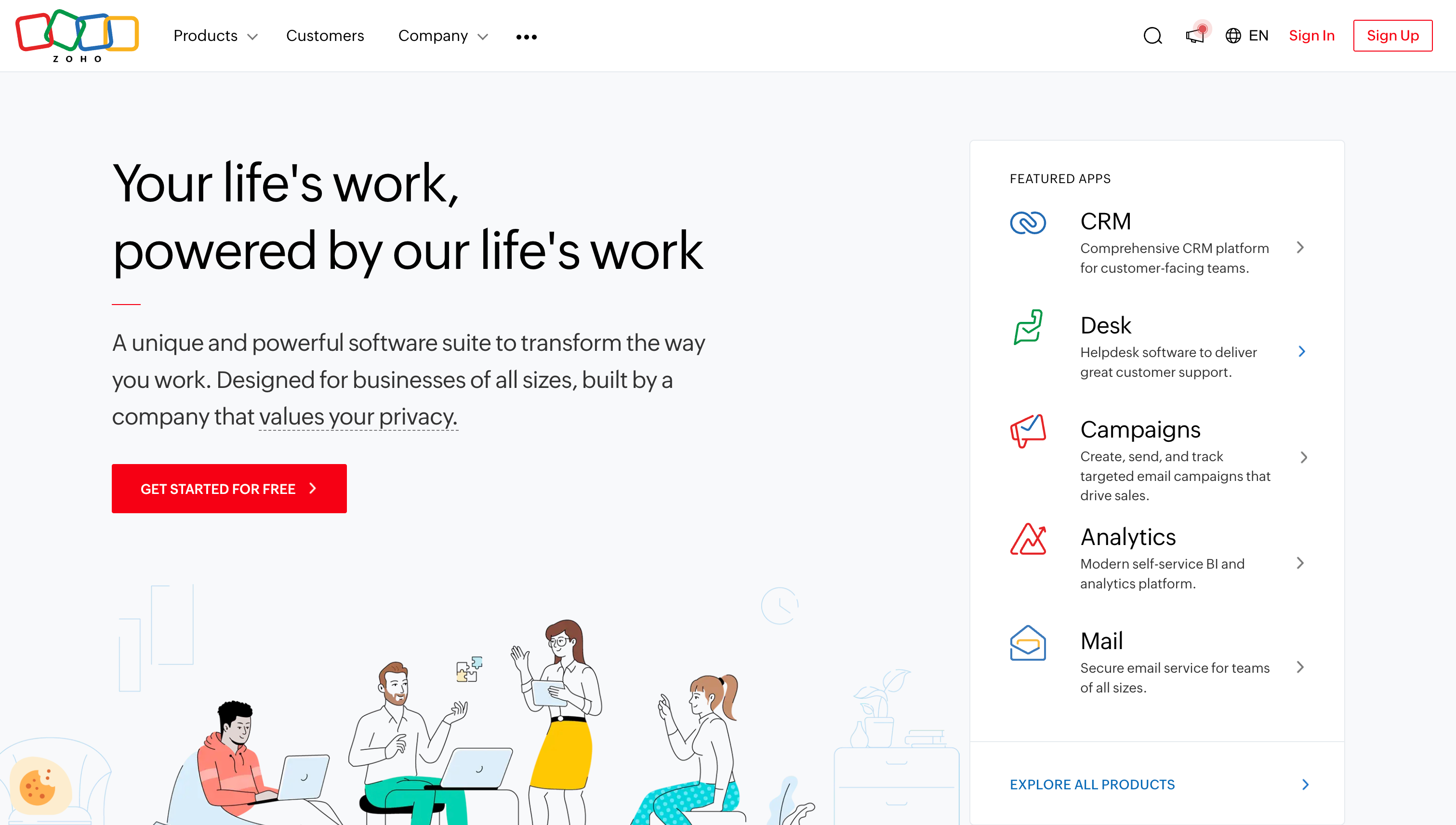
Zoho One offers an all-in-one suite of over 40 integrated business management applications designed to streamline operations for small businesses. From customer management and financial tracking to team collaboration and automated marketing, Zoho One helps simplify complex workflows in a single platform. Key Features
- Customer Relationship Management (CRM): Track customer information, streamline sales processes, and boost conversions.
- Project and Task Management: Easily assign tasks and monitor project progress with integrated tools.
- Financial Management: Simplify financial oversight with invoicing, expense tracking, and detailed financial reports.
- Workflow Automation: Automate tasks across departments to save time and reduce redundancy.
- Advanced Data Analytics: Use built-in BI tools for actionable insights and improved decision-making.
- Team Collaboration: Enhance communication and efficiency with real-time chat, video conferencing, and shared document editing.
Why Zoho One Stands Out for Small Businesses
- Comprehensive Integration: Combines multiple management tools into one system, reducing the need for additional software.
- Customizable Features: Activate only the apps you need, tailoring the platform to your business without overspending.
- Localization Options: Support for multiple languages and currencies makes it suitable for businesses in diverse regions.
Ideal Use Cases
- Sales and Customer Management: Optimize customer relationships and streamline sales pipelines.
- Project Oversight: Track project timelines and allocate team resources effectively.
- Financial Operations: Automate financial processes to maintain budget control and streamline expenses.
- Collaborative Teamwork: Foster effective communication with tools designed for seamless collaboration.
- Strategic Decision-Making: Leverage powerful analytics to identify opportunities and refine business strategies.
Zoho One Evaluation Table
Here’s how Zoho One measures up across key small business management criteria:
| Criteria | Performance Details | Score (out of 5) |
|---|---|---|
| Automation of Repetitive Tasks | Excellent workflow automation for cross-department processes. | ⭐⭐⭐⭐⭐ |
| One Tool to Replace Multiple Systems | Integrates 40+ tools, making it a comprehensive solution. | ⭐⭐⭐⭐⭐ |
| Data-Driven Decision Making | Advanced analytics empower precise business decisions. | ⭐⭐⭐⭐⭐ |
| Easy to Use, Low Learning Curve | Packed with features but requires some onboarding effort. | ⭐⭐⭐ |
| Affordable and Suitable for Small Teams | Flexible pricing and scalable plans fit small business budgets. | ⭐⭐⭐⭐⭐ |
| Flexible Features for Diverse Needs | Modular apps cover a wide range of business functions. | ⭐⭐⭐⭐⭐ |
Airtable: Lightweight, Modular, and Highly Customizable
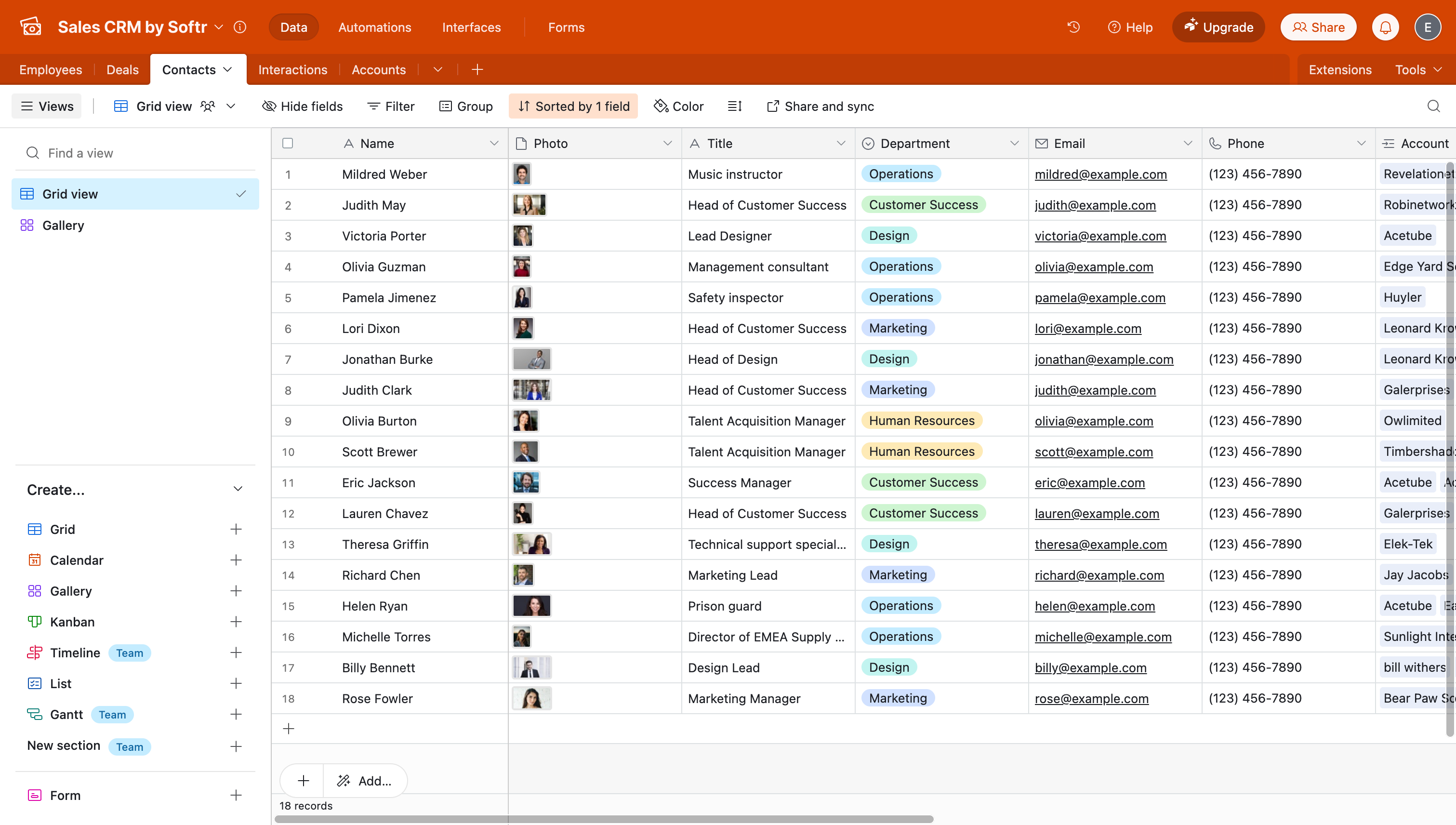
Airtable is a versatile management tool that combines the user-friendliness of spreadsheets with the power of databases. With its rich templates and high customization capabilities, it empowers small businesses to set up efficient workflows tailored to their needs. Its intuitive interface and robust features make it an affordable solution for effective management and collaboration.
💡 Read More: Top 7 OSS Airtable Alternatives Ranked by GitHub Stars
Key Features
- Multi-view Options: Includes table, kanban, calendar, and Gantt chart views to accommodate different project requirements.
- Extensive Templates: Provides templates for CRM, project management, content planning, and more, enabling users to start quickly.
- Linked Tables: Facilitates complex workflows by allowing relationships between data tables.
- Workflow Automation: Automates repetitive tasks like sending updates or modifying statuses with triggers and actions.
- Seamless Integration: Connects with popular tools like Slack, Google Calendar, and Zapier to enhance workflow efficiency.
Unique Advantages for Small Businesses
- User-friendly and Flexible: Easily create custom tables and databases without any coding knowledge, offering a smooth experience for all users.
- Scalable: Expand workflows by adding new tables, fields, and modules as business needs grow.
- Affordable: The free plan is feature-rich, and the paid versions are budget-friendly, making it ideal for small teams.
⠀Use Cases
- CRM (Customer Management): Track customer details and interactions effortlessly to stay informed about their status.
- Project and Task Management: Manage tasks using kanban or Gantt views to track progress and ensure accountability.
- Content and Idea Management: Organize marketing plans, social media schedules, and creative ideas in one place.
- Inventory Tracking: Monitor stock levels and changes in real time, perfect for small-scale inventory systems.
- Event Planning: Streamline event planning, from assigning tasks to tracking results, using customizable templates.
Airtable Product Evaluation Table
Here’s how Airtable scores based on six essential criteria for small business management software:
| Criteria | Performance Details | Rating (out of 5) |
|---|---|---|
| Automating Repetitive Tasks | Basic automation tools, like triggers and notifications, effectively handle repetitive processes. | ⭐⭐⭐⭐ |
| Replacing Multiple Systems | Covers multiple use cases (CRM, project management, etc.), but may require integrations for added functionality. | ⭐⭐⭐⭐ |
| Data-driven Decision-making | Provides linked tables and fundamental analytics, though it lacks advanced BI capabilities. | ⭐⭐⭐⭐ |
| Ease of Use, Low Learning Curve | Intuitive and beginner-friendly; minimal effort is needed to get started. | ⭐⭐⭐⭐⭐ |
| Cost-effective, Suitable for Small Teams | Free version is robust; paid plans are affordable and ideal for small businesses. | ⭐⭐⭐⭐⭐ |
| Flexible Features, Meeting Various Needs | Highly customizable tables, fields, and views ensure adaptability for diverse needs. | ⭐⭐⭐⭐⭐ |
Bitrix24: An All-in-One Solution for Collaboration and Management
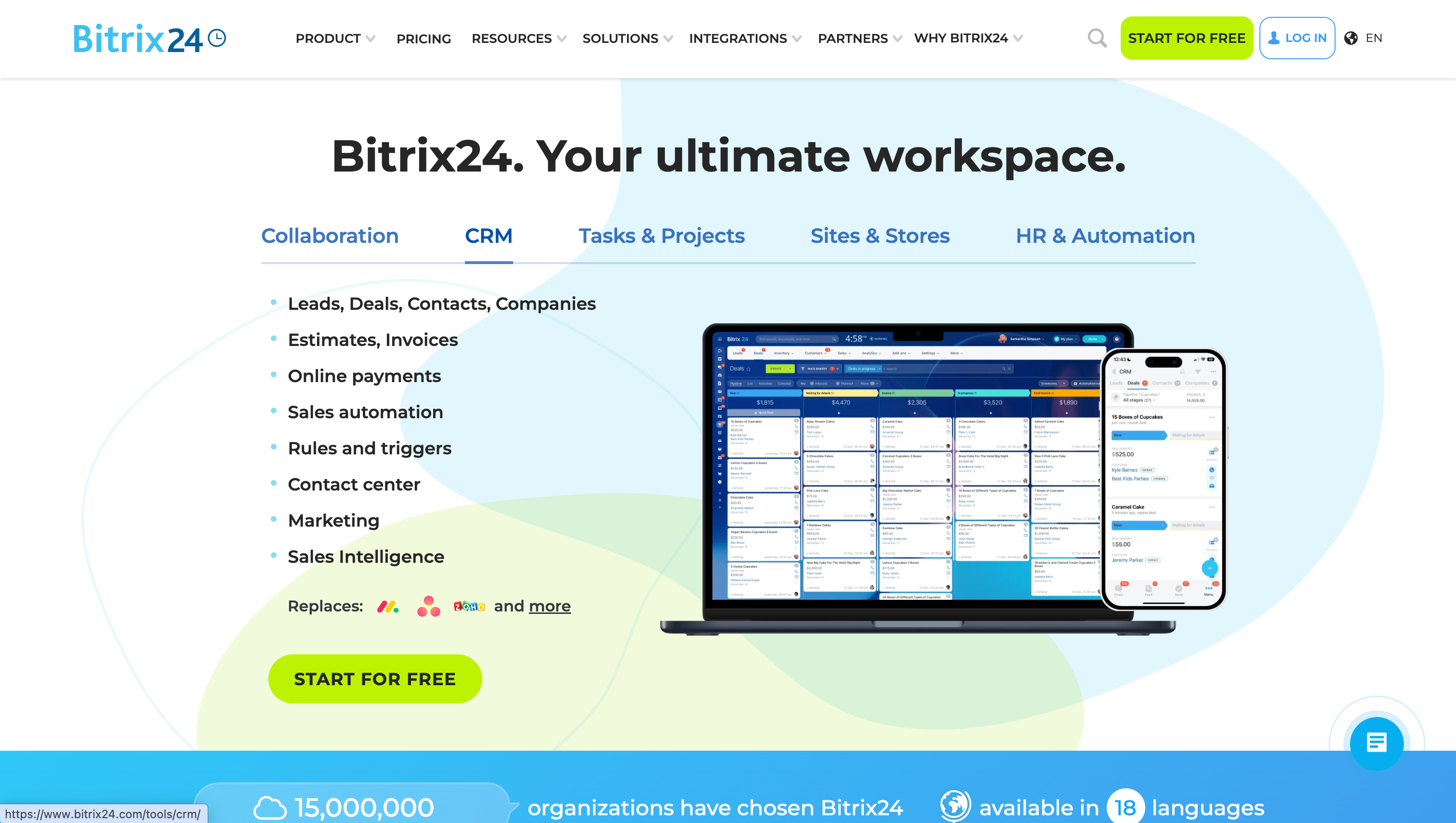
Bitrix24 is a versatile business platform designed for small businesses, integrating CRM, team collaboration, project oversight, and document management. With its robust features and flexible deployment options, it streamlines daily operations in one centralized system.
Key Features
- CRM Tools: Manage sales funnels, track customer journeys, and automate marketing with ease.
- Project and Task Management: Simplify project oversight with tools like Gantt charts, Kanban boards, and timeline views.
- Collaboration Made Easy: Real-time messaging, video calls, and group chats ensure smooth team communication.
- Centralized Document Management: Store, share, and collaboratively edit files in one secure location.
- Automation for Efficiency: Pre-built workflows handle repetitive tasks like reminders and sales follow-ups automatically.
- Customizable Deployment: Choose between cloud-based or on-premises setups to match your business needs.
Why Small Businesses Love Bitrix24
- All-in-One Functionality: Covers CRM, project tracking, and document sharing, eliminating the need for multiple tools.
- Budget-Friendly Plans: A feature-rich free version with scalable paid options for additional flexibility.
- Enhanced Team Collaboration: Combines instant messaging and task management for a more efficient workflow.
⠀Best Use Cases
- CRM for Sales Teams: Organize customer data, optimize sales processes, and boost conversion rates.
- Streamlined Task Management: Assign tasks, track progress, and manage resources effectively.
- Team Communication: Leverage built-in chat and video conferencing for real-time collaboration.
- Document Sharing: Store and edit documents with multiple users simultaneously.
- Workflow Automation: Create tailored workflows to reduce manual effort and enhance productivity.
Bitrix24 at a Glance
| Criteria | Highlights | Rating (Out of 5) |
|---|---|---|
| Automating Tasks | Efficient workflows streamline sales and task management. | ⭐⭐⭐⭐⭐ |
| Replaces Multiple Tools | Combines CRM, collaboration, and project management in one platform. | ⭐⭐⭐⭐⭐ |
| Data-Driven Insights | Features analytics for clients, projects, and sales. | ⭐⭐⭐⭐ |
| Ease of Use | Comprehensive tutorials make up for a slightly steep learning curve. | ⭐⭐⭐⭐ |
| Value for Money | Offers robust functionality at an excellent price point. | ⭐⭐⭐⭐⭐ |
| Highly Customizable | Modular design and flexible deployment options fit diverse needs. | ⭐⭐⭐⭐⭐ |
How to Choose the Best Management Software Here’s a quick guide to help you decide:
- For those who prioritize open source, self-hosting, and extensive customization to build a fully personalized management tool, NocoBase stands out as the best option.
- If you’re seeking a versatile platform for managing tasks, goals, and projects with a highly visual interface, ClickUp is an excellent choice.
- For businesses requiring a single system to streamline multiple functions and enhance cross-department collaboration, Zoho One delivers exceptional versatility.
- If your team needs a tool that integrates task management with real-time communication, offering seamless unified control, Bitrix24 is a great fit.
- For managing information in a simple yet flexible way, while retaining database-level extensibility, Airtable provides an efficient and lightweight solution.
⠀Thank you for reading! If this article was helpful, feel free to share it with your friends. ❤️
Related reading:
- 6 Best Employee Management Systems for 2025
- Top 5 All-in-One Business Software for 2025
- 4 Powerful Open Source Alternatives to Salesforce (With Cost Comparison You’ll Love)
- Top 8 Open Source IT Asset Management Software for 2025
- Top 7 Open Source Rapid Development Platform
- The Best Open-Source Alternatives to Retool In 2025